Network Monitoring Software provides a comprehensive range of functionalities to monitor, analyze, and manage network performance, ensuring seamless connectivity and system uptime.
This software includes tools for tracking network resources, identifying issues, and enhancing operational efficiency. Users leverage it to maintain network stability, troubleshoot issues proactively, and facilitate optimized network configurations, reducing downtime and improving service quality.
What features are essential?In industries like finance, healthcare, and telecommunications, this software plays a critical role in maintaining security and compliance standards. Financial institutions use it to protect sensitive data, while healthcare providers ensure patient information remains secure and accessible.
Network Monitoring Software is essential for organizations to maintain operational efficiency and meet growing demands for seamless digital experiences.
| Product | Market Share (%) |
|---|---|
| Zabbix | 11.4% |
| SolarWinds NPM | 4.4% |
| LibreNMS | 4.4% |
| Other | 79.8% |




































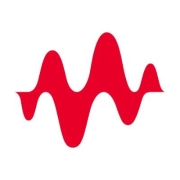



















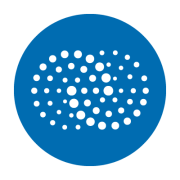




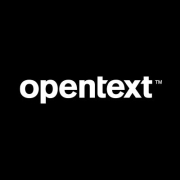



















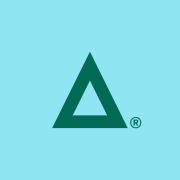










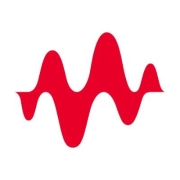



















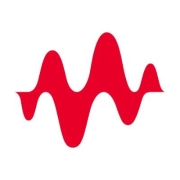











































Network Monitoring Software helps you proactively manage your network by identifying performance bottlenecks, security threats, and system failures before they impact your business operations. This real-time visibility into network status enhances efficient resource allocation and minimizes downtime ensuring a smoother business operation.
What are the essential features to look for in Network Monitoring Software?Key features you should look for include real-time monitoring, alerting systems, customizable dashboards, automated problem diagnosis, historical data analysis, and integration capabilities with other tools. These features collectively help you maintain optimal network performance and resolve issues swiftly.
How does Network Monitoring Software assist in network security?Network Monitoring Software enhances security by providing continuous surveillance of your network, detecting unauthorized access, and identifying potential vulnerabilities. It alerts you to unusual activities, allowing you to respond quickly to potential threats and ensure robust network security policies are in place.
Why is scalability important in Network Monitoring Software?Scalability ensures that your Network Monitoring Software can grow with your business needs. As your network expands, scalable solutions provide uninterrupted monitoring across more devices, locations, and users without losing efficiency. This adaptability is crucial for maintaining seamless operations as your business evolves.
How does Network Monitoring Software impact troubleshooting efficiency?Network Monitoring Software enhances troubleshooting efficiency by offering detailed insights into network performance and pinpointing areas of concern. It enables faster identification and resolution of issues, reducing manual effort and downtime. This proactive approach saves you time and resources, ensuring network reliability.