Backup and Recovery solutions protect data by regularly copying and securely storing it, ensuring quick restoration when necessary. These solutions minimize the impact of data loss, ensuring business continuity by restoring data in case of hardware failure, cyberattacks, or human error.
Backup and Recovery encompass a wide range of strategies and technologies designed to maintain data integrity. Businesses can leverage cloud-based storage, on-premises systems, or a combination of both to meet their specific needs. These solutions also often include automation features that simplify management and compliance with legal requirements. The right solution can significantly reduce downtime and data loss severity.
What are the critical features of a Backup and Recovery solution?
What benefits and ROI should users look for when evaluating a Backup and Recovery solution?
Industries such as finance, healthcare, and retail often implement Backup and Recovery solutions to safeguard critical customer data and ensure compliance with industry regulations. For example, healthcare providers use these solutions to protect patient records and maintain HIPAA compliance.
Backup and Recovery solutions are an essential component for organizations seeking to ensure data availability and operational resilience.
| Product | Market Share (%) |
|---|---|
| Veeam Data Platform | 7.6% |
| Commvault Cloud | 4.4% |
| Rubrik | 4.1% |
| Other | 83.9% |







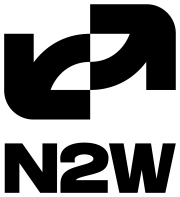
















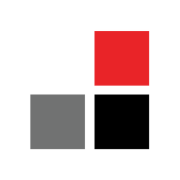















































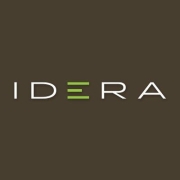














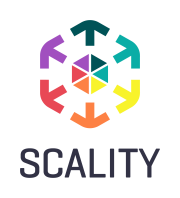




























































The process of data backup comes in three primary varieties. These three backup varieties are:
Data recovery is meant to protect an organization from suffering potential losses related to the loss of data. It ensures that an organization maintains the ability to restore any critical data that is lost for one reason or another.
There are several types of recovery systems that users can choose to use when they suffer from a loss of data. These types include:
Online disk backup. This recovery type saves the data to a cloud server of some kind. It is a highly flexible, time-saving, and cost effective method. It enables users to constantly save their data so that there is little possibility of something being truly lost.
Continuous data protection. This recovery type backs the data up both to a location within the local area network and to an offsite location. It also takes a log of the backed-up data, which consists of various snapshots of the data. When using a recovery system of this kind, users can quickly recover their data.
Backup and recovery software function by either copying data and exporting it to a location where it can be accessed when it is needed, or by reconstructing the lost data so that it is returned to the state that it was in before it was lost.
The requirements for backup and recovery tools, as well as their actual implementation and performance can vary widely. As architectures grow more complex, so too can the demands on backup and recovery packages. PeerSpot members comment on what selection factors are best to consider when looking at the purchase of backup and recovery solutions.
PeerSpot members cite performance as an important selection criterion for backup and recovery software tools. Reviewers explain that they want their backup and restore to be fast and easy to use. Instant recovery is prized. Users want a simple GUI, too. Many members put forth a powerful, simple idea, though, which is that backup success is all that counts – that no number of features can ever compensate for a failure to restore missing data.
Other members express a desire for reads that are nearly instantaneous. People want zero downtime backup. A good backup and restore solution should eliminate latency from long distance replication, making synchronous and asynchronous unimportant as descriptors. The backup system should also ideally ensure that all information is backed up continuously across multiple locations. The rationale for this requirement is the goal of providing fail over to get continuous high availability of operational systems.
The ability to perform backup recoverability tests in a virtual lab or on-demand sandbox is considered valuable, as are backup from storage snapshots, de-duplication and simple integration with all operating systems. Application specific selection criteria include item-level recovery for Active Directory, Exchange, SQL Server and SharePoint. Members prefer software that can recover user-specific data such as a mailbox or a file server.
Backup and recovery has to map to specific architectural styles. For example, instant VM recovery is valued because it is known to help speed up recovery objectives (RTOs). Backup managers expect backup and recovery tools to offer useful and easy reporting.
Backup and recovery policies tend to overlap with data management and disaster recovery, which are separate work streams but often rely on the same tools. To this point, some PeerSpot members prefer software that provides long term archiving / retention options. For example, certain types of files can never be purged, by policy. Others want their backup tools used for replication for disaster recovery between data centers.
Backup and recovery software solutions typically offer users access to a wide array of features. These features include:
Backup and recovery software can offer users various benefits. These benefits include:
When selecting a Backup and Recovery solution, consider features like automation, ease of use, scalability, and speed. Look for solutions that offer incremental backups, data deduplication, and seamless integration with your existing IT infrastructure. Security features such as encryption and ransomware protection are also crucial. Ensure the solution supports multiple platforms and has a robust reporting and alerting system.
How do you measure the effectiveness of a Backup and Recovery solution?Effectiveness is measured by factors such as Recovery Time Objective (RTO) and Recovery Point Objective (RPO). Assess how quickly data can be restored and how much data you can afford to lose. Evaluate the solution’s reliability and test the recovery process regularly. User satisfaction and data integrity after recovery are also important indicators of effectiveness.
What are the common challenges faced when implementing Backup and Recovery solutions?Common challenges include data growth, limited budget, and complexity of the IT environment. Ensuring compliance with various regulations and securing data from threats like ransomware add to the difficulty. It's also challenging to minimize downtime during backups and restore operations efficiently. Interoperability with existing systems can pose additional challenges.
Why is cloud-based Backup and Recovery gaining popularity?Cloud-based solutions are popular because they offer scalability, cost-effectiveness, and accessibility from anywhere. They eliminate the need for large investments in hardware and reduce maintenance costs. With built-in redundancy and automatic updates, cloud solutions enhance reliability. They also provide better protection against local disasters since data is stored off-site.
How can you ensure data security in a Backup and Recovery solution?To ensure data security, use strong encryption methods for both data in transit and at rest. Implement multi-factor authentication and regular security audits. Use solutions with built-in ransomware protection and constant monitoring for unusual activity. Regularly update and patch your Backup and Recovery systems to protect against vulnerabilities.