Efficient Patch Management is essential for ensuring software and systems are up-to-date, secure, and running optimally. It involves the process of managing patches or updates for software applications and technologies.
The comprehensive management of patches addresses security vulnerabilities, enhances performance, and facilitates compliance with standards and regulations. Countless data breaches can be prevented through timely patching to mitigate security threats. Real user insights often highlight the importance of streamlined patch deployment processes as crucial for reducing system downtime and maintaining operational integrity.
What are the critical features?Industries such as healthcare, finance, and retail often rely heavily on secure and compliant systems. Patch Management implementation in these sectors ensures the safety and integrity of sensitive data and maintains consumer trust by preventing unauthorized access to critical information.
Organizations find Patch Management helpful for maintaining secure, compliant, and efficiently running systems. Managing patches effectively prevents security breaches, complies with standards, and ensures system performance.
| Product | Market Share (%) |
|---|---|
| Microsoft Configuration Manager | 8.6% |
| NinjaOne | 7.7% |
| Kaseya VSA | 6.6% |
| Other | 77.1% |










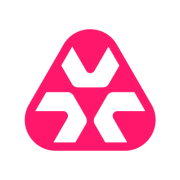


































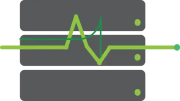


















Patches are generated for a variety of reasons, including resolving system faults or just increasing overall functionality and software performance.
The three most prevalent types of patches are:
1. Security patches: These patches are designed to fix newly discovered security vulnerabilities, which are often found after hackers have already exploited them.
2. Bug patches: These patches fix application errors as well as common and uncommon bugs that may arise during normal use of the systems.
3. Performance and feature patches: These patches may include general performance improvements, such as quicker computation speeds or lower resource requirements. They can add quality of life enhancements that make using the programs easier and faster.
The six steps in the patch management process are:
1. Create a baseline OT asset inventory: The first issue that many businesses confront is compiling a comprehensive asset inventory to determine what assets are connected, where they are situated, and what software is installed. Businesses should compile a reasonable asset list, either manually or through the use of existing corporate tools or agent-based solutions.
2. Compile a list of software patches and vulnerabilities: The second step is checking which patches are available and required. Operators must investigate patches to see what, if any, security issues are addressed.
3. Identify vulnerabilities and prioritize: Use the asset inventory to identify which assets should apply which updates. You’ll need to compile lists of prospective software patches and link them to assets to determine whether they are relevant.
4. Stress test samples in lab environment: Apply the patches to a representative sample of assets. To assure that the fixes will not cause problems in your production environment, stress test the machines.
5. Apply the patches: Consider applying the changes to batches of assets. To be sure there won't be any major complications, dip your toes in a few times before leaping in completely.
6. Track progress: To protect the new configuration and ensure compliance, any changes to the initial baseline must be logged and entered into corporate change management workflows so that the before and after are documented.
A patch management tool is a tool that automates the entire patch management process, from the identification of missing patches to the process of patch deployment to endpoints.
A centralized patch management server streamlines the entire procedure. You can use a patch management tool to deliver third-party software patches all from a single point of control.
Patch management tools aid in the reduction of system-related failures, allowing you to boost production while reducing the costs associated with poor patch management. Instead of manually maintaining patches and updates on your network's many devices, you can focus on key business tasks that enhance revenue.
Some of the many benefits of patch management solutions include:
The key features to look for when selecting a patch management software application will help protect your company's infrastructure from assaults, vulnerabilities, viruses, and ransomware.
Some of the essential features of good patch management solutions are:
Patch Management is the process of identifying, acquiring, testing, and installing patches or updates to software. It is crucial for cybersecurity because it helps you address vulnerabilities, ensuring your systems are protected against the latest threats and minimizing the risk of cyberattacks.
How do automated Patch Management solutions improve efficiency?Automated Patch Management solutions streamline the patching process by automatically detecting, acquiring, and deploying updates. This reduces manual intervention, minimizes downtime, and ensures critical patches are applied promptly, enhancing overall system reliability and security.
Can Patch Management be integrated with existing IT systems?Yes, modern Patch Management solutions are designed to integrate seamlessly with existing IT infrastructure. They support various operating systems, applications, and environments, allowing for centralized management, simplifying compliance, and providing comprehensive reporting capabilities.
What are the risks of not implementing a Patch Management strategy?Without an effective Patch Management strategy, your systems are vulnerable to security breaches, malware, and other threats. This can lead to data loss, financial damage, and reputational harm. Regular patching helps mitigate these risks and maintain system integrity.
What features should you look for in a Patch Management solution?When selecting a Patch Management solution, look for features like automated patch deployment, real-time vulnerability assessment, integration with existing tools, comprehensive reporting, and support for a wide range of software. These features ensure thorough protection and streamline maintenance tasks.