IT Operations Analytics enables businesses to optimize IT activities by transforming raw data into actionable insights. It leverages big data technologies and advanced algorithms to support decision-making and streamline operations.
Companies use IT Operations Analytics for observing, reporting, and predicting IT infrastructure performance. By analyzing data from multiple sources, it helps to identify potential issues before they impact services. Organizations improve operational efficiency and reduce downtime thanks to predictive capabilities. They also use it to comprehend system behavior through data correlation, enhancing overall user experience.
What key features should you look for?IT Operations Analytics solutions are widely implemented in industries such as finance, healthcare, and telecommunications. In finance, they help prevent outages that could disrupt transactions and customer access. Healthcare organizations use them to ensure critical systems are up and running at all times. Telecommunications benefit from improved service availability and reliability for customers.
By providing insights into system performance and potential issues, IT Operations Analytics helps organizations maintain optimal operation levels. This approach is valuable for businesses in reducing costs, enhancing service delivery, and making informed strategic decisions.
| Product | Market Share (%) |
|---|---|
| Splunk Enterprise Security | 22.4% |
| Splunk AppDynamics | 18.6% |
| New Relic | 13.4% |
| Other | 45.6% |











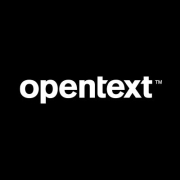



























Many companies are using artificial intelligence (AI) tools to improve operations because IT operations analytics (ITOA) tools can simplify day-to-day IT Ops.
Integrating IT Operational Analytics gives organizations an organized way to improve efficiency. By implementing ITOA practices and tools, companies can streamline processes, thus reducing cycle time and costs.
Organizations usually gather data for compliance or reporting purposes. Still, many companies don’t yet understand the importance of leveraging operational data. Every operation contains a gold mine of useful information that, if analyzed, can provide pinpoint detail over productivity, efficiency, security, and many more applications.
Integrating ITOA practices and tools means taking a proactive approach, monitoring and analyzing operations data to detect and identify bottlenecks and problematic patterns before they stall operations.
ITOA also enhances security. Let’s say you are under a DDoS (Distributed Denial of service) attack. Finding the root cause quickly is key to stopping it. An ITOA tool can give you visibility over the entire environment to spot changes and identify the vulnerability that gave way to the attack. IT operations analytics can also help prevent threats because it can detect potential vulnerabilities in the system, allowing you to fix them before an attacker can exploit them.
IT Operations Analytics solutions can significantly enhance incident management by using predictive analytics to foresee potential system failures before they occur. This enables your team to proactively address issues, reducing downtime and minimizing the impact on business operations. Additionally, these solutions streamline the incident response process by prioritizing incidents based on their potential impact, ensuring critical issues are handled first.
What role does machine learning play in IT Operations Analytics?Machine learning is at the core of IT Operations Analytics, driving automation and efficiency. By analyzing large volumes of data across your IT infrastructure, machine learning algorithms can identify patterns and anomalies that may not be visible to a human operator. This enables you to optimize resources, predict system outages, and make informed decisions that enhance your IT service delivery.
How does IT Operations Analytics contribute to enhanced performance monitoring?IT Operations Analytics provides deep insights into system performance by collecting and analyzing data from various sources in real time. This visibility allows you to monitor the health and performance of IT assets continuously. You can quickly detect bottlenecks and inefficiencies, optimizing system performance and ensuring better user experience.
Can IT Operations Analytics solutions help with cost management?Yes, by providing insights into resource utilization and system performance, IT Operations Analytics solutions enable you to identify and eliminate inefficiencies, leading to cost savings. You can optimize resource allocation, reduce waste, and plan IT investments better. This targeted approach to cost management helps in aligning IT operations with business goals more effectively.
What challenges might organizations face when implementing IT Operations Analytics?Organizations may encounter several challenges, such as the integration of IT Operations Analytics solutions with existing systems, data quality issues, and the need for skilled personnel to interpret analytics data. Addressing these challenges involves choosing scalable solutions, ensuring data accuracy, and investing in training and development to build expertise within your team.