Virtualization Management Tools streamline and optimize resource utilization, enabling seamless management of virtual environments. These solutions are key in enhancing operational efficiency and reducing overhead costs.
Virtualization Management Tools provide capabilities to monitor, manage, and optimize virtual environments on a centralized platform. They enable IT administrators to control multiple virtual machines and ensure effective resource allocation. They help in responding swiftly to workload demands and maintaining system stability. These tools are integral in supporting dynamic and complex IT infrastructures across various industries.
What are the key features of these solutions?In healthcare, these tools are used to maintain high availability of patient records and enable secure remote consultations. In the financial sector, they support transaction processing and compliance by ensuring strong data protection and availability. The education sector leverages these solutions to facilitate virtual learning environments efficiently.
Organizations benefit from using Virtualization Management Tools as they enable effective resource management, which is crucial for maintaining operational efficiency and agility while adapting to ever-evolving business demands.
| Product | Market Share (%) |
|---|---|
| VMware Aria Operations | 27.1% |
| IBM Turbonomic | 11.9% |
| Nutanix Prism | 10.7% |
| Other | 50.3% |









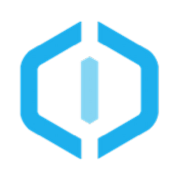













Virtualization Management Tools improve data center efficiency by streamlining resource allocation and optimizing server utilization. These tools enable you to manage virtual machines, automate routine maintenance tasks, and balance workloads to ensure optimal performance. By reducing hardware dependency, you can achieve lower power consumption, better scalability, and reduced operational costs.
What are the key features of reliable Virtualization Management Tools?Reliable Virtualization Management Tools offer a range of features, including centralized management, real-time monitoring, and performance analytics. They should provide automation capabilities for provisioning and workload balancing, as well as robust security features like access controls and encryption. Effective tools also integrate with cloud services, allowing seamless management of hybrid environments.
How do Virtualization Management Tools support disaster recovery?Virtualization Management Tools play a crucial role in disaster recovery by facilitating rapid data replication and backup. They help you create snapshots of virtual machines that can be quickly restored in the event of a failure. With features like failover automation and seamless integration with backup solutions, these tools ensure business continuity by minimizing downtime and data loss.
What are the cost considerations when choosing Virtualization Management Tools?When selecting Virtualization Management Tools, cost considerations include licensing fees, subscription models, and potential hidden costs like additional plugins or support services. Evaluate the scalability of the pricing model to ensure it aligns with your long-term infrastructure growth. Assessing the total cost of ownership, including integration and training expenses, is crucial for maximizing your investment.
How do Virtualization Management Tools improve business agility?Virtualization Management Tools boost business agility by providing flexibility and speed in deploying new services and applications. You can quickly spin up or down virtual environments as business needs change, allowing you to adapt to market dynamics effectively. These tools also facilitate seamless integration with DevOps practices, supporting rapid development cycles and time-to-market strategies.