File Archiving helps organizations store, manage, and retrieve large quantities of data efficiently. It enables secure data storage, ensuring compliance with legal and industry regulations while optimizing storage use.
File Archiving solutions offer a structured approach to handle, preserve, and access both active and inactive data. These solutions support a range of file types and volumes, helping businesses maintain data integrity and meet compliance requirements. By implementing robust search and retrieval functionalities, organizations can access vital information quickly, reducing time spent on locating data and ensuring operational continuity. Advanced integration features allow these solutions to fit smoothly into existing IT infrastructures, maximizing the utility of current resources.
What are the critical features of a file archiving solution?In industries like finance and healthcare, File Archiving ensures compliance with stringent regulations such as GDPR and HIPAA. Solutions are often tailored to meet specific industry needs, focusing on security and accessibility to manage confidential data effectively.
File Archiving is essential for organizations aiming to streamline data management, reduce costs, and ensure secure data access. It provides a comprehensive approach to data lifecycle management, enhancing storage efficiency and compliance adherence.
| Product | Market Share (%) |
|---|---|
| Veritas Enterprise Vault | 15.6% |
| Commvault Cloud | 12.9% |
| Archive Manager for Files | 10.6% |
| Other | 60.9% |


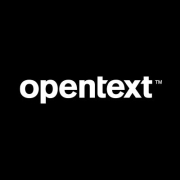
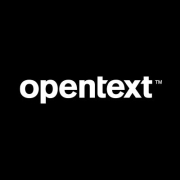



















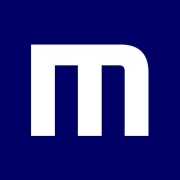







Speed of service and productivity are important aspects of business today. How fast and efficient a company’s operating systems function are a huge part of keeping companies competitive in the marketplace. New solutions, upgrades, patches, etc. are continually being offered to keep operating systems running quickly, efficiently, and securely. This makes some older solutions somewhat obsolete. Keeping these older solutions on your servers as part of your regular ecosystem can significantly slow programs or operating systems down and cause them not to function as effectively and productively as possible.
Some purposes for archiving include:
Absolutely! Many operating systems today will have a set, prescribed schedule to monitor the amount of available space on their servers. These regular processes will quickly identify unused, inactive, or unnecessary data and designate that data to be archived to free up space on servers and to ensure all operating systems can run as smoothly and efficiently as possible. Archiving will combine and collate large amounts of latent data and coordinate that data into one large file. The data will then be compressed together securely. The space made available by consistently archiving files will ensure your operating system is running as designed and will also make it possible to freely add new solutions to your operating system and servers as they become necessary.
The ability to delete archived files may be dependent on the solution and the chosen attributes used to archive the file. The archived file may have been given attributes meant to protect the file in a way that makes it impossible to casually delete. It is important to consider whether an archived file should be deleted.
Even though a file has been archived, it does not mean the file is unimportant. There may be valuable, critical data paramount to the overall needs of an organization in the archived files that make it essential that all the files stay intact and protected. It is also possible that securely maintaining an archived file long-term is required by local, state, or even federal compliance guidelines, which could be a reason certain archived files would have been given attributes to specify they should be protected and not able or easily able to delete.
“File ready for archiving” generally means that a file has been prepared and cleansed, that permissions and attributes have been designated, and that it is ready to be archived. When archiving a file, it is important to ensure it is working properly, all coordinated files have been linked, and the data is free of any threats or risks. There are archiving solutions available that will provide guidelines to facilitate the grouping together of all the data in order to ensure an efficient, correct archiving process.
There are several places where archived files can be stored. Archived files can be stored on HDD, SSD, tape, and in the cloud. Even though it is the same amount of data, once it has been relocated and compressed, it takes up significantly less space, so it can even be kept on the same server. Depending on the set attributes of the archived file may determine where it is to be stored. Today, there are many secure, effective solutions available that will also easily monitor and assist in grouping and collating all essential data, metadata, and all pertinent additional information needed to create the best file to be archived and that will provide space for its storage. As in many situations, these solutions are available both on-premises and in the cloud.
When a file is archived, all data that has had a function working together in a program or solution will be grouped together and accurately collated to make a large, secure, protected file. This data will then be compressed to make one complete file. This data can still be easily accessible when desired; it has just been compressed to take up less room on the server or operating system. Creating an archived file can also make it easier to send large amounts of data via email or make vital data or programs easier to download and unpack.
Automated File Archiving offers numerous benefits, such as saving time and reducing human error by systematically sorting and storing files. It enhances data retrieval speed, ensuring that you can quickly access essential files. Automated processes can also help in maintaining compliance by retaining records for required timeframes. Additionally, it optimizes storage space through compression techniques, ultimately lowering operational costs.
How can File Archiving improve data security?File Archiving enhances data security by providing a secure solution for storing older data that's less frequently accessed. Archived files are moved to secure storage locations, offering restricted access and reducing chances of data breaches. Encryption can be applied to archives, protecting sensitive information. Archiving also helps prepare better disaster recovery plans by ensuring essential data is preserved.
What features should you look for in a File Archiving solution?When selecting a File Archiving solution, ensure it supports a wide range of file formats and integrates smoothly with existing systems. Look for solutions offering automated archiving schedules and advanced search functionality for efficient retrieval. Evaluate the security features, such as encryption and access controls. Scalability is crucial to accommodate growing data. Cloud compatibility can also offer flexibility and remote access benefits.
How does File Archiving help with regulatory compliance?File Archiving ensures regulatory compliance by retaining specific records for mandatory periods and protecting data from unauthorized access. It allows you to automate retention policies, ensuring files are archived and deleted according to legal requirements. Proper archiving methods facilitate audits by organizing and preserving relevant documentation. Compliance is further reinforced through monitoring and reporting capabilities provided by advanced File Archiving solutions.
Why is File Archiving important for data management strategies?File Archiving is essential for data management strategies because it reduces the storage burden on active systems by relocating infrequently used data to archives. This migration not only improves system performance but also helps in organizing the vast amounts of information, making retrieval easier. By keeping historical data intact, archiving plays a critical role in data analytics, providing insights for future planning. It also acts as a safeguard against data loss, ensuring business continuity.