

GitLab and Microsoft Azure DevOps are key players in the DevOps category, offering comprehensive features for development teams. GitLab holds an advantage in CI/CD pipeline management and integrated platform capabilities, while Azure DevOps excels in integrations within the Microsoft ecosystem, offering robust support and a wide range of tools.
Features: GitLab offers robust CI/CD pipeline management, containerization, and version control in a streamlined platform. Azure DevOps provides seamless integration with Microsoft services, a broad array of tools like Azure Boards, Pipelines, and comprehensive Agile support.
Room for Improvement: GitLab users desire better integration with AWS and Jira, enhanced security features, and intuitive project management. Azure DevOps users seek improved interoperability with non-Microsoft tools, better support for third-party plugins, and more user-friendly features.
Ease of Deployment and Customer Service: GitLab offers versatile deployment options and a strong open-source solution but faces challenges with technical support speed and effectiveness. Azure DevOps ensures straightforward deployment within Azure environments, supported by Microsoft's ecosystem, although broader configurations can be challenging.
Pricing and ROI: GitLab provides a free version with higher-tier options that may seem costly but deliver good ROI for integrated DevOps platforms. Azure DevOps offers a competitive pricing structure, perceived as expensive by smaller businesses but delivering strong ROI through improved project management and productivity in the Microsoft ecosystem.
Regarding release frequency, previously we had one to two releases per week, but now we achieve daily or on-demand releases, resulting in a three to five-fold increase in release frequency.
Migrating to GitLab is bringing time-saving benefits, and everything is easier to automate.
We have saved time significantly, reducing deployment time from four hours to five minutes per deployment.
On a scale of one to ten, where ten is the best, I would say ROI is an eight.
There has been a measurable improvement in productivity of around 40 to 50% after implementing Microsoft Azure DevOps, which has allowed more time to be spent on other things.
We have rarely needed to escalate issues to technical support since GitLab usually runs seamlessly.
I have interacted with architects for some advice during the implementation, and they were prompt in their response.
I have had meetings where they taught me, explained things, and provided guidance for starting from scratch.
When requirements arise, they are raised and often get fixed within one or two days.
Resolving issues took time since understanding our unique problems was not always straightforward for support teams.
I would rate technical support from Microsoft for Microsoft Azure DevOps an eight out of ten.
It has all the features required for our coding and deployment needs, which makes it scalable to our changing requirements.
We're transitioning to OpenShift for future scalability with increased user numbers.
For scaling, other deployment options from GitLab's side need to be adopted.
The scalability has left me pleased, not just for our teams in Europe, the Middle East, and Asia, but as we expanded into North America, Africa, and even Australia.
Microsoft Azure DevOps is scalable, with multiple options available to scale up the product as needed, given its Microsoft backing.
I have not encountered any performance or stability issues with GitLab so far.
The updates are frequent and demanding, happening at least once a week due to security reasons.
We raised a request with GitLab support, but they were unable to help because they could not find the root cause of what went wrong.
Its stability might be attributed to its legacy as an on-premise solution that has been in development for more than 25 years.
There was just one time when there was some infrastructure issue from Microsoft's side, so we faced some glitches for a few minutes only, not for hours or a day.
Microsoft Azure DevOps is definitely stable, as it is available most of the time, with very few downtimes.
It would be beneficial to have a user-friendly interface for setting up these configurations, instead of just writing YAML files.
It is essential to conduct proper testing, such as unit tests and code coverage, within the SDLC pipelines.
GitLab can improve its user interface to make conflict resolution more user-friendly.
Those processes are a bit difficult for some customers who may not have technical knowledge and don't go through the entire documentation.
Out of the box, the solution is effective, yet with advancements in AI, it has the potential to be more intuitive.
Instead of customers having to try many options themselves, they benefit from practitioner recommendations.
Even when working in other small organizations, we opted for GitLab as it was cost-efficient.
The pricing of GitLab is reasonable, aligning with what I consider to be average compared to competitors.
The price is high, and it limits user accessibility.
They don't even provide a POC where you can have a sandbox or stuff that you can go through and see how exactly it's costing.
I find it to be expensive.
Azure charges only the parking cost, not for unnecessary or unwanted cost.
As we implement automated testing and DevSecOps, it speeds up the process by forty to sixty percent.
The Ultimate version offers enhanced features for security scanning through DAST and SAST analysis, which have greatly benefitted our project workflow.
By integrating GitLab as a DevOps platform, we have enhanced agility, improved our time to market, and different teams can work collaboratively on various projects.
Whenever something is created or deployed, it automatically triggers the automated scripts, generates reports, and updates the test cases, providing a seamless end-to-end activity.
I can't approve my own request and move the code around without a review.
Our company organized a training session with a certified Azure expert, which was extremely beneficial for adopting best practices during the initial three months.
| Product | Market Share (%) |
|---|---|
| Microsoft Azure DevOps | 30.9% |
| GitLab | 29.8% |
| Other | 39.3% |

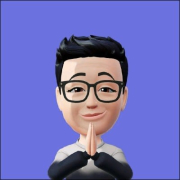
| Company Size | Count |
|---|---|
| Small Business | 36 |
| Midsize Enterprise | 10 |
| Large Enterprise | 46 |
| Company Size | Count |
|---|---|
| Small Business | 42 |
| Midsize Enterprise | 28 |
| Large Enterprise | 69 |
GitLab offers a secure and user-friendly platform for CI/CD pipeline management, code repository control, and collaboration, enhancing development speed and efficiency. It facilitates automation with extensive customization and tool integration, ideal for DevOps processes.
GitLab supports source code management, version control, and collaborative development. It's frequently used in CI/CD processes to automate builds and deployments while integrating DevOps practices. GitLab allows companies to manage repositories, automate pipelines, conduct code reviews, and maintain development lifecycles. The platform supports infrastructure and configuration management, enabling efficient code collaboration, deployment automation, and comprehensive repository handling. Many organizations commit and deploy developed code using GitLab's capabilities.
What are GitLab's most valuable features?In specific industries, GitLab serves as a backbone for source code management and CI/CD implementation. Companies leverage its capabilities for infrastructure management and deployment automation, thus streamlining project delivery timelines. Its ability to handle configuration management and code repositories effectively aids in maintaining development lifecycles, making it a preferred choice for organizations committed to enhancing their DevOps practices.
Microsoft Azure DevOps is a cloud service that enables developers to collaborate on code development projects and create and deploy applications quicker than ever before. The service helps unite developers, project managers, and software development experts through a collaborative experience while using the application. For the users' convenience, Azure DevOps offers the user cloud services through Azure DevOps Services or an on-premises service using Azure DevOps Server. In addition, it supports integration with additional services and adding extensions, including the ability for the user to create their own custom extensions.
Azure DevOps provides a variety of unified features that can be accessed through their web browser or IDE client, such as:
Benefits of Microsoft Azure DevOps
Microsoft Azure DevOps offers many benefits, including:
Reviews from Real Users
Microsoft Azure DevOps stands out among its competitors for a variety of reasons. Two major ones are its ability to forecast how long each task will take and the ability for users to follow the entire development process.
PeerSpot viewers note the effectiveness of this solution. An executive chief operating officer for a cloud provider notes, “We can forecast tasks and the number of hours a task will take and can compare it with how long a task actually takes.”
Carlos H., a product and system director at SPCM, writes, “I think the most usable thing is that you can follow the whole progress of the development process. This makes it very useful for us.”
We monitor all Release Automation reviews to prevent fraudulent reviews and keep review quality high. We do not post reviews by company employees or direct competitors. We validate each review for authenticity via cross-reference with LinkedIn, and personal follow-up with the reviewer when necessary.