Blade Servers consolidate multiple server functions into a slim, minimalist design. Optimized for performance and efficiency, these servers suit data centers seeking scalable solutions, allowing for better resource management.
Blade Servers integrate powerful processing capabilities in a compact chassis, providing a modular approach that enhances operational efficiency. These servers support extensive networking and storage options, facilitating seamless data flow and management. Designed for dynamic environments, they adapt to rapidly evolving demands by offering easy scalability and high density, ensuring reduced space utilization and energy consumption. The integration within existing infrastructure is smooth, offering hassle-free upgrades without substantial downtime.
What are the critical features of Blade Servers?
What benefits and ROI should be expected?
Industries such as finance, healthcare, and retail implement Blade Servers for their adaptability and performance enhancements. These servers facilitate high-volume transactions and real-time data processing, crucial for sectors relying on speed and accuracy.
This category provides a robust framework for efficient resource management and scalability, aligning with the growth objectives of organizations seeking streamlined IT operations.
| Product | Market Share (%) |
|---|---|
| HPE Synergy | 15.8% |
| Dell PowerEdge MX- Series | 13.4% |
| HPE BladeSystem | 11.7% |
| Other | 59.099999999999994% |


























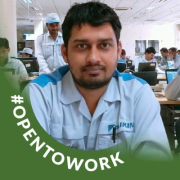


Blade Servers enhance data center efficiency by consolidating multiple computing resources into a compact and centralized system. This design reduces the physical space required and minimizes cable clutter, which streamlines airflow and cooling. They also allow for shared power supplies and management, increasing energy efficiency. The modular design of Blade Servers supports easy scalability and maintenance, letting you add or replace components without downtime.
What are the key benefits of using Blade Servers for virtualization?Blade Servers are ideal for virtualization as they offer high-density computing power in a compact form. They are equipped with powerful processors and large memory capacities, crucial for running multiple virtual machines (VMs) efficiently. The centralized management feature of Blade Servers simplifies VM deployment and monitoring. They also provide cost savings in terms of energy consumption due to their efficient shared resources, which is particularly beneficial in virtualized environments.
What considerations should be taken when upgrading to Blade Servers?When upgrading to Blade Servers, evaluate your current and future computing needs to ensure adequate capacity. Consider the compatibility of your existing infrastructure, including networking equipment and storage, with the new Blade system. Assess the cooling and power requirements, as Blade Servers may require specific environmental conditions. Planning for scalability and potential integration with cloud services will ensure a smooth transition and long-term value.
How do Blade Servers compare to rack or tower servers in terms of cost?Blade Servers often carry a higher upfront cost compared to rack or tower servers, but they can be cost-effective in the long run. Their design allows for savings on space and power consumption, which can significantly reduce operational expenses. Blade Servers offer a higher performance-to-space ratio, allowing you to achieve more in a smaller footprint. For organizations requiring extensive computing capabilities, the investment in Blade Servers can be justified by their potential to deliver improved operational efficiency and scalability.
What are the best practices for maintaining Blade Servers?To maintain Blade Servers, regularly update their firmware and software to ensure they are protected against vulnerabilities and operating optimally. Monitor their performance and conduct routine health checks to detect and address issues early. Keep the physical environment stable, with proper cooling and airflow, as Blade Servers can generate substantial heat. Document configurations and changes to streamline troubleshooting and ensure consistent performance across your infrastructure.