PaaS Clouds offer application developers an environment to build, deploy, and manage applications without infrastructure complexity. These platforms streamline development with integrated tools and services.
PaaS Clouds empower developers by providing a suite of development tools, middleware, and cloud-based resources. They facilitate seamless deployment of applications, enhancing scalability and reducing the time-to-market. Users appreciate the ability to focus on application logic while the platform handles infrastructure management, contributing to efficient resource allocation and cost-effectiveness.
What are the key features of PaaS Clouds?In the financial industry, PaaS Clouds enable rapid development and deployment of applications essential for banking operations. Retailers use these platforms to scale e-commerce applications during peak shopping seasons, ensuring performance and reliability. The healthcare sector employs PaaS Clouds to develop applications with strong security measures for sensitive patient data.
PaaS Clouds are beneficial as they allow organizations to streamline application development processes. They minimize the need for in-house infrastructure management while accelerating innovation and improving time-to-market for new applications.
| Product | Market Share (%) |
|---|---|
| Microsoft Azure | 15.7% |
| Amazon AWS | 13.1% |
| Red Hat OpenShift | 9.5% |
| Other | 61.7% |
































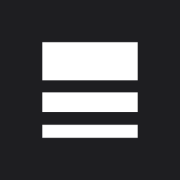
















According to the IT Central Station (soon to be Peerspot) community, security is the most important criteria when selecting a Platform as a Service vendor (PaaS Cloud). PaaS clouds vary in the level of abstraction they provide their consumers. There are tradeoffs between efficiency and control over the application. Other key considerations are: the degree to which it will integrate seamlessly with the rest of the enterprise platform, the speed and resilience of internetworking, and the extent to which the platform is under control for configuration purposes. Read more »
The term aPaaS (application platform as a service) is often used interchangeably with PaaS. The subtle difference between the two is that PaaS, which provides a greater number of tools and services, refers to the entire spectrum of middleware as a service. aPaaS, on the other hand, encompasses only the tools that are used for application design, development, testing, deployment, management, and updating.
PaaS Clouds provide a dynamic environment where you can easily scale your applications based on demand. This allows you to efficiently handle fluctuating workloads without worrying about server configurations. With built-in auto-scaling features, PaaS Clouds automatically allocate resources, ensuring optimal performance during peak times while minimizing costs during low-usage periods.
What are the security considerations for using PaaS Clouds?When using PaaS Clouds, you should focus on data security, identity management, and compliance with industry standards. PaaS providers offer robust security measures such as encryption and secure authentication methods. It’s essential to understand shared responsibility models and to implement proper access controls and monitoring to secure your applications effectively.
How do PaaS Clouds streamline the development lifecycle?PaaS Clouds streamline the development lifecycle by providing a comprehensive set of tools and services for coding, testing, and deploying applications in a unified environment. This integration reduces time-to-market by eliminating the need to manage hardware and software infrastructure, allowing you to focus on coding and innovation.
What cost management strategies are effective with PaaS Clouds?Effective cost management strategies in PaaS Clouds include using pay-as-you-go models, monitoring resource usage, and implementing automated scaling features to avoid over-provisioning. Additionally, regularly reviewing and optimizing resource allocations can help control expenses. Leverage budgeting tools provided by PaaS providers to maintain cost efficiency.
How do PaaS Clouds support microservices architecture?PaaS Clouds are ideal for microservices architectures as they provide the necessary infrastructure to manage independent application components efficiently. They offer containerization services, orchestration tools like Kubernetes, and APIs that facilitate service communication. This modular approach enables easy updates and scaling of specific services without affecting the entire application.