Network Attached Storage (NAS) offers centralized data storage accessible over a network, providing a convenient solution for file sharing and data management across multiple users and devices.
NAS systems provide an efficient means of storing, protecting, and accessing data in home or office environments. They act as dedicated data hubs, enhancing collaboration with shared access and improving security through built-in data protection features. Suitable for both personal and business use, NAS devices support various applications from simple file storage to complete media servers.
What are the critical features of NAS?In industries such as media production and healthcare, NAS solutions are implemented to manage large data workloads efficiently. Media companies use NAS for storing and streaming vast amounts of digital content, while healthcare organizations rely on reliable NAS systems for safeguarding sensitive patient records. These processes often require robust data security and high availability, attributes inherently provided by NAS.
NAS solutions help organizations simplify data management by offering centralized storage that is both scalable and secure. Providing rapid access to data and the ability to share files seamlessly enhances operational efficiency and supports business growth.
| Product | Market Share (%) |
|---|---|
| Dell PowerScale (Isilon) | 15.1% |
| Dell PowerStore | 10.4% |
| NetApp FAS Series | 9.9% |
| Other | 64.6% |






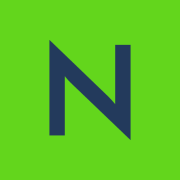
































SAN (storage area network) and NAS are both network-based storage solutions.
A SAN is an array of disks which are attached to the server, creating a device that can be accessed similar to a hard drive. A SAN stores data at the block level, while NAS data is accessed as files. A SAN operates as a disk and exists in its own separate network of storage devices, while NAS operates as a file server.
NAS handles unstructured data, such as audio, video, websites, and text files. SANs are designed mainly for block storage inside databases, also known as structured data.
A NAS is very useful when multiple devices need to easily and safely access the same set of files. These files can be documents, photos, music, or video files. Whenever users collaborate with each other with shared files, it is recommended to use a NAS.
NAS solutions optimize data management by providing centralized storage that allows easy access, retrieval, and sharing of files across your network. They offer features like automated backups, scalable storage, and data replication, ensuring your critical data is safe and easily manageable. You can set user permissions, facilitating secure collaboration while reducing storage redundancy.
What are the key security features of NAS solutions?NAS solutions typically include robust security features such as encryption for data at rest and in transit, multi-factor authentication, and firmware upgrades for protecting against vulnerabilities. Access controls allow you to define permissions at various levels, ensuring only authorized users can access sensitive data. These features help mitigate risks of data breaches and ensure regulatory compliance.
How does NAS compare to cloud storage in terms of performance?NAS often offers superior performance compared to cloud storage because it provides local data access, resulting in faster read/write speeds and lower latency. With NAS, you have full control over your network bandwidth and data priority, optimizing performance for critical applications. Cloud storage might introduce delays due to internet reliance, whereas NAS allows seamless access to large files and applications on-premises.
Can NAS solutions support virtualization environments?Yes, many NAS solutions are optimized to support virtualization environments, including VMware, Hyper-V, and Citrix. They provide efficient storage solutions through capabilities such as thin provisioning, snapshots, and deduplication, which improve data management within virtual infrastructures. This adaptability makes NAS an ideal choice for businesses looking to streamline operations within virtual settings.
What are the considerations for scaling NAS solutions?When scaling NAS solutions, consider storage capacity, network infrastructure, and budget. You can expand NAS capacity through additional drives or expansion units, but ensure your hardware is compatible. Evaluate your network's ability to handle increased traffic and invest in high-speed connections if needed. Proper planning and forecasting allow you to scale efficiently without unexpected costs or performance bottlenecks.