Business Process Management optimizes and automates business workflows. It enhances efficiency, agility, and customer satisfaction by aligning processes with organizational goals.
Business Process Management focuses on improving corporate performance by managing, automating, and optimizing a company's business processes. It helps organizations map out their existing processes to identify inefficiencies, optimize workflows, and implement technological solutions for maximum productivity.
What features are essential in BPM solutions?BPM solutions find applications in industries such as healthcare, finance, and manufacturing, each with unique implementation strategies. For example, in healthcare, BPM improves patient care by automating patient records and appointment scheduling.
Business Process Management is invaluable for organizations aiming to stay competitive by optimizing their operations. It offers a strategic approach to improving business agility and reducing costs while enhancing the quality of service delivery.
| Product | Market Share (%) |
|---|---|
| Camunda | 9.9% |
| SAP Signavio Process Manager | 4.4% |
| Bizagi | 4.2% |
| Other | 81.5% |


















































































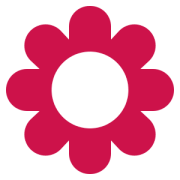

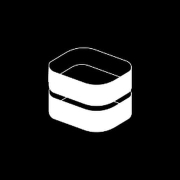






















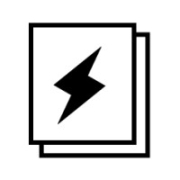









BPM solutions streamline and automate business processes, reducing manual effort and eliminating redundancies. By integrating various business functions, these solutions enhance coordination and communication, leading to faster task completion and fewer errors. You can expect a significant improvement in operational efficiency as workflows become more transparent and manageable, allowing staff to focus on strategic activities instead of repetitive tasks.
What are the key benefits of using cloud-based BPM solutions?Cloud-based BPM solutions offer scalability and flexibility, allowing you to adapt quickly to changing business needs without a high upfront investment. These solutions provide accessibility from anywhere, supporting remote work and facilitating collaboration across geographically dispersed teams. Automatic updates and maintenance by the service provider keep the system optimized without burdening your IT resources, ensuring you always have access to the latest features.
How do BPM tools facilitate digital transformation?BPM tools support digital transformation by providing a framework for automating and optimizing processes, integrating with existing systems and fostering a data-driven approach. They offer analytics and reporting features that help identify areas for improvement and facilitate the implementation of new technologies. As your company digitizes, BPM tools help align processes with digital goals, ensuring smooth transitions and consistent performance.
What role does BPM play in regulatory compliance?BPM solutions help maintain regulatory compliance by providing transparent and auditable processes. Built-in controls and documentation features ensure processes adhere to relevant regulations and standards. Monitoring capabilities allow you to track compliance in real-time, mitigating the risk of non-compliance. Effective BPM systems offer customizable workflows that can be adjusted to meet new regulatory requirements as they arise.
How can BPM solutions support customer experience improvement?BPM solutions enhance customer experience by ensuring responsive and consistent service delivery. By optimizing internal processes, you can reduce bottlenecks and accelerate service requests and order fulfillment. Transparency and improved communication within BPM systems enable you to address customer concerns promptly. Additionally, data analytics provides insights into customer preferences, allowing you to tailor your offerings to better meet their needs.