Cloud Migration allows businesses to transfer their digital operations to cloud-based environments. This move enhances scalability, performance, and cost-efficiency.
Organizations migrating to the cloud can manage resource allocation more effectively, reduce IT overheads, and access flexible computing resources. The process includes evaluating current infrastructure, selecting a suitable cloud service, and implementing safeguards for data security. Adaptability to rapid technological advancements in cloud platforms is crucial for seamless integration and optimized performance.
What features should be considered when evaluating Cloud Migration solutions?In industries such as finance, healthcare, and retail, Cloud Migration supports digitization and operational flexibility. Financial firms benefit from rapid data processing, while healthcare providers enhance patient care by managing vast datasets. Retailers achieve higher customer engagement through adaptive e-commerce platforms.
Cloud Migration helps organizations manage operations more efficiently by providing scalable resources and reduced costs. This shift supports strategic goals, allowing a focus on business growth and technological adaptation.
| Product | Market Share (%) |
|---|---|
| NetApp Cloud Volumes ONTAP | 12.4% |
| Azure NetApp Files | 12.2% |
| Nasuni | 9.2% |
| Other | 66.2% |


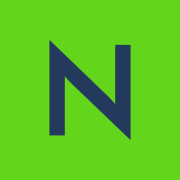






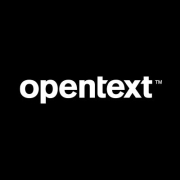




























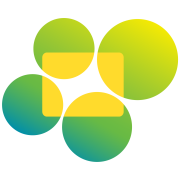









Data security is a major concern during Cloud Migration. To ensure the safety of your data, start by conducting a thorough risk assessment to identify potential vulnerabilities. Encrypt data both at rest and in transit and use secure APIs for data transfer. Implement multi-factor authentication and limit access to critical data based on roles. Establish a comprehensive data protection plan and regularly update your security policies to counter emerging threats.
What is the estimated cost of migrating to the cloud?The cost of migrating to the cloud varies based on the complexity, scale, and chosen cloud service provider. Consider expenses related to data transfer, application redesign, or downtime during the transition. Cloud providers typically offer pricing calculators to estimate costs; however, additional costs like training staff or compliance considerations may arise. Analyzing your current infrastructure and defining clear objectives helps in creating a precise budget for Cloud Migration.
How does Cloud Migration impact application performance?Cloud Migration can significantly enhance application performance by leveraging scalable resources. The cloud allows for automatic resource allocation based on demand, reducing latency and improving user experience. Performance monitoring tools offered by cloud providers help identify bottlenecks and ensure optimal performance. Migrating to a cloud platform can also provide access to advanced technologies like AI and machine learning, further enhancing application capabilities.
What are the steps to follow in a successful Cloud Migration strategy?A successful Cloud Migration strategy includes several key steps. Begin with a thorough assessment of your current infrastructure and establish a clear migration goal. Select the right cloud model—public, private, or hybrid—based on your business needs. Develop a detailed migration plan, encompassing timelines, resources, and risk management. Execute the migration in stages to minimize disruptions and perform rigorous testing after migration to ensure everything functions properly.
How can businesses minimize downtime during Cloud Migration?Minimizing downtime is crucial for maintaining operations during Cloud Migration. Begin by planning the migration during off-peak hours. Use strategies such as replication and synchronization to maintain data availability. Implementing a phased migration allows for gradual transition and limits disruptions. Frequent backups during the process are essential to recover quickly if issues arise. Involvement of experienced IT staff further makes the migration smoother and faster.