Cloud Backup services provide a secure and scalable way to protect and restore data across diverse platforms, ensuring business continuity and data compliance while reducing manual backup burdens.
As organizations rely increasingly on digital data, preserving this information becomes paramount. Cloud Backup solutions ensure data is stored securely offsite, allowing for rapid recovery in case of data loss due to system failures or cyber threats. These platforms are agile, adapting to different business sizes and demands by providing robust automation capabilities, thereby minimizing human errors. Users consistently underscore their ability to meet compliance requirements and provide peace of mind with real-time access to backup data.
What are the critical features of Cloud Backup solutions?In healthcare, Cloud Backup is critical for maintaining high data security standards required by regulations like HIPAA. Financial services also leverage it for compliance and disaster recovery strategies, safeguarding sensitive customer and financial data. Educational institutions use Cloud Backup to manage vast amounts of student data and learning materials securely, facilitating remote education needs.
Cloud Backup is beneficial for organizations keen on ensuring data integrity and operational resilience. It offers a reliable avenue for protecting critical digital assets, making it a trusted component of modern IT infrastructure.
| Product | Market Share (%) |
|---|---|
| Veeam Data Platform | 12.4% |
| Commvault Cloud | 9.3% |
| Rubrik | 8.6% |
| Other | 69.69999999999999% |













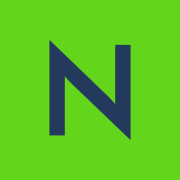





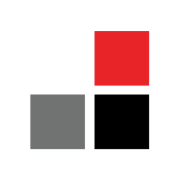



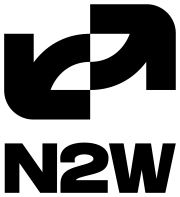






















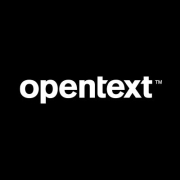



















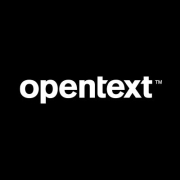



















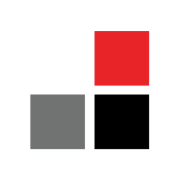





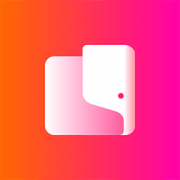

















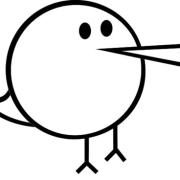











Cloud Backup solutions use several layers of security to keep your data safe. Encryption is a critical feature, where data is encrypted during transfer and storage, ensuring that unauthorized users cannot access it. Many services also use secure data centers that have strong physical and digital security measures. It's important to check if a provider complies with industry standards and regulations like GDPR or ISO certifications, as these benchmarks ensure a high level of data protection. Two-factor authentication and regular security audits also play key roles in maintaining data integrity.
Can Cloud Backup solutions handle large volumes of data efficiently?Yes, Cloud Backup solutions are designed to scale with your data needs. They often implement deduplication technology to eliminate duplicate copies of repeating data, which optimizes storage use. Incremental backups store only the data that has changed since the last backup, reducing both time and bandwidth requirements. Additionally, many providers offer tiered storage options, allowing you to store active data and older archives at different price points. This flexibility ensures that organizations of any size can efficiently manage and protect large data volumes.
What should I consider when choosing a Cloud Backup provider?When selecting a Cloud Backup provider, you should consider factors such as data security measures, scalability to meet growing data needs, and compliance with regulations specific to your industry. Assess the provider's reliability by checking their service level agreements (SLAs) and support options. It's also crucial to consider ease of use, integration capabilities with your existing systems, and the cost structure. A trial period or demo can give you a hands-on experience, helping you evaluate user interface and functionality to ensure it fits your business requirements.
How often should I backup my data to the cloud?The frequency of your backups should reflect the critical nature of your data and business needs. For critical business information, it is advisable to schedule daily or even more frequent backups to minimize potential data loss. Non-critical data may be backed up less frequently. Many Cloud Backup solutions offer automated backup options, allowing you to set schedules that ensure your data is regularly protected without manual intervention. It's important to assess the backup frequency regularly to adapt to any changes in your data landscape or business operations.
How can I ensure data recovery is smooth and fast with Cloud Backup?Ensuring a smooth and fast data recovery process involves a few key practices. First, verify the data recovery time objectives (RTO) and recovery point objectives (RPO) offered by your provider to align with your business needs. Test the recovery process regularly through drills to ensure you can efficiently restore data in the event of an actual disaster. Choose a provider with geographically diverse data centers to enhance availability and speed in data retrieval. Familiarize yourself with the recovery process and ensure that the provider offers support during critical recovery situations to handle unforeseen issues smoothly.