RPA automates repetitive and rule-based processes, allowing businesses to streamline operations and reduce human error. It integrates with existing systems to perform tasks like data entry and report generation without human intervention.
With the ability to mimic human actions, RPA software enables organizations to optimize their workflows and boost efficiency. It is easily scalable and can handle complex workflows by operating continuously, unlike traditional manual processes. Users highlight its compatibility with existing IT infrastructure, which minimizes disruption during deployment.
What are the critical features of RPA solutions?RPA has been effectively deployed in sectors like finance, healthcare, and manufacturing. In finance, it assists in processing transactions and managing compliance tasks. Healthcare uses RPA to manage patient records and billing. Manufacturing leverages RPA for inventory management and supply chain operations.
RPA is useful for organizations seeking to enhance operational efficiency and reduce costs. It allows businesses to reallocate human resources to more strategic activities, fostering innovation and long-term growth.
| Product | Market Share (%) |
|---|---|
| UiPath Platform | 18.7% |
| Microsoft Power Automate | 17.3% |
| Automation Anywhere | 9.1% |
| Other | 54.9% |




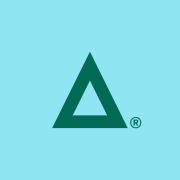








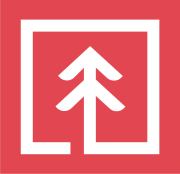




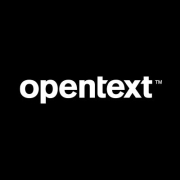


















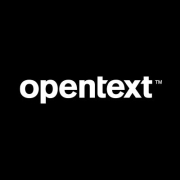
























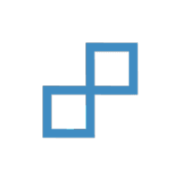










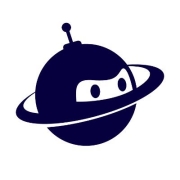











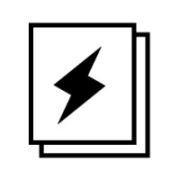













The benefits of RPA are vast and continue to grow as the top automation software companies continue to develop the technology to take on more complicated tasks and more deeply integrate with business systems and other automation technologies, like AI and ML. The biggest advantage to RPA are the savings that come after implementing the technology. There’s a lot to take into consideration when talking about the cost of RPA, and even more so when you’re conducting an RPA cost benefit analysis. If your business has a lot of tasks that are simple and repeatable, you should strongly consider using a bot instead of a human and repurpose your human resource to an item that takes more skill and can drive revenue for the company. Our members have provided plenty of use cases to show how they are using bots to improve their business.
However, there are limitations of RPA, although far outweighed by the benefits, if the capabilities of the technology satisfy your needs. There have been concerns raised about the security of RPA, but our members have reduced it down to implementation error. In most cases, thoughtfulness and careful consideration of the technology and how it will be used will give you all you need to decide on whether or not to move forward with RPA.
RPA can drastically enhance business efficiency by automating repetitive tasks, freeing up valuable human resources for more complex activities. It reduces human error and increases speed, allowing tasks to be completed around the clock. You can streamline workflows, leading to faster processing times and improved productivity.
What are the key features to look for in RPA tools?When selecting RPA tools, focus on ease of integration with existing systems, scalability, and user-friendly interfaces. It’s crucial to choose tools with robust security measures and the ability to handle both structured and unstructured data. Evaluate how well the RPA can be optimized for future growth and flexibility.
How does RPA handle data security concerns?RPA can address data security concerns by incorporating encryption, secure data storage, and access control features. It's essential to implement proper governance and risk management practices to ensure that you comply with regulatory standards. This minimizes the risk of data breaches and protects sensitive information.
Can RPA solutions be customized for specific industry needs?Yes, RPA solutions can be tailored to fit specific industry needs. Whether you're in finance, healthcare, or manufacturing, RPA can be configured to manage industry-specific processes. This customization helps in maximizing the automation impact, ensuring that it aligns with your unique business objectives and compliance requirements.
What are the challenges of implementing RPA solutions?Challenges in implementing RPA include managing change within the organization, aligning with existing IT infrastructure, and ensuring scalability. It's vital to have a well-structured implementation plan and to provide adequate training to your team. Assessing your processes thoroughly before automation helps in achieving a smoother transition.