Firewalls serve as a crucial line of defense against cyber threats by monitoring and controlling incoming and outgoing network traffic.
Firewalls analyze network traffic based on pre-defined security rules to block unauthorized access, providing a barrier between trusted internal networks and untrusted external networks. They are essential for organizations seeking to protect their digital assets.
What are some critical features of Firewalls?
What benefits or ROI can users expect from Firewalls?
Firewalls are utilized in industries like finance, healthcare, and education to safeguard sensitive information. Financial institutions use them to secure transactions, while healthcare organizations protect patient data. Educational institutions ensure safe internet access for students.
Firewalls are indispensable for organizations aiming to maintain robust cybersecurity. They provide essential defense mechanisms to protect critical assets from evolving cyber threats.
| Product | Market Share (%) |
|---|---|
| Fortinet FortiGate | 18.7% |
| OPNsense | 11.2% |
| Netgate pfSense | 9.8% |
| Other | 60.3% |




























































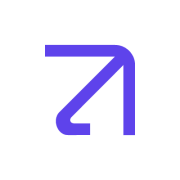















Firewalls are key to network security. They prevent unwanted visitors from entering your network as well as preventing in-network users from accessing websites or servers that could potentially be dangerous. It is essential to have firewall software to protect your organization’s data devices.
Firewalls are an essential network security component, used in both personal settings as well as by businesses that need to protect large networks of computers, servers, and employees. Within a company, the digital security team is the main user of firewall solutions, and network administrators have the greatest control and use of firewall software.
When PeerSpot users were asked about what makes the best firewall, they described a number of factors that will help anyone make the right choice. Some security professionals want to know what is the best free firewall? PeerSpot reviews suggest that this is a question that should be asked only after one has assessed many basic requirements about usability and features first.
Visibility is offered as one of the most critical aspects of an effective firewall. Users want global reports and traffic visibility as well as application visibility. PeerSpot members also want the firewall to provide visibility into specific users’ behaviors. Visibility as a key point of value cuts across different types of solutions, including Windows firewalls, firewall software and network firewalls.
Ease of use and simplicity of administration also rated as high priorities for firewall buyers. A firewall should be easy to manage and configure. Easy installation is essential, as is integration. According to PeerSpot reviewers, firewalls typically function in complex, heterogeneous security environments. In parallel, solid vendor support is important. Reviewers noted that the first line of response to an issue with a firewall is almost always an in-house technical resource. That resource needs to be trained easily. If training is too cumbersome or if the firewall admin is a hard-to-find hire, the department will suffer.
Firewall users list many specific functions as “must haves.” These include intrusion protection (IPS), VPN, high throughput, data loss prevention, SSL, IPSEC, application control and web content filtering. Some users want a firewall to easily integrate with an LDAP Server or Radius Server. Anti-spam is desirable, as is anti-virus and anti-spyware protection. Users emphasize the importance of IPv6 native support as well as traffic shaping and bandwidth control.
Firewalls can either be either hardware or software. It’s best to have both kinds. A physical (hardware) firewall is a piece of equipment that you install between a gateway and the network. A software firewall is a program that you install on each computer, that regulates traffic through applications and port numbers.
You’ve been tasked with selecting a Firewall for your company. You’ve started researching different solutions, and the options are endless. What aspects of firewalls are most important when choosing one?
PeerSpot users have given their opinions of what is the most important aspect to take into account when evaluating firewalls. With a wide variety of opinions in the answers, one thing is clear – there isn’t one single aspect that can determine what’s the best firewall.
One user emphasized that the first step in selecting the right firewall starts with knowing what your network needs are: “The most important aspect to look for is relative to one question: How informed are you with the actual needs of your network? Overall I think there are too many specific details to choose any one primary aspect when selecting a security appliance and/or firewall device based on functionality alone.” He further explained that each individual case requires in-depth research depending on one’s specific network needs.
Bearing in mind that there are many considerations, here’s a snapshot of a few of the aspects that users mentioned:
One user noted that opinions on what is the “best” firewall differ widely, and that firewalls and firewall vendors as well as the people that implement them are very partial to what they are familiar with. He suggested that the right question to ask is, ”What are you looking for and need in a firewall?”
Another user, Ray KIngdon, pointed out that the most important considerations for selecting a firewall are budget and the person managing the firewall: “If you spend £40k on a firewall and have an idiot configure it and administer it – the firewall is next to useless, what ever vendor's product you buy!!”
Firewall software serves as a barrier between a computer or network and external threats, such as hackers or malicious software. It monitors and filters incoming and outgoing network traffic based on predetermined security rules.
The core functionality and operation of firewall software can be understood through several key points:
Firewall software is a critical component in securing a network by controlling access to its resources based on a sophisticated set of rules and inspections. Its ability to adapt and enforce security policies in real time makes it an indispensable tool in modern cybersecurity.
During our interviews with firewall vendors, a clear consensus emerged about the evolving role of firewalls in today's digital landscape. Experts emphasized that the traditional view of firewalls as isolated units is outdated. Instead, they are now integral network infrastructure components essential for robust security in hybrid and distributed environments. As one vendor said, "Modern firewalls are about creating unified policy enforcement across platforms. They're not just about blocking threats; they're about providing insights into mobile devices and the wider network, offering a panoramic view of potential vulnerabilities."
The vendors also highlighted the challenge of inspecting encrypted traffic. Traditional methods, which involve full decryption, are not only expensive but also often impractical due to legal and operational constraints. This leaves networks exposed to threats like data breaches and ransomware attacks. The new generation of firewalls addresses this by focusing on the ability to detect malicious activities within encrypted traffic. It’s all about delivering maximum visibility with minimal decryption, which significantly cuts down both costs and operational hassles.
Another key theme from these interviews was the necessity for immediate threat intelligence. With the increasing sophistication of cyber threats, firewalls must provide real-time, accurate intelligence. This helps promptly identify threats, be it spam, malware, or other types of attacks. "It’s not just about defending the network," a vendor explained, "it's about understanding the dynamics of devices, locations, and users. This intelligence forms the core of what our firewalls do."
Moreover, firewall users underscored the importance of building security resilience and adopting a holistic approach to network security. Instead of relying solely on a firewall, combining it with a suite of tools can enhance its performance, offering better visibility and a more comprehensive understanding of threats. This approach helps in making faster decisions, reducing response times, and delivering actionable insights for more effective threat management.
Firewall software can be broadly categorized based on their methodology, functionality, and complexity of the filtering mechanisms they employ. Understanding the different types of firewall software is essential for selecting the appropriate security measures for a network.
The primary types include:
1. Packet-Filtering Firewalls: These are among the simplest types of firewalls that make decisions based on the source and destination IP addresses, protocol, and port numbers without opening up the packet to inspect its contents. They operate at the network layer and are efficient but offer relatively basic security, making them susceptible to more sophisticated attacks.
2. Stateful Inspection Firewalls: Also referred to as dynamic packet filtering, these firewalls monitor the state of active connections and make decisions based on the context of the traffic. This includes understanding and keeping track of the state of network connections, such as TCP handshakes, to allow or block traffic. They are more secure than simple packet-filtering firewalls because they recognize when packet sequences are part of an established connection or a new connection attempt.
3. Proxy Firewalls (Application-Level Gateways): These firewalls operate at the application layer, acting as an intermediary between end-users and the internet. They prevent direct connections between either side, inspecting the entire data packet, and can provide deep content inspection, user authentication, and detailed auditing. However, they can introduce significant performance overheads due to the level of inspection and logging.
4. Next-Generation Firewalls (NGFW): NGFWs combine the capabilities of traditional firewalls with advanced features such as application awareness and control, integrated intrusion prevention, and cloud-delivered threat intelligence. These are designed to address the modern-day sophisticated threats by providing more granular security controls at the application level and maintaining traditional firewall functionalities.
5. Unified Threat Management (UTM) Firewalls: UTMs represent an evolution in firewall technology, combining the functionalities of stateful inspection with intrusion prevention and antivirus. They also include additional services such as cloud management, email filtering, and anti-spam, offering comprehensive network protection in a single package. Although they provide convenience and integrated security features, UTMs may suffer from performance bottlenecks under heavy traffic loads.
Each type of firewall software offers unique advantages and potential drawbacks, necessitating a careful evaluation based on the specific security requirements, network architecture, and the expected traffic volume of the organization.
Firewalls act as a barrier between your internal network and external threats. They monitor and filter incoming and outgoing traffic based on established security rules. This helps to protect against unauthorized access, cyberattacks, and data breaches, ensuring that only legitimate traffic is allowed through. By doing so, Firewalls significantly enhance the overall security posture of your network.
What are the key differences between hardware Firewalls and software Firewalls?Hardware Firewalls are physical devices that provide a robust layer of defense by filtering traffic at the network level. They are typically used in enterprise environments. Software Firewalls, on the other hand, are installed on individual devices and provide a more flexible solution for protecting specific systems. Each type has its own strengths and can be used in conjunction to provide layered security.
Why is it important to regularly update Firewall rules?Regular updates to Firewall rules are essential to adapt to emerging threats and changing network configurations. Outdated rules can leave your network vulnerable to new types of attacks and exploits. By continuously reviewing and updating Firewall rules, you ensure that your security measures are aligned with the latest threat intelligence and organizational requirements.
Can Firewalls protect against DDoS attacks?Firewalls can help mitigate Distributed Denial of Service (DDoS) attacks by filtering out malicious traffic and ensuring that your network resources remain available to legitimate users. Advanced Firewalls come equipped with specialized features to detect and respond to DDoS attacks effectively, contributing to the stability and reliability of your network.
How does a next-generation Firewall (NGFW) differ from a traditional Firewall?Next-generation Firewalls (NGFWs) offer enhanced capabilities beyond traditional Firewalls, including deep packet inspection, application awareness, and integrated intrusion prevention systems. NGFWs provide more comprehensive protection by not only filtering traffic but also analyzing it to detect and prevent sophisticated threats. They are designed to address modern security challenges in a more effective manner.