BI Tools are essential for transforming raw data into insightful business intelligence to drive growth and efficiency. They offer capabilities such as data visualization and analysis, catering to the strategic needs of businesses. These tools are integral for informed decision-making processes.
BI Tools provide companies with the ability to aggregate, analyze, and visualize data, enabling them to make data-driven decisions. These tools help identify trends, spot inefficiencies, and capitalize on new opportunities, making them a strategic asset for organizations. With advanced analytics and reporting functionalities, businesses can enhance operational performance and leverage data insights for competitive advantage.
What are the key features of BI Tools?In healthcare, BI Tools analyze patient data to improve care quality and reduce costs. Retailers use these tools to track consumer behavior and optimize inventory levels. In finance, they assist in evaluating risk and performance metrics, while in manufacturing, they enhance supply chain efficiencies and predict maintenance needs.
BI Tools are beneficial to organizations by providing insights that improve strategic, operational, and financial outcomes. They empower firms to harness the power of their data, enabling improved analytics-driven decision-making that aligns with business objectives.
| Product | Market Share (%) |
|---|---|
| Microsoft Power BI | 14.1% |
| Tableau Enterprise | 10.3% |
| Amazon QuickSight | 4.9% |
| Other | 70.7% |















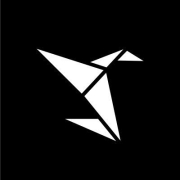






























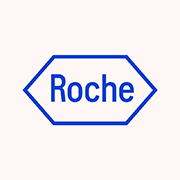

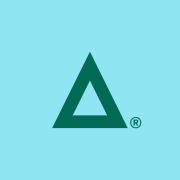



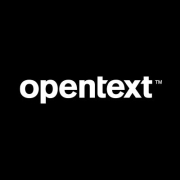
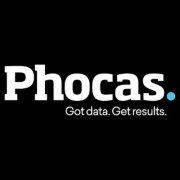































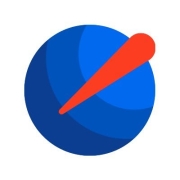





















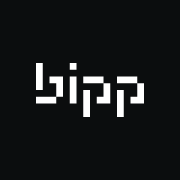






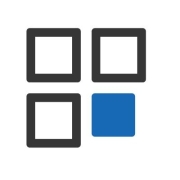






























Business Intelligence tools are tools that gather all the business intelligence data together into easy-to-understand reports and summaries. They can be found in dashboards, charts, visualizations, maps, and more. These insightful, valuable tools can be found in a significant offering of software solutions available on the market today. The software tools will break down all of the historical performance data of your business and create logical, user-friendly reports, analyses, and summaries to better facilitate decision-making to course-correct problem performance or to better invest in successful profitable business trends. These software solutions can deliver all of this information instantly through easy, user-directed selections available through dashboard choices or visualization. The ability to gather all of this critical user data instantly and create informational reports to enable the best possible business decisions creates improved business processes throughout your entire organization.
When choosing a business intelligence tool you will want to consider the nature of your business, the industry, and how you want that information delivered back to you - either via dashboard, visualizations, reports summaries, etc. You will also want to consider your current organization’s ecosystem and ensure the business intelligence tool you select will successfully integrate with all your operating systems, and also decide whether an on-premises, hybrid, or cloud solution is best for you.
Finally, the last tool to consider is employing a business intelligence analyst team. This team would be directly accountable for getting all of the information accessed by the business intelligence tools to the appropriate departments, highlighting the areas for improvement and celebrating the areas of success so that the organization can maintain the highest levels of profitability. This business intelligence team will also maintain that the data being gathered for the reports are accurate and correct and ensure that the tool is performing appropriately.
IT Central Station (soon to be Peerspot) reviewers want to know how little training is required for a BI tool to get non-IT end users going. They want BI to be easy to implement. Users want tools to enable easy report building and administration as well.
The desire for BI tools to be easy to use flows from a trend in the technology over the least few years. BI has gone from being complex discipline reserved for highly-skilled people to being something the general knowledge worker can use every day. It’s not an either/or scenario. An organization might have some BI workloads that are reserved for data scientists, with others available to everyone. Regardless of where BI is deployed, however, continued support of end users and technical training for the support team are critical for success.
In addition to security, performance, scalability and stability, users emphasize the importance of BI’s ability to integrate with other systems. BI is not a standalone technology. It works in concert with database management and business applications. For example, BI must integrate with OLTP databases with minimal footprint. BI also needs to integrate easily with graphical tools and reporting software. A business intelligence toolset ought to integrate with visualization tools - with ability to produce visually appealing, value added dashboards, charts, and standard reports. Mobility also counts, with workers wanting to be able to do analytics on mobile form factors such as tablets.
Given that the “B” in BI stands for business, the business use case is considered highly relevant in choosing the right business intelligence toolset. BI should meet business needs. The total cost of ownership (TCO) should be well thought-out. And, any initiative to undertake BI should have clear executive management approval and a business plan for success. A thorough business needs analysis is essential.
According to IT Central Station members, the best BI tools support multiple file output options and publication options. For instance, can the tool produce interactive files (e.g. Xcelsius output) that are shared externally via .pdf, Excel, etc.? A business analytics solution should easily access multiple types of data sources, with data blending capabilities.
BI Tools enhance decision-making by providing you with data-driven insights through dashboards, reports, and analytics. These tools help you to visualize trends, patterns, and anomalies in your business data, enabling you to make informed decisions. They offer real-time updates and predictive analytics that can help identify opportunities and mitigate risks before they impact your business.
What key features should you look for in BI Tools?When selecting BI Tools, consider key features like user-friendly dashboards, data visualization options, real-time reporting, and integration capabilities with existing software. Look for tools that offer robust security features, scalability to grow with your organization, and customer support to assist with any issues. Ensure that the tools allow for easy data manipulation and offer predictive analytics capabilities to understand future trends better.
Can BI Tools integrate with CRM systems?Yes, BI Tools can integrate with CRM systems, allowing you to analyze customer data more effectively. This integration helps you gain deeper insights into customer behavior, preferences, and trends. By connecting BI Tools with your CRM, you can enhance customer segmentation, improve targeting strategies, and increase overall customer satisfaction by understanding their needs better.
How can BI Tools improve data accuracy?BI Tools improve data accuracy by automating the data collection and analysis process. They reduce the reliance on manual data entry, which is prone to errors, thus enhancing the reliability of the information. BI Tools come with data cleansing features that eliminate duplicates and inconsistencies, ensuring that the data used for decision-making is both clean and accurate.
What are the benefits of cloud-based BI Tools?Cloud-based BI Tools offer several benefits including easy access to analytics from anywhere, collaboration across different teams, and scalability that adapts to business growth. They reduce the cost associated with maintaining on-premise infrastructure and ensure automatic updates, keeping you up-to-date with the latest features. Security measures provided by cloud service providers enhance data protection, making it a reliable choice for many businesses.