Help Desk Software offers an efficient way for businesses to manage customer inquiries, improving response times and customer satisfaction. It's a crucial tool for any company aiming to enhance its support services.
Help Desk Solutions streamline communication between customers and support teams through ticket management systems. These platforms are designed to consolidate requests from various channels into a single interface, allowing support teams to prioritize and respond effectively. The evaluation of such software often revolves around the user interface, integration capabilities, and scalability to accommodate business growth.
What features should you consider?In industries such as e-commerce, telecommunications, and finance, Help Desk Software is implemented to ensure prompt customer service responses and to manage high volumes of inquiries with ease. This software often integrates with other business tools to offer a comprehensive view of customer interactions and improve service delivery.
Help Desk Software is valuable for organizations looking to enhance customer service operations, providing tools that enable better communication, streamlined processes, and data-driven insights that lead to improved business performance.
| Product | Market Share (%) |
|---|---|
| ServiceNow | 13.1% |
| JIRA Service Management | 6.5% |
| Zendesk | 5.1% |
| Other | 75.3% |












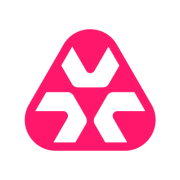












































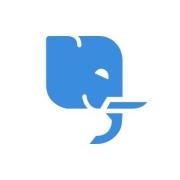





















The biggest difference between service desks and help desks is that service desks have broader operations than help desks, while acting as a singular contact point between a service provider and its users.
Help desks are used primarily for tactical purposes, resolving immediate technical issues and incidents. The definitive goal of the help desk is to provide resolutions for user requests as efficiently as possible. Service desks offer more than this.
Help desk automation is a software platform that allows help desk agents to deal with a range of end-user contacts all at once, whether they are incidents, requests for assistance or information, or complaints. This means that multiple calls (or other forms of contact, such as emails) regarding the same issue or demand are logged as tickets, connected together, and assigned to the same person or team.
All concerns are ticketed and monitored by the help desk software, ensuring that tickets are never left ignored (which would result in delays and service level breaches), forgotten, or lost.
Help desk automation software aids with prioritization, categorization, automated routing, service level management, and escalation.
An ITSM system is an IT service management system. This system comprises all of the processes and activities involved in IT teams managing the delivery of IT services to customers. This includes designing, developing, delivering, and maintaining IT services. At the heart of an ITSM system is the premise that IT should be supplied as a service.
ITSM (IT service management) is the practice, or professional discipline, of managing IT operations as a service, whereas an ITIL (information technology infrastructure library) is a set of best practices that provide guidance for ITSM.
Help Desk Software streamlines customer support by automating ticket management, allowing your team to quickly address and resolve customer queries. Its intuitive dashboards and reporting tools help monitor performance and identify bottlenecks. By centralizing communication, Help Desk Software ensures no request is missed, enhancing customer satisfaction and enabling your team to focus on complex issues rather than repetitive tasks.
What features should I look for in Help Desk Software?When selecting Help Desk Software, prioritize features like a robust ticketing system, multichannel support, automation capabilities, and reporting tools. Integration with CRM systems enhances customer data access, while self-service portals empower customers to find solutions independently. Scalability ensures the software grows with your business, and a user-friendly interface minimizes training time, accelerating implementation.
How does Help Desk Software handle multi-channel support?Help Desk Software manages multiple support channels, such as email, live chat, and social media, in a unified platform. It consolidates customer interactions into a single view, enabling seamless transitions between channels without losing context. This integration helps support teams maintain consistency in responses and improves workflow efficiency by assigning tickets based on channel-specific expertise.
Can Help Desk Software integrate with existing business tools?Help Desk Software typically offers integrations with popular business tools like CRM, project management, and communication platforms. These integrations enhance productivity by allowing support agents to access customer information, collaborate with other departments, and streamline workflows without switching between different systems. The level of integration varies by software, so assess your current toolset to choose a compatible solution.
What are the security considerations with Help Desk Software?When implementing Help Desk Software, ensure it meets your organization’s security requirements. Look for features like encrypted communications, access controls, and regular security updates. Compliance with regulations such as GDPR or CCPA is crucial if handling sensitive customer data. Verify the software provider's reputation and read user reviews to gauge their commitment to data security and privacy.