Operating Systems (OS) for Business facilitate efficient workflow management and enhance productivity across organizations by providing a stable and secure computing environment, supporting applications and services needed for business operations.
Operating Systems (OS) like Microsoft Windows, Apple macOS, and various Linux distributions play critical roles in business processes. They provide the foundation upon which software applications are installed and run, managing hardware resources and facilitating communication between software and hardware devices. Stability, security, and versatility are key factors for businesses choosing an OS, ensuring compatibility and support for a broad range of applications and peripherals. A reliable OS is foundational for running enterprise applications, enabling network management, and ensuring data integrity and security, contributing to streamlined operations.
What features are important in Operating Systems for Business?In industries like finance and healthcare, Operating Systems for Business are crucial for managing sensitive data securely, ensuring compliance with regulations, and supporting unique application needs. The technology sector relies on them for software development and testing, providing robust environments for continuous integration and deployment processes.
These systems are fundamental for organizations to maintain operational efficiency, security, and adaptability in a dynamic market landscape, supporting diverse business applications and processes.
| Product | Market Share (%) |
|---|---|
| Rocky Linux | 14.3% |
| Ubuntu Linux | 11.5% |
| Windows Server | 10.0% |
| Other | 64.2% |














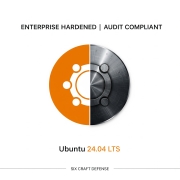







































The operating system is the most important piece of software, without which the computer cannot function. The OS manages all the software and hardware on the computer or mobile device.
Typically, a computer or device will have several computer programs running. All of these need access to the central processing unit (CPU) memory, and there is a need for a central system that coordinates it all. That is the function of the operating system.
Since the task of the OS is to allow you to run the programs on your device, most operating systems will provide a graphical user interface (GUI), which allows you to interact with the computer.
Every device with a computer chip uses an operating system. This includes not only computers but also computerized devices like:
Operating systems come preloaded into the device to allow it to function.
There are seven main types of operating systems:
Operating systems manage and coordinate all programs and applications on computers and mobile devices. Some of the functions of an OS include:
Operating systems problems are very common. The OS can become prey to viruses, malware, or installation problems. Cookies and temporary files can clutter the system and slow it down.
Computers may crash because of errors in the operating system software or in the hardware. As the OS provides the interface between applications and the hardware, there can be a number of errors in this interaction. One of the most common is when the OS tries to access an incorrect memory address.
Other errors can send the OS into an infinite loop. In such cases, the system locks and needs to reset. The OS can also crash when it doesn’t manage the system resources correctly.
Diagnosing the potential causes of an OS crash is not always easy, but an IT professional can help you figure out what the issue is.
Selecting the right Operating System for Business involves evaluating factors like application compatibility, security features, scalability, and budget. Consider what software you need to run, as some systems are optimized for specific applications. Security is critical, especially for businesses handling sensitive data. For scalability, choose an OS that can grow as your business expands. Budget is always crucial, so compare the costs of licenses, upgrades, and maintenance across options like Windows, macOS, and Linux.
What makes Linux a popular choice for business servers?Linux is preferred for business servers due to its stability, security, and cost-effectiveness. It's open-source, meaning you have more control over your server environment with fewer restrictions compared to proprietary systems. Linux's robust security features protect against threats, which is crucial for any business. Its stability ensures high uptime, a must for business continuity. Linux also supports various applications and can run efficiently on less powerful hardware, reducing costs.
How does macOS compare to Windows for business productivity?macOS is known for its intuitive design, integration with Apple's ecosystem, and strong security features, making it a favorite for creative industries. It offers seamless integration with other Apple devices, enhancing productivity for teams using iPhones and iPads. Windows, meanwhile, offers broader application compatibility, especially for enterprise-level software. Its familiarity makes it a go-to choice for many businesses. Choose macOS if you value design and integration, and Windows for extensive software support.
Why is Windows Server considered reliable for enterprise solutions?Windows Server is considered reliable due to its extensive support for enterprise applications, robust security features, and comprehensive management tools. It offers Active Directory for user management, making it easier to control access and secure resources. Windows Server integrates seamlessly with other Microsoft products, providing a unified environment that simplifies management and boosts productivity. Regular updates and support from Microsoft ensure you have access to new features and strong security protocols.
What are the security benefits of using an updated Operating System for Business?Using an updated Operating System for Business ensures you have the latest security patches and features, protecting against vulnerabilities and cyber threats. Additionally, updates often enhance compatibility with new software applications, offering performance improvements. Running an outdated OS may expose your business to unnecessary risks, potentially leading to data breaches and downtime. Regular updates keep your systems secure and help maintain business operations smoothly.