IDPS solutions are essential for monitoring and mitigating security threats within networks, offering a proactive approach to cybersecurity threats and ensuring network integrity.
IDPS differentiate between legitimate traffic and potential threats, providing real-time analysis and action. They combine the capabilities of intrusion detection and prevention to identify suspicious activities and block potential attacks, enhancing network security and compliance.
What are the critical features of IDPS solutions?In industries such as finance and healthcare, IDPS are implemented to protect sensitive data from unauthorized access and cyber threats. They provide tailored solutions for compliance with industry-specific regulations, such as HIPAA in healthcare or PCI DSS in finance, ensuring data security and privacy.
Understanding attack patterns and the continuous adaptation to new threats makes IDPS useful for organizations, providing a layer of defense that mitigates risks and secures network infrastructure. They play a crucial role in maintaining the integrity of crucial information systems across different sectors.
| Product | Market Share (%) |
|---|---|
| Fortinet FortiGate | 14.8% |
| Darktrace | 12.8% |
| Vectra AI | 7.6% |
| Other | 64.8% |
















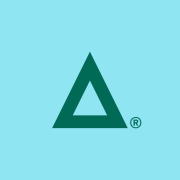




























There are various types of intrusion detection system types that differ according to what part of the network they monitor or whether they are software or hardware devices.
The most common types include:
Network-based Intrusion Detection System (NIDS)
A NIDS is a software solution that operates at the network level, monitoring inbound and outbound traffic from all devices on the network. The system analyzes the traffic, looking for signs and patterns of malicious activity. If it finds an anomaly, it sends an alert.
Host-based Intrusion Detection System (HIDS)
A HIDS monitors the system data of an individual host instead of the entire network. The system looks for anomalies and malicious activity in the operating system files and software. When it finds an anomaly, it sends an alert and can take a snapshot to check if there is a suspicious change in activity.
Application-Protocol Intrusion Detection System (APIDS)
An APIDS is a type of HIDS that monitors and analyzes a specific application protocol. The system monitors the application protocol’s dynamic behavior and state, typically monitoring the interactions between two connected devices. When it detects suspicious behavior, the system raises an alert.
Other types of intrusion detection systems include:
Intrusion prevention systems (IPSes) are software solutions that monitor incoming traffic for malicious requests. An IPS can prevent attackers from delivering suspicious packets and block suspicious IPs. It uses signature recognition and recognizes attack patterns and anomalies.
How does an IPS work?
An IPS actively scans network traffic for known attack signatures and anomalies with the goal of preventing malicious traffic from entering the network. If the system determines that a packet is a threat, it drops the packet and blocks the IP address or port from future traffic.
Some activities an IPS performs include:
When a threat is confirmed, the IPS can use response techniques like resetting a connection, blocking traffic, and sending automated alarms. Some systems may configure firewalls and replace the attack contents with warnings.
What’s the difference between an IPS and a Firewall?
Many users would ask: Why do I need an IPS if I have a firewall? The two solutions work differently and an IPS can catch packets that slip through a firewall.
While an IPS monitors inbound traffic and packets and decides whether or not to let the packets into the network, a firewall blocks traffic based on port, protocol, or IP address information.
IDS |
IPS |
|
Monitors the network and detects ongoing attacks |
Controls the network and rejects incoming attacks |
|
Compares packets according to known threat signatures |
Compares packets according to known threat signatures |
|
Proactively looks for signs that an attack is in progress. |
Prevents incoming attacks by denying network traffic to suspicious packets. |
|
Mitigates threats within the network |
Blocks the threat before it gains access to the network |
The main difference between an IDS and an IPS is that an IDS offers a reactive approach, mitigating threats within the network, whereas an IPS focuses on preventing attackers from entering the network to begin with.
Can you use IDS and IPS together?
An IPS can complement the work of an IDS by detecting and blocking incoming attacks. Thus, IDS and IPS can work together to provide a more complete network security solution.
Intrusion Detection and Prevention Software significantly enhances network security by continuously monitoring network traffic for suspicious activities. Upon detecting potential threats, it can alert you to take necessary actions. The prevention aspect proactively blocks malicious activities, providing an additional layer of protection. This dual-functionality ensures that you can quickly respond to security incidents, minimizing damage and maintaining the integrity of your network infrastructure.
What are the key features to look for in IDPS solutions?When evaluating IDPS solutions, focus on features like real-time threat detection, anomaly and signature-based detection, cloud-based management, and integration with existing security systems. Robust reporting and alerting capabilities are essential for keeping you informed. Scalability is vital to accommodate network growth. Ease of deployment and maintenance ensures that the system does not become a burden. Investigate user reviews and industry benchmarks to choose a solution that best fits your needs.
How can IDPS solutions be integrated into existing IT infrastructure?Integrating IDPS solutions into your existing infrastructure involves identifying key network segments and potential threat vectors. Choose a system compatible with your network protocols and devices. Work closely with your IT team to strategically place sensors and configure them to monitor critical components. Utilize dashboards and APIs to streamline interactions with existing processes. Training your team ensures they can efficiently manage and respond to alerts, maintaining optimal security posture.
What are the benefits of using behavior-based detection in IDPS?Behavior-based detection analyzes deviations from normal activity patterns, allowing IDPS to identify new threats and zero-day attacks that traditional signature-based methods might miss. This proactive approach adapts as the threat landscape evolves, offering comprehensive protection. It reduces false positives as the system learns typical behavior, providing you with actionable insights and prioritizing genuine threats, thereby enhancing reaction times and overall network security.
How do IDPS solutions comply with regulatory standards?Many IDPS solutions are designed to help you comply with regulatory standards like GDPR, HIPAA, and PCI-DSS by providing robust security measures and detailed logging. They offer encryption for data in transit, ensuring that sensitive information remains secure. Detailed audit trails and reporting tools assist in demonstrating compliance during audits. Selecting an IDPS that aligns with your industry’s regulatory requirements is crucial for both security and compliance.