Network Troubleshooting enhances the stability and performance of networks by identifying and resolving issues efficiently. Professionals use this process to ensure smooth data flow, optimal connectivity, and resource availability across organizational network infrastructure.
Network Troubleshooting is essential in proactive network management. It involves a series of diagnostic techniques and tools that help IT administrators pinpoint and fix connectivity problems, bandwidth issues, and other network-related challenges. This leads to reduced downtime and improved business continuity. The approach revolves around analyzing network traffic, monitoring device performance, and ensuring network configurations are up-to-date.
What are the critical features of Network Troubleshooting tools?In finance, especially banking, reliable network performance is crucial for fast, secure transactions. Network Troubleshooting aids in maintaining compliance and protecting sensitive data. In healthcare, these solutions ensure continuous access to patient records and communication systems. For retail, troubleshooting supports seamless point-of-sale operations and inventory management.
Organizations benefit from Network Troubleshooting by maintaining efficient operations, preventing revenue loss due to network failures, and safeguarding their data integrity and network reliability.
| Product | Market Share (%) |
|---|---|
| Wireshark | 13.0% |
| LinkRunner | 12.7% |
| NetAlly EtherScope nXG | 9.7% |
| Other | 64.6% |











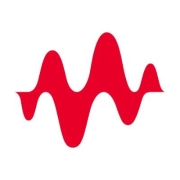














To swiftly identify network bottlenecks, start by using tools like traceroute and ping to diagnose latency issues. These will help you analyze routes and detect where delays occur. Monitoring software can provide real-time visualization of traffic bottlenecks. You should also examine bandwidth usage and server load through network performance monitors to pinpoint congestion origins effectively.
What are common causes of network connectivity issues?Common causes of network connectivity problems include hardware failures, such as faulty routers or cables. Misconfigured network settings can also lead to connectivity disruptions. Interference from neighboring wireless networks or large physical obstructions may degrade wireless performance. Identifying these issues often requires systematic testing of physical connections and reviewing network configurations.
What tools are essential for effective Network Troubleshooting?Essential tools for Network Troubleshooting include network analyzers like Wireshark for packet inspection and diagnostics. Ping and traceroute are indispensable for testing connectivity and latency. NetFlow analyzers help in understanding traffic patterns while SNMP monitors enhance device status monitoring. Additionally, log analysis tools can uncover error patterns and alerts quickly.
How can you proactively prevent network downtime?Proactively preventing network downtime involves routine maintenance such as updating hardware and firmware, securing systems with updated patches, and implementing redundancies. Regular network assessments and monitoring traffic can preemptively flag unusual patterns. Setting up alerts for bandwidth spikes and failures ensures rapid response to potential issues, minimizing downtime risks.
What steps should you take to solve intermittent network outages?To resolve intermittent network outages, begin by documenting trends and correlating them with network changes or external factors. Check for any hardware issues or faults in cables and connections during these times. Reviewing logs and using network monitoring tools to track outages can provide insights. Trying different network channels and updating drivers or firmware can also reduce these occurrences.