Remote Access technologies allow users to connect to systems and data from any location, facilitating seamless work from remote sites. This improves accessibility and convenience, crucial for businesses with distributed teams.
Remote Access solutions have transformed how organizations operate by providing secure connections to internal resources over public networks. These solutions enhance productivity and flexibility by enabling team members to work efficiently from various locations, ensuring business continuity.
What are the critical features of Remote Access solutions?Industries such as technology, finance, and healthcare leverage Remote Access to empower their workforce. In technology, it allows experts to manage servers globally. The finance sector ensures that trading and transactions are uninterrupted. In healthcare, practitioners access patient data without compromising privacy.
Organizations benefit from Remote Access by enabling flexible work environments that attract and retain talent. It ensures accessibility to critical tools and data, maintaining business operations despite physical location constraints.
| Product | Market Share (%) |
|---|---|
| TeamViewer Business | 10.2% |
| Microsoft Intune | 9.3% |
| Microsoft Remote Desktop Services | 8.5% |
| Other | 72.0% |




















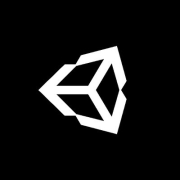















































The most popular types of remote access control include:
Remote access grants direct access to the network. A remote desktop grants access to a desktop device that may have specific programs, files, or applications loaded onto the device. Additionally, the desktop may also access the entire network.
Remote access tools (sometimes referred to as RATs) grant access to an organization's network, servers, drives, devices, and systems from a remote location. Although most are legitimate tools, there is the possibility some may be used for malicious purposes and can mislead an unaware user into installing malware, viruses, or dangerous bots and giving open access to their devices or networks.
Remote Access enables employees to connect to their work systems from anywhere, enhancing flexibility and productivity. By allowing remote work, businesses can attract top talent from around the globe, reduce overhead costs associated with maintaining large office spaces, and increase employee satisfaction by offering greater work-life balance. Additionally, streamlined communication through Remote Access tools helps in swift decision-making and better collaboration among teams.
What security measures should be in place for Remote Access?Ensuring robust security for Remote Access involves implementing multi-factor authentication, using VPNs for secure channel creation, and maintaining strict access controls. Regular software updates, employee training on phishing attacks, and using endpoint protection are vital. Businesses should also consider data encryption and monitoring activities on the network to prevent unauthorized access and data breaches.
What role does VPN play in Remote Access?VPN, or Virtual Private Network, is a crucial component in Remote Access solutions, providing a secure and encrypted connection between the user's device and the company's network. By masking the user's IP address and encrypting data, a VPN ensures that sensitive information remains confidential and is less vulnerable to cyber threats. This secure connection is essential for maintaining data integrity and privacy in remote work environments.
How can Remote Access solutions support remote troubleshooting?Remote Access tools allow IT support teams to connect directly to a user's device to diagnose and resolve technical issues without needing a physical presence. This capability speeds up the troubleshooting process, minimizes downtime, and provides immediate assistance to employees experiencing technical difficulties. Efficient remote troubleshooting increases productivity and ensures that technical problems do not hinder workflow.
What are the cost implications of implementing Remote Access?Implementing Remote Access can initially involve investment in secure software solutions, training, and infrastructure upgrades. However, the long-term savings from reduced office costs, travel expenses, and improved employee productivity often outweigh these initial expenses. Organizations find that Remote Access can be economically beneficial by enabling flexible work arrangements and reducing turnover and absenteeism rates.