Workload Automation streamlines and manages critical business processes and IT jobs, ensuring efficiency and reliability across an enterprise's workflow. It reduces manual efforts and helps in maintaining complex workloads seamlessly.
This solution facilitates the automation of task scheduling, reducing downtime and errors. By automating repetitive tasks, IT teams can focus on strategic initiatives. The tool adapts flexibly to changing business needs, supporting diverse environments and offering integration with existing systems. Users appreciate its capabilities in handling complex data dependencies and workflows.
What are the key features of this solution?In the finance industry, Workload Automation is implemented to automate transaction processing and reporting, ensuring timely compliance with regulations. In healthcare, it manages large volumes of patient data efficiently, aiding in rapid analysis and reporting. For e-commerce, it ensures order and inventory management tasks are executed seamlessly.
Implementing Workload Automation helps organizations streamline operations, improve logistical capabilities, and enhance service delivery. It provides a competitive edge by optimizing resources and ensuring consistency in critical business processes.
| Product | Market Share (%) |
|---|---|
| Control-M | 15.1% |
| AutoSys Workload Automation | 8.4% |
| Redwood RunMyJobs | 7.7% |
| Other | 68.8% |

















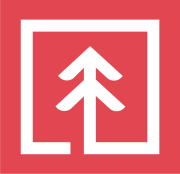






































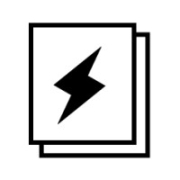







There are many who view the term “workload automation” to be interchangeable with job scheduling. Despite the fact that on the most basic level they can both perform many of the same functions, they are not the same. There are many important distinctions that should be made between the two.
Job scheduling can schedule various types of events to take place in the system in question. However, that is part of the problem. Basic job scheduling is more limited in the number of systems that it is capable of dealing with. It can only run on a single machine at a time. If you want to run a complex event, there will be gaps that will require manual adjustments to be made. Ultimately, valuable time and manpower are tied up making all of these adjustments.
Workload automation takes the idea of job scheduling to the next level. This limitation of only running on a single machine that holds the job scheduling back does not apply to workload automation. It can synchronize events across multiple machines and systems to run the processes that it needs to run at any given time.
There are clear limits as to how far job scheduling software can go as far as setting up events. Regular job scheduling software does not have the ability to run processes based on web-based events. Anything that an organization that relies on this wants to do is going to have to be created manually. This is going to be a drain on time and resources.
One of the great features of workload automation is the fact that the system can be programmed with web-event-based triggers. Instead of being forced to create and dedicate a team to initiate crucial system processes, event creation protocols can be set up. Whenever something like the submission of data occurs online, the workload automation software will respond to it immediately. Corporate teams will now be able to have the system react in their place. Any necessary updates can now be made without administrators needing to set events themselves.
When it comes to being compatible with different system management solutions, old-school job scheduling software falls short. The capabilities of such programs are not advanced enough to allow for them both to schedule the events and allow them to connect to solutions that would manage those processes that they set into motion. This connects to one of the distinctions that was mentioned earlier. The fact that it can only run events on the single machine reveals its inability to work with or connect to programs outside of its self-contained environment.
Workload automation however, can reach outside of itself and works with management outside of whatever machine it is running on. The fact that it can work together with outside solutions to bolster its management capabilities sets it far apart from job scheduling software.
Information contained within a system being run by job scheduling software is effectively trapped within the system. These systems do not possess managed file transfer capabilities, which could enable them to securely and efficiently move data from this system to somewhere else. Therefore, an organization that values security and efficiency would be unable to transfer data if they were using such a system. This is an additional area where workload automation excels. It has built-in security protocols that allow it to safely and reliably transfer any data out of the system and into any other that an organization might require.
In an unpredictable business environment, routine tasks can rapidly escalate into overwhelming workload spikes. These sudden increases in demand pose a significant risk to IT infrastructure, potentially impacting deadlines and customer satisfaction. To mitigate these challenges, scalable automation software is essential, acting as a protective mechanism against operational disruptions.
Scalable automation allows for an adaptive response to workload changes. It ensures that servers and resources are efficiently scaled in response to demand, eliminating the need for emergency provisioning or addressing performance issues. Solutions like Control-M and Redwood's RunMyJobs offer critical features such as:
Users of Control-M and RunMyJobs have reported significant benefits, including cost reduction and enhanced performance due to these features. Scalable automation is not just a tool for survival; it's a strategy for thriving in a fluctuating business climate.
Today, teams often manage a wide range of tasks simultaneously, there are tight budgets, and AI is affecting many of our daily tasks. In this context, the importance of efficiency increases, and workload automation solutions play a crucial role in this shift.
Workload automation tools are designed to transform repetitive, manual processes into smooth, automated workflows. Imagine scheduling server backups, patching systems, or generating reports without manual intervention. Suddenly, your team is freed from tedious chores, empowered to tackle strategic initiatives and drive real business value.
But how does it work in practice? Let's delve into real-world examples:
Example 1: E-commerce giant slashes order processing time.
A leading online retailer relied on manual batch processing for orders, creating a bottleneck during peak hours. They automated the process, reducing order fulfillment time by 30%, boosting customer satisfaction and revenue.
Control-M user on Peerspot: "Control-M allows us to automate many tasks that were previously manual, reducing human error and increasing efficiency. We've also been able to achieve significant cost savings through resource optimization."
Example 2: Healthcare provider enhances patient care with streamlined tasks.
A busy hospital struggled to keep medical records updated efficiently. They automated record updates, freeing staff to focus on patient care. The result? A 25% reduction in data entry errors and improved patient data visibility.
Tidal Automation user on Peerspot: "The ability to schedule and monitor jobs across multiple platforms has greatly improved our efficiency and reduced errors."
Example 3: Manufacturing company minimizes downtime with proactive maintenance.
A production facility plagued by unexpected equipment failures. By automating preventive maintenance tasks, they reduced downtime by 20%, boosting productivity and saving on repair costs.
ActiveBatch user on Peerspot: "I really like the flexibility and ease of use of ActiveBatch. It's been a great tool for automating our scheduling and monitoring tasks, and it's helped us to improve our overall efficiency."
These are just a glimpse into the transformative power of workload automation. Tools like Rewood's RunMyJobs, JAMS (by Fortra), and others offer similar benefits, empowering your team to increase efficiency, reduce errors, boost productivity, optimize resource utilization, and improve compliance.
In today's competitive environment, efficiency is paramount. Workload automation software is not just a technological marvel; it's a strategic weapon. By embracing automation, you can unleash your team's full potential.
The importance of data management and compliance has increased, and accuracy and adherence to regulations are now more important than ever before. Automated auditing software is a critical tool in this context, highlighting discrepancies and ensuring compliance.
Automated auditing platforms offer comprehensive tracking and verification of tasks, proactively identifying potential issues. Solutions like Tidal Automation and ActiveBatch Workload Automation by Redwood provide features such as:
Users have noted the benefits of these features in enhancing data accuracy and ensuring regulatory compliance. Automated auditing represents a shift away from manual oversight, simplifying compliance management and ensuring data integrity. It offers a clear path through the complexities of regulatory compliance, providing peace of mind regarding data accuracy and operational integrity.
What are the Key Factors to Consider When Selecting a Workload Automation Tool?
When you're choosing a Workload Automation Tool, several factors should be on your checklist to ensure you get the best fit for your organization's needs. Firstly, evaluate the tool's compatibility with your existing systems and applications. You don't want a tool that requires extensive modifications or isn't compatible with your current environment. Secondly, assess the scalability of the tool. Your business may grow, and you need a solution that can grow with you seamlessly. Pricing is another critical factor; make sure to understand the licensing structure and any potential hidden costs. Look into the user interface and ease of use, especially if multiple team members with varying technical skills will be interacting with the tool. Additionally, strong customer support and a robust set of features like advanced scheduling, dependency management, and reporting capabilities can make a significant difference in the long run. Lastly, consider the tool's ability to integrate with cloud services if you have or anticipate a hybrid cloud environment.
Can Workload Automation Tools Improve My Organization's Security?
Yes, Workload Automation Tools can significantly enhance your organization's security in several ways. Automated workflows reduce the likelihood of human error, which is often a primary cause of security breaches. These tools can also enforce consistent and timely software updates and patches, mitigating vulnerabilities in your systems. They offer audit trails and logging features which are crucial for compliance and forensics. This transparency makes it easier to detect suspicious activities and take immediate action. Many tools come with built-in role-based access controls, ensuring that only authorized personnel can modify sensitive workflows. Integrating your Workload Automation Tool with your security information and event management (SIEM) system can provide real-time monitoring and alerts. By scheduling regular security scans and automating incident response actions, these tools can help maintain a robust security posture.
How Do Workload Automation Tools Help with Compliance?
Compliance is non-negotiable in many industries, and Workload Automation Tools can play a pivotal role in maintaining it. Automation tools ensure that workflows are executed in accordance with defined policies and regulations, reducing the risk of non-compliance. They facilitate the generation of detailed logs and audit trails, which are essential for compliance reporting and audits. Automated workflows can also enforce data retention policies, ensuring that data is stored securely and for the mandated duration. Furthermore, these tools can schedule regular compliance checks and generate compliance reports, ensuring that you are always ready for an audit. They can also help you manage user access in a controlled and documented manner, reducing the risk of unauthorized changes to critical workflows. By automating repetitive compliance-related tasks, you free up valuable resources to focus on strategic activities.
What Are Some Best Practices for Implementing Workload Automation Tools?
Implementing Workload Automation Tools successfully requires thorough planning and adherence to best practices. Start with a clear understanding of your organizational needs and map out your existing workflows. Identify which tasks are most suitable for automation and prioritize them for implementation. Engaging stakeholders early in the process is crucial to ensure buy-in and to incorporate insights from various departments. Invest time in proper training for all users to ensure they understand how to use the tool effectively and securely. Make sure to standardize the naming conventions and documentation for your workflows to maintain clarity and consistency. Regularly review and update your automated processes to adapt to changing business needs and technological advancements. Establish robust monitoring and alerting mechanisms to swiftly address any issues that arise. Regular audits of the automated workflows can help in maintaining optimal performance and compliance. Lastly, leverage the tool's reporting and analytics features to continuously improve and optimize your processes.
How Do You Measure the ROI of Workload Automation Tools?
Measuring the ROI of Workload Automation Tools involves both qualitative and quantitative metrics. Begin by documenting the manual effort and time required to complete tasks before automation. After implementation, track the time savings achieved through automation. Labor cost savings can be one of the most tangible ROI metrics. Consider the reduction in errors and the resultant cost savings as a direct benefit of automation. Enhanced productivity and the ability to quickly adapt to business needs can significantly contribute to ROI. Analyze the reduction in downtime and improvement in system availability, which can have a direct impact on your bottom line. Savings in compliance-related expenses and reduced risks also contribute to ROI. Customer satisfaction improvements and faster time-to-market for new features or services can also be important indicators. Lastly, use the reporting and analytics features of these tools to generate data-driven insights and continuously refine your processes to maximize ROI.
Implementing Workload Automation solutions can significantly enhance your business efficiency by streamlining operations and minimizing manual intervention. Automated workflows reduce the risk of errors and ensure consistent execution of tasks. This allows you to allocate resources more effectively and focus on strategic goals rather than routine processes. By automating repetitive tasks, you also accelerate job processing times, leading to faster project completion and an overall more agile business environment.
What are the key features to look for in a Workload Automation tool?When selecting a Workload Automation tool, you should prioritize features such as intuitive scheduling, integration capabilities with existing systems, and real-time monitoring and reporting. Scalability is vital to accommodate your growing business needs, and a user-friendly interface can ease the transition for your team. Support for various platforms and environments ensures long-term compatibility. Check for a robust alerting system to promptly address any issues that may arise.
How does Workload Automation support multi-cloud environments?Workload Automation solutions are designed to efficiently manage and coordinate tasks across multi-cloud environments, ensuring seamless integration and interoperability. These tools offer centralized control, enabling you to oversee workloads from different cloud providers via a single interface. This capability reduces complexity and enhances flexibility, allowing you to adapt to dynamic cloud strategies and optimize resource utilization based on real-time needs.
Can Workload Automation improve data security and compliance?Yes, Workload Automation plays a crucial role in enhancing data security and ensuring compliance by enforcing consistent policies and procedures across your IT landscape. Automation reduces the likelihood of human errors, often a significant source of security breaches. With built-in audit trails and extensive reporting capabilities, you can more easily meet regulatory requirements and demonstrate compliance, thus protecting sensitive business data.
What are common challenges faced when implementing Workload Automation?The primary challenges include resistance to change from staff, integration issues with legacy systems, and defining clear automation goals. It's essential to provide adequate training and support to ensure staff buy-in and minimize disruption during the transition. Assess your current systems to identify possible integration hurdles. Establishing specific automation objectives will guide the implementation process and help measure success.