Virtual Meetings have transformed the way professionals communicate, offering seamless interactions across geographies. As businesses adapt, these platforms provide comprehensive and efficient solutions to connect teams globally.
Expanding exponentially over recent years, Virtual Meetings are central to maintaining business continuity and enhancing collaboration. Users report that such platforms offer reliable service and comprehensive tools to support varied communication needs. They cater to both small-scale and large-scale meetings, ensuring flexibility and scalability depending on enterprise requirements. Key considerations include security features, ease of use, and integration with existing IT infrastructure.
What are the critical features of Virtual Meeting solutions?In industries like healthcare, Virtual Meetings facilitate telemedicine consultations. In education, they support remote learning environments. Organizations integrate these solutions to improve operational efficiency and client interaction.
Virtual Meetings offer organizations the ability to adapt quickly to changing environments. They provide the infrastructure needed for remote interaction, ensuring teams remain connected and projects move forward efficiently.
| Product | Market Share (%) |
|---|---|
| Zoom Workplace Business | 10.8% |
| Webex | 9.1% |
| Skype for Business | 6.9% |
| Other | 73.2% |






















































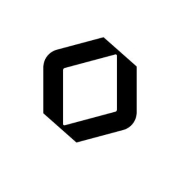













VIrtual meeting software are platforms that bring people together over the internet. This software typically incorporates video conferencing as well as options such as chat, responses, and screen sharing. “Online meeting platforms” is another term for these programs. This software works in a similar way to virtual event platforms in that it can aid with virtual team engagement and team building activities.
What are the best practices for conducting effective Virtual Meetings?
Conducting effective Virtual Meetings requires structured preparation and active participation. Ensure you have a clear agenda sent in advance. Start the meeting with a round of introductions and set clear expectations. Use features like screen sharing to engage participants and keep attention focused. Encourage interaction by inviting feedback and questions throughout the session. Recording the meeting can also be beneficial for those who cannot attend live and serves as a reference for future needs.
How can I enhance engagement during Virtual Meetings?Enhance engagement by using interactive features like polls and Q&A sessions. Incorporate breakout rooms for small group discussions to encourage deeper interaction. Make use of visuals such as slides or videos to maintain interest. Invite guest speakers or rotate presenters to vary the format and keep meetings dynamic. Ensure participants feel valued and heard by acknowledging their contributions and addressing questions promptly.
Which Virtual Meeting platform should I choose for my business?Choosing a Virtual Meeting platform depends on your business needs. Consider factors such as the size of your team, the features offered, and budget. Platforms like Zoom are popular for their ease of use and comprehensive feature set, including breakout rooms and integrations. Microsoft Teams is ideal if you're already using Microsoft Office tools, providing seamless integration. Evaluate options like Google Meet for smaller teams looking for straightforward, reliable solutions.
How do I handle technical issues during Virtual Meetings?Prepare for technical issues by having a backup plan. Ensure all participants have the necessary software installed and tested before the meeting. Share a point of contact for technical support and consider having a tech-savvy colleague on hand to troubleshoot problems quickly. Regularly update your software to mitigate potential disruptions. If issues arise, acknowledge them promptly and offer solutions, such as switching to a phone call or using a different platform if necessary.
What security measures should I take for Virtual Meetings?To secure Virtual Meetings, use platforms with end-to-end encryption and require passwords for accessing meetings. Implement waiting rooms to control entry and only admit recognized participants. Educate your team about avoiding sharing sensitive information through unsecured channels. Regularly update software to protect against vulnerabilities and use platform-specific security features, like Zoom's recent updates, to enhance privacy and data protection during meetings.