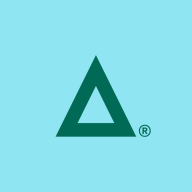


Jiffy.ai Automate and Microsoft Power Automate compete in the enterprise automation category, each bringing distinct strengths to process automation. Jiffy.ai Automate holds an edge with its flexible deployment options and robust machine learning capabilities that suit complex environments, whereas Microsoft Power Automate shines in heavily Microsoft-centric circles due to its deep integration with Office 365 and ease of use in simpler tasks.
Features: Jiffy.ai Automate offers a flexible workflow engine, easy configuration, and strong machine learning capabilities for complex business process automation. It integrates seamlessly with various systems, excelling in data extraction and financial automation processes. Microsoft Power Automate features a low-code environment that integrates extensively with Office 365, enhancing user experience with out-of-the-box connectors for task automation.
Room for Improvement: Jiffy.ai Automate can enhance its accessibility for non-IT users, improve documentation, support services, and expand community resources. Microsoft Power Automate could improve user access level customization, better integrate with non-Microsoft products, and refine AI and OCR capabilities, while offering more comprehensive training materials.
Ease of Deployment and Customer Service: Jiffy.ai Automate offers flexible deployment options like on-premises and private cloud, receiving praise for responsive customer service despite some staffing limitations in technical support. Microsoft Power Automate supports public and hybrid cloud deployments, benefiting from extensive Microsoft support but encountering complexity in advanced configurations.
Pricing and ROI: Jiffy.ai Automate's competitive pricing model offers significant savings, reducing manual tasks and errors with clear ROI from workforce efficiencies. Microsoft Power Automate, often bundled with Office 365, provides cost-effective automation in Microsoft environments, though clearer licensing structures are needed according to some users. Both solutions demonstrate positive impacts on efficiency and cost savings adapted to their unique deployment contexts.
Fortra's Automate has effectively replaced the workload of an entire employee, saving us significant time and money.
It has reduced our expenditures in terms of purchasing more products and employing more technicians.
On a scale from one to ten, I would rate the ROI as nine.
On a daily basis, it saves about two to three hours.
It has helped us save time, and we've saved thousands of hours through automation.
There has been around 20% to 30% productivity improvement, which will definitely save money and costs.
They don't always understand the processes I'm trying to implement.
I would rate the technical support as a nine out of ten because it is quite fast and courteous.
They are very responsive and have been able to resolve any issues I have encountered.
Having experience with coding is essential to fully utilize Power Automate.
On a scale of one to ten, the technical support of Microsoft Power Automate rates as three within India, and eight or nine for support from outside India.
They offer 24-hour technical support that consistently answers inquiries.
The scalability of Automate also scores a ten out of ten.
It is easy to increase one bot or one studio without needing to buy another orchestrator, which can be quite expensive.
Automate is stable for my needs and is highly scalable, allowing the same workflow to serve numerous tasks effectively.
Microsoft Power Automate is scalable enough for me and my customers.
The stability of the solution is a ten out of ten.
For stability on a scale from one to ten, I would give it a solid nine.
It has very robust features, and it is not prone to instability.
This is a significant concern, especially with critical workloads where visibility into errors is essential.
My major recommendation would be for easier upgrade paths between major versions.
When new employees join our company, we created automation so they receive AWS credentials and all their AWS access and cloud access.
Developers should have discretion over which view they want to use, either the old designer view or the new designer view, as Microsoft is forcing the new designer view, which most developers don't prefer.
It would be better to make it a wizard more than requiring coding.
We haven't gone into depth to explore the integration with AI, so I am not really sure.
Competitors are often more expensive than Automate.
It offered what we wanted at a good, competitive price.
It does a lot but also costs a lot.
The price of Microsoft Power Automate was affordable for our clients, who are small companies.
I don't remember paying anything excessively or overpriced.
Microsoft Power Automate is reasonably priced compared to others in the market.
Automate's non-reliance on additional orchestrators makes it quite cost-effective.
In my opinion, the best feature Automate offers is the scheduling.
Automate's compatibility with existing IT infrastructure has impacted our business operations positively by providing smooth integration with other software that we use, such as Gmail, Jira, and Microsoft 365 apps, which gives us a unified platform instead of having to keep switching from one software to another, saving a lot of time and streamlining the whole workflows.
We have saved thousands of hours by automating tasks that would have been labor-intensive and error-prone if done manually.
If I want to fill something in Power Platform and need to fill another item in Salesforce, instead of doing the same task in different platforms, I can directly fill it in Power Platform and integrate it with Salesforce through API in Microsoft Power Automate, and my work is complete.
Microsoft Power Automate has positively impacted my organization as it has saved a lot of time and effort.
| Product | Market Share (%) |
|---|---|
| Microsoft Power Automate | 14.5% |
| Fortra's Automate | 2.5% |
| Jiffy.ai Automate | 0.8% |
| Other | 82.2% |

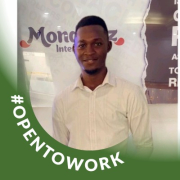
| Company Size | Count |
|---|---|
| Small Business | 24 |
| Midsize Enterprise | 10 |
| Large Enterprise | 7 |
| Company Size | Count |
|---|---|
| Small Business | 2 |
| Midsize Enterprise | 1 |
| Large Enterprise | 5 |
| Company Size | Count |
|---|---|
| Small Business | 50 |
| Midsize Enterprise | 17 |
| Large Enterprise | 65 |
Fortra's Automate offers a user-friendly platform for task automation, featuring a drag-and-drop interface that aids in scheduling, file management, and integrating with services like Azure and AWS.
Fortra's Automate provides substantial ease in automating complex tasks through its intuitive design. It offers seamless integration capabilities, especially with Azure and AWS, and comes equipped with strong error handling. Cost-effective and requiring minimal coding, it supports a broad range of industries by effectively automating tasks such as HR operations, invoice management, and data processing across servers.
What features stand out in Fortra's Automate?
What benefits should users consider in reviews?
In industries such as healthcare and transportation, Fortra's Automate facilitates the automation of client management, HR operations, and data processing, boosting efficiency. Banks utilize it for managing extensive invoice workflows, while distribution sectors rely on its capabilities for insurance checks and system support. Its applicability across servers makes it a valuable tool for any sector seeking to reduce manual workload and improve task accuracy.
Microsoft Power Automate is a powerful tool that streamlines and automates tasks within an organization.
It is used for workflow automation, data integration, and creating automated notifications and approvals.
Power Automate connects different applications and services, such as SharePoint, Excel, and Outlook, to automate data transfer and synchronization.
We monitor all Robotic Process Automation (RPA) reviews to prevent fraudulent reviews and keep review quality high. We do not post reviews by company employees or direct competitors. We validate each review for authenticity via cross-reference with LinkedIn, and personal follow-up with the reviewer when necessary.