

Find out what your peers are saying about UiPath, Automation Anywhere, Microsoft and others in Robotic Process Automation (RPA).
| Product | Market Share (%) |
|---|---|
| Microsoft Power Automate | 10.3% |
| Edgeverve AssistEdge Cloud RPA | 0.7% |
| Other | 89.0% |
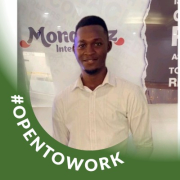
| Company Size | Count |
|---|---|
| Small Business | 50 |
| Midsize Enterprise | 17 |
| Large Enterprise | 66 |
Speed-up your business process automation capabilities with AssistEdge Cloud RPA, a platform proven to deliver faster, reliable and accurate automation programs for enterprises. AssistEdge Cloud RPA focuses on deploying streamlined, secure, scalable and flexible automation solutions for enterprises. It accelerates time-to-value through AssistEdge RPA and industry-leading RPA delivery capability, coupled with Cloud efficiency.
Microsoft Power Automate is a powerful tool that streamlines and automates tasks within an organization.
It is used for workflow automation, data integration, and creating automated notifications and approvals.
Power Automate connects different applications and services, such as SharePoint, Excel, and Outlook, to automate data transfer and synchronization.
We monitor all Robotic Process Automation (RPA) reviews to prevent fraudulent reviews and keep review quality high. We do not post reviews by company employees or direct competitors. We validate each review for authenticity via cross-reference with LinkedIn, and personal follow-up with the reviewer when necessary.