

Microsoft Power Automate and Robocorp are leading competitors in the automation software market. Based on feature breadth and integration, Microsoft Power Automate appears to offer an advantage due to its richer ecosystem within Microsoft tools.
Features: Microsoft Power Automate is known for its extensive template library, facilitating seamless integration within the Microsoft ecosystem. It provides low-code automation options great for non-technical users and supports connectors to integrate with various Microsoft applications. Robocorp leverages Python for development, delivering highly-customizable and scalable automation solutions. It caters effectively to organizations needing advanced Python-based solutions, enhancing flexibility in automation processes.
Room for Improvement: Microsoft Power Automate lacks improved AI capabilities and OCR functionality, with challenges in non-Microsoft integrations. Users find licensing complex and premium features trial periods missing. Robocorp requires advancements in its UI design and easier deployment options. It would benefit from enhanced library support and a streamlined debugging process for improved usability.
Ease of Deployment and Customer Service: Microsoft Power Automate deploys across various environments with mixed feedback on technical support. It enjoys community support but slow technical assistance responses. Robocorp's setup is straightforward, focusing on public cloud deployment but shows limitations in swift support response and comprehensive solutions.
Pricing and ROI: Microsoft Power Automate is budget-friendly for Office 365 users but complex in licensing and premium costs, providing considerable ROI by reducing manual labor. Robocorp is affordable, with a transparent pay-as-you-go model favorably viewed, especially for organizations seeking scalable pricing without upfront fees.
| Product | Market Share (%) |
|---|---|
| Microsoft Power Automate | 10.3% |
| Robocorp | 1.0% |
| Other | 88.7% |
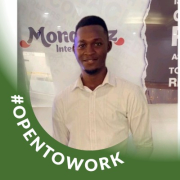

| Company Size | Count |
|---|---|
| Small Business | 50 |
| Midsize Enterprise | 17 |
| Large Enterprise | 66 |
| Company Size | Count |
|---|---|
| Small Business | 6 |
| Midsize Enterprise | 3 |
| Large Enterprise | 4 |
Microsoft Power Automate is a powerful tool that streamlines and automates tasks within an organization.
It is used for workflow automation, data integration, and creating automated notifications and approvals.
Power Automate connects different applications and services, such as SharePoint, Excel, and Outlook, to automate data transfer and synchronization.
Most robotic process automation initiatives fail to get off the ground because the current drag-and-drop offerings are expensive and frustrating for developers. Robocorp is a Python-based open source stack for automating applications and processes. Automate any task you can imagine with hundreds of keywords and libraries with performance, scalability, and security built-in. Our cloud robots can run on any platform from any machine, and scale horizontally to ensure mission-critical processes complete as efficiently as possible. Getting started is free, and our resource-based pricing ensures your costs are always straightforward - no matter how much your implementation grows.
We monitor all Robotic Process Automation (RPA) reviews to prevent fraudulent reviews and keep review quality high. We do not post reviews by company employees or direct competitors. We validate each review for authenticity via cross-reference with LinkedIn, and personal follow-up with the reviewer when necessary.