

Microsoft Power Automate and Python RPA are competing automation solutions. Microsoft Power Automate stands out for its ease of integration within the Microsoft ecosystem, while Python RPA excels in flexibility and customization for advanced automation tasks.
Features: Microsoft Power Automate offers seamless native integration with Microsoft services like SharePoint and Dynamics 365, simplifying workflow automation. It provides user-friendly experiences and strong connectivity within the Microsoft ecosystem. Python RPA provides extensive customization options, allowing developers to create complex workflows suited to diverse scenarios. This flexibility makes Python RPA ideal for personalized automation scripting.
Ease of Deployment and Customer Service: Microsoft Power Automate has a structured deployment process, complemented by Microsoft's robust support channels, beneficial for organizations seeking quick setup and reliable service. Python RPA's flexible deployment requires technical expertise, making it suitable for teams comfortable with complex setups. Both offer dedicated support, but Microsoft Power Automate users have access to more comprehensive resources.
Pricing and ROI: Microsoft Power Automate offers competitive pricing, especially within Microsoft Suite bundles, potentially enhancing ROI for existing subscribers. Its pricing starts at $15 per user/month for the subscription version. Python RPA, with an open-source model, reduces initial costs but demands investment in developer time and resources. Python RPA's ROI is significant for extensively customized solutions, while Microsoft Power Automate offers faster ROI for standardized workflows.
Then cumulatively, from a weekly perspective, we've saved up to 10 to 12 hours.
It has helped us save time, and we've saved thousands of hours through automation.
There has been around 20% to 30% productivity improvement, which will definitely save money and costs.
Having experience with coding is essential to fully utilize Power Automate.
They offer 24-hour technical support that consistently answers inquiries.
On a scale of one to ten, the technical support of Microsoft Power Automate rates as three within India, and eight or nine for support from outside India.
Microsoft Power Automate is scalable enough for me and my customers.
Developers should have discretion over which view they want to use, either the old designer view or the new designer view, as Microsoft is forcing the new designer view, which most developers don't prefer.
The synchronization of the feedback responses from the forms and the Excel sheets should be seamless.
One thing I might suggest is to look at connecting more diverse connectors, so users do not require much time to connect to different applications.
The price of Microsoft Power Automate was affordable for our clients, who are small companies.
I don't remember paying anything excessively or overpriced.
Microsoft Power Automate is reasonably priced compared to others in the market.
The best features of Microsoft Power Automate are its ability to switch from one app to another without user interaction, so you can automate a task, take data from one source, process it, and then output it in another format or have it as an input for another app, and also to transform data and have that done with minimal human interaction.
If I want to fill something in Power Platform and need to fill another item in Salesforce, instead of doing the same task in different platforms, I can directly fill it in Power Platform and integrate it with Salesforce through API in Microsoft Power Automate, and my work is complete.
Microsoft Power Automate has positively impacted my organization as it has saved a lot of time and effort.
| Product | Market Share (%) |
|---|---|
| Microsoft Power Automate | 11.5% |
| Python RPA | 1.2% |
| Other | 87.3% |
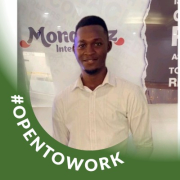

| Company Size | Count |
|---|---|
| Small Business | 50 |
| Midsize Enterprise | 17 |
| Large Enterprise | 66 |
Microsoft Power Automate is a powerful tool that streamlines and automates tasks within an organization.
It is used for workflow automation, data integration, and creating automated notifications and approvals.
Power Automate connects different applications and services, such as SharePoint, Excel, and Outlook, to automate data transfer and synchronization.
Python RPA leverages the power of Python to automate repetitive tasks and workflows, offering a flexible and scalable solution. It's designed for integration across business processes, aiming to enhance efficiency and operational productivity with its versatile capabilities.
Python RPA is employed by businesses to streamline operations, reduce manual workload, and achieve cost savings. Combining Python's robust programming capabilities with automation, it appeals to companies looking to enhance their technology stack. Python RPA's strengths lie in its open-source nature that allows easy customization and a vast library of resources supporting automation tasks. This solution supports a wide range of applications, enabling seamless integration into existing systems and promoting innovation.
What are the key features of Python RPA?Python RPA finds applicability in industries like finance for transaction processing, healthcare for patient record management, and manufacturing for supply chain automation. Its adaptability allows companies to fine-tune the tool to sector-specific challenges, ensuring that automation objectives align with business goals.
We monitor all Robotic Process Automation (RPA) reviews to prevent fraudulent reviews and keep review quality high. We do not post reviews by company employees or direct competitors. We validate each review for authenticity via cross-reference with LinkedIn, and personal follow-up with the reviewer when necessary.