

Blue Prism and Microsoft Power Automate are major players in the RPA sector, competing to offer businesses improved automation capabilities. Blue Prism tends to hold the advantage in scenarios requiring robust security and handling large-scale enterprise operations, while Microsoft Power Automate shines in ease of use and integration within the Microsoft ecosystem.
Features: Blue Prism automates complex processes with strengths in exception handling and secure operations. It integrates well with existing systems and offers process control via its Control Room and Visual Business Objects. Meanwhile, Microsoft Power Automate stands out for its low-code environment, deep integration with Microsoft tools, and accessibility as part of Office 365, facilitating visual process design.
Room for Improvement: Blue Prism could enhance its AI and cognitive learning capabilities, which limit its automation of dynamic tasks. There's also a high cost for scaling and reported issues with virtual machine integration and customer support. Microsoft Power Automate, although cost-effective, may struggle with complex tasks and lacks advanced AI and document processing features, with noted needs for improved scalability and better integration with non-Microsoft products.
Ease of Deployment and Customer Service: Blue Prism focuses on secure, on-premises deployment for enterprise-grade automation but receives mixed reviews on technical support. Microsoft Power Automate excels in cloud-based deployment within the Microsoft ecosystem, offering seamless integration with Office 365, though some users highlight room for improvement in support responsiveness.
Pricing and ROI: Blue Prism is costlier, especially for smaller businesses, with pricing models based on user numbers and licensing fees. It offers significant ROI for large-scale deployments by reducing costs and increasing productivity. Microsoft Power Automate is more budget-friendly, particularly for Microsoft 365 users, with flexible subscription models, though extra costs for premium features may accumulate.
We paid back within less than six months, and our cost for Blue Prism hasn't changed for the last 10 years.
Regarding ROI from Blue Prism, it is evaluated from a business perspective, with break-even timelines generally around six to nine months for large implementations, depending on client size and scale.
I have seen that it is taking almost more than one or two years to see a return on investment.
On a daily basis, it saves about two to three hours.
It has helped us save time, and we've saved thousands of hours through automation.
There has been around 20% to 30% productivity improvement, which will definitely save money and costs.
If we need to learn something about fixing a problem, improving a solution structure, they have something called knowledge management hours, where we can tap into their expertise to improve our processes or find different ways to build our solutions.
My experience with Blue Prism's technical support has been largely positive, with them being very responsive when needed, especially during the early stages of tool evolution.
I would rate the technical support by Blue Prism as eight out of ten, with both products being comparable.
Having experience with coding is essential to fully utilize Power Automate.
On a scale of one to ten, the technical support of Microsoft Power Automate rates as three within India, and eight or nine for support from outside India.
They offer 24-hour technical support that consistently answers inquiries.
The digital workforce of Blue Prism has pioneered capabilities for scaling digital workforce members based on varied requirements, such as during the tax season when more digital robots are needed in the tax department, showcasing its scaling ability effectively.
Microsoft Power Automate is scalable enough for me and my customers.
Only each bot level logs are possible, which will not help when maintaining one hundred plus or two hundred plus bots.
I would like to see the interface of Blue Prism refreshed.
Developers should have discretion over which view they want to use, either the old designer view or the new designer view, as Microsoft is forcing the new designer view, which most developers don't prefer.
It would be better to make it a wizard more than requiring coding.
We haven't gone into depth to explore the integration with AI, so I am not really sure.
They don't charge per user or per environment, so you get everything you need included at one fixed cost.
While the licensing cost is something I haven't checked in a while, I find that although it initially seems costlier than competitors, Blue Prism's licensing model is simpler and proves to be cost-effective over time.
The price of Blue Prism is costly, but I believe the quality should increase.
The price of Microsoft Power Automate was affordable for our clients, who are small companies.
I don't remember paying anything excessively or overpriced.
Microsoft Power Automate is reasonably priced compared to others in the market.
The tool is very robust and, being a pioneer in the sector, it is also very stable, particularly in finance where many companies rely on Blue Prism for its reliability and security standards.
The ability to scale quickly is also valuable, and their support is good in general.
The document extraction feature, Decipher, is also working well recently.
We have saved thousands of hours by automating tasks that would have been labor-intensive and error-prone if done manually.
If I want to fill something in Power Platform and need to fill another item in Salesforce, instead of doing the same task in different platforms, I can directly fill it in Power Platform and integrate it with Salesforce through API in Microsoft Power Automate, and my work is complete.
Microsoft Power Automate has positively impacted my organization as it has saved a lot of time and effort.
| Product | Market Share (%) |
|---|---|
| Microsoft Power Automate | 11.5% |
| Blue Prism | 5.5% |
| Other | 83.0% |


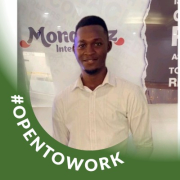

| Company Size | Count |
|---|---|
| Small Business | 18 |
| Midsize Enterprise | 6 |
| Large Enterprise | 74 |
| Company Size | Count |
|---|---|
| Small Business | 50 |
| Midsize Enterprise | 17 |
| Large Enterprise | 66 |
Blue Prism is an intelligent, business-developed, no-code automation platform for SaaS deployments as well as for on-premises, public cloud, multi-cloud, and hybrid environments. Unlike other automation technology, Blue Prism combines robotic process automation with expanded artificial intelligence and cognitive capabilities. Blue Prism gives users instant access to the tools you need for building and delegating automations, as well as a digital workforce that is already AI-equipped.
With Blue Prism’s code-free RPA, deployed through use of their Robotic Operating Model, your business can scale efficiently, improve customer satisfaction, reduce costs, and augment its talent to take on new responsibilities. Blue Prism helps to accelerate operational agility and efficiency by making it easy to automate the most important processes. Allocating everyday tasks to your Digital Workforce gives you immediate increased capacity and allows your teams to focus on their strategic goals. In addition, it delivers a return on investment, increases efficiency gains, and can even introduce new revenue streams.
“Workforce of the Future”
Blue Prism’s all-in-one intelligent automation platform consists of:
Reviews from Real Users
Blue Prism stands out for its enterprise-level functionality, which is why many companies choose it over its competitors. PeerSpot users note that the solution is easy to use, stable, and robust scalability-wise. The security is also top-notch. One user pointed out that "One of the most powerful features in Blue Prism is exception handling. It's one of the features that really differentiates it from other platforms." Blue Prism helps businesses with everything from compliance to quality control and error-avoidance.
Microsoft Power Automate is a powerful tool that streamlines and automates tasks within an organization.
It is used for workflow automation, data integration, and creating automated notifications and approvals.
Power Automate connects different applications and services, such as SharePoint, Excel, and Outlook, to automate data transfer and synchronization.
We monitor all Robotic Process Automation (RPA) reviews to prevent fraudulent reviews and keep review quality high. We do not post reviews by company employees or direct competitors. We validate each review for authenticity via cross-reference with LinkedIn, and personal follow-up with the reviewer when necessary.