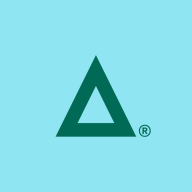


VisualCron and Microsoft Power Automate both compete in the automation and integration category, with notable strengths in various areas. Based on the comparison, VisualCron seems to have the upper hand in flexibility and customization, while Microsoft Power Automate shines in integration within the Microsoft ecosystem and ease of use due to its low-code environment.
Features: VisualCron's strengths include flexibility in handling nightly sync tasks, the ability to use job variables for customized templates, and process-specific logging. It offers intuitive scheduling for complex workflows and an alerting feature for error notifications. Microsoft Power Automate features seamless integration with Microsoft tools, out-of-the-box connectors, and minimal coding requirements. It provides an easy-to-use interface, a vast array of templates, and significant AI and third-party application integration.
Room for Improvement: VisualCron could improve its error handling and audit logs while enhancing user account management, community support, and UI. It also needs to bolster its documentation and security features. Microsoft Power Automate, on the other hand, needs to advance its AI capabilities, improve error handling and Excel integration, and simplify its licensing. Users also desire better documentation and more training resources.
Ease of Deployment and Customer Service: VisualCron supports on-premises and hybrid cloud environments, offering deployment flexibility. Its customer support is generally quick and competent, although some users experience slow responses. Microsoft Power Automate provides versatile deployment options across public, private, and hybrid clouds, benefiting from a strong Microsoft support infrastructure. However, it could improve community interaction and the availability of support.
Pricing and ROI: VisualCron is praised for its fair and competitive pricing, supporting multiple instances that boost processing capabilities, with a high ROI due to reduced manual tasks. Microsoft Power Automate is cost-effective, particularly with its integration into Microsoft Office 365. Though licensing can be complex, its pay-for-use model and bundled free features enhance affordability. Its high ROI is attributed to its efficient integration capabilities within Microsoft tools.
| Product | Market Share (%) |
|---|---|
| Microsoft Power Automate | 13.0% |
| Fortra's Automate | 2.7% |
| VisualCron | 1.0% |
| Other | 83.3% |

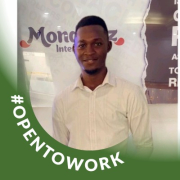

| Company Size | Count |
|---|---|
| Small Business | 25 |
| Midsize Enterprise | 10 |
| Large Enterprise | 9 |
| Company Size | Count |
|---|---|
| Small Business | 50 |
| Midsize Enterprise | 17 |
| Large Enterprise | 66 |
| Company Size | Count |
|---|---|
| Small Business | 5 |
| Midsize Enterprise | 1 |
| Large Enterprise | 5 |
Fortra's Automate offers a user-friendly platform for task automation, featuring a drag-and-drop interface that aids in scheduling, file management, and integrating with services like Azure and AWS.
Fortra's Automate provides substantial ease in automating complex tasks through its intuitive design. It offers seamless integration capabilities, especially with Azure and AWS, and comes equipped with strong error handling. Cost-effective and requiring minimal coding, it supports a broad range of industries by effectively automating tasks such as HR operations, invoice management, and data processing across servers.
What features stand out in Fortra's Automate?
What benefits should users consider in reviews?
In industries such as healthcare and transportation, Fortra's Automate facilitates the automation of client management, HR operations, and data processing, boosting efficiency. Banks utilize it for managing extensive invoice workflows, while distribution sectors rely on its capabilities for insurance checks and system support. Its applicability across servers makes it a valuable tool for any sector seeking to reduce manual workload and improve task accuracy.
Microsoft Power Automate is a powerful tool that streamlines and automates tasks within an organization.
It is used for workflow automation, data integration, and creating automated notifications and approvals.
Power Automate connects different applications and services, such as SharePoint, Excel, and Outlook, to automate data transfer and synchronization.
VisualCron offers task automation through a visual interface, eliminating the need for programming skills. With capabilities like alerting and variable usage, users benefit from integration with databases, timely task execution, and cross-platform operations.
VisualCron empowers users by simplifying complex workflows. It allows seamless task automation through features like interactive scheduling and role-based operations. Users appreciate its integration capabilities, replacing multiple tools with a comprehensive automation solution. The support system ensures quick assistance, making it a reliable choice for workflow visualization and task execution. However, areas like error handling and interface design require enhancements for improved user experience.
What are the key features of VisualCron?Organizations leverage VisualCron in industries like finance and logistics to automate tasks such as encryption and secure file transfers. It's also integral in managing data operations, facilitating communications between systems, and executing SQL jobs, enhancing operational efficiency across sectors.
We monitor all Robotic Process Automation (RPA) reviews to prevent fraudulent reviews and keep review quality high. We do not post reviews by company employees or direct competitors. We validate each review for authenticity via cross-reference with LinkedIn, and personal follow-up with the reviewer when necessary.