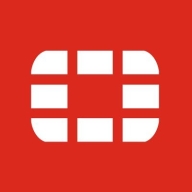


Palo Alto Networks VM-Series and Azure Firewall are leading firewall solutions. User reviews indicate that Palo Alto Networks VM-Series has an edge due to its robust feature set and deployment flexibility, whereas Azure Firewall is praised for its seamless integration with Azure services.
Features: Palo Alto Networks VM-Series users value its advanced threat prevention, automated compliance checks, and granular control. Azure Firewall users appreciate its integration with Azure, centralized management, and scalability.
Room for Improvement: Users of Palo Alto Networks VM-Series suggest improvements in pricing transparency and complexity reduction in policy management. For Azure Firewall, users recommend enhanced threat intelligence and more intuitive rule-setting processes.
Ease of Deployment and Customer Service: Palo Alto Networks VM-Series deployments are noted for being flexible but can be time-consuming, with customer service receiving favorable reviews. Azure Firewall is easier to deploy within the Azure ecosystem, but its customer service has mixed feedback.
Pricing and ROI: Reviews of Palo Alto Networks VM-Series reflect concerns over high setup costs, though its ROI is considered strong due to comprehensive security features. Azure Firewall is perceived as more cost-effective with a reasonable setup cost, but some users feel its ROI is less substantial.
Clients are now comfortable and not wasting productive hours on IT support.
The automation part is giving us a cost benefit and speed; we can react faster.
It's a very useful tool to mitigate and protect your enterprise.
With Azure Firewall on the cloud, you just need to subscribe to the firewall, configure it, and it will help you protect your environment.
Customers can see data within a week, indicating a quick return on investment.
The quick resolution of issues with Fortinet FortiGate is due to the support of the company and the fact that the equipment is easy to work with.
I would rate the technical support for Fortinet FortiGate a ten out of ten.
As a solution provider, when I encounter problems, I connect directly with Fortinet support, and they provide solutions within a very short time.
Microsoft provides excellent customer support, especially with premium support plans.
Nevertheless, the final support from Microsoft remains effective.
With Azure products, customer support is really good.
The support quality could be improved.
Resolving issues promptly.
They are responsive and provide high-quality assistance.
They scale up really well from smaller models like the FortiGate 40 and 50 to bigger sites with the FortiGate 100 for more throughput - up to enterprise datacenters.
The variation comes in terms of the interfaces and throughputs, but from a security perspective, you get the same benefit, irrespective of whether you have an entry-level unit or an enterprise.
We determine sizing based on multiple factors: number of users, available links, traffic types, server count, services in use, and whether services will be published.
Based on my experience, I would rate it nine out of ten for scalability.
Azure Firewall is highly scalable, and I would give it a scalability rating of nine out of ten.
When we started deploying the solution, it was not a mature product at times.
They are easy to upgrade, and with credit licensing, they scale effectively according to demand.
The solution is scalable and can easily handle an increase in the number of users.
It is easy to use with an excellent graphical user interface and extensive documentation, which contributes to its high scalability.
We're experiencing 99.999% availability consistently.
I would rate the stability of Fortinet FortiGate a ten out of ten.
Currently, we are experiencing a general outage of one of the main internet service providers of the Dominican Republic, and we have not been impacted in our operations because with SD-WAN, we have another internet service provider and we are working with the second WAN connection without any disruption.
The stability of Azure Firewall is excellent.
For our use case, Azure Firewall is stable enough.
Hardware is generally very stable.
I have not experienced any major problems or downtime.
Perfection is unlikely as the dynamic nature of traffic and constant changes can result in occasional bugs despite regular updates.
These sessions should be around five to ten minutes long, allowing users and partners to quickly grasp the information without disrupting their daily tasks.
The solution should be able to implement machine learning and analytics of all the logs for threat detection and protection.
It would be better for customers to get immediate replacements even with a standard subscription.
If Azure Firewall can integrate identity features, it will help deliver additional next-generation capabilities.
Improvement in reporting and better visibility into network traffic would also be beneficial.
Azure Firewall could improve its reporting capabilities.
Integration with CSIRT across all use levels would make it easier for administrators to stay updated on the blocked entities without manual intervention.
Most customers go for partner-enabled support, which involves multiple layers, leading to delays.
Having those features missing, we are not proposing Palo Alto Networks VM-Series to all customers.
Last year, I renewed the support for three years, which can sometimes be expensive but depends on the security benefits and how it helps us.
It offers cost savings as it is generally cheaper than the competition.
It is about 20% cheaper.
The standard functionality for API Management is at a zero level, and then the next level is one.
Azure Firewall is quite expensive, with a high cost.
Azure Firewall is subscription-based, which is advantageous as there is no need for upfront payment.
Palo Alto is expensive in terms of pricing, particularly when comparing features to cost.
The cost involves purchasing through a vendor, which might mark up due to the supply chain.
Pricing for Palo Alto Networks is higher than other OEMs, but considering the robustness and features, it gains customer trust.
The most valuable feature of FortiGate is FortiView which provides proactive monitoring.
We got a firewall and gave an SSL VPN to my client to connect to their servers, after which, such kind of activities involving ransomware attacks stopped.
They put in a thing called the FortiCookbook, which is very easy to read with real-life scenarios that make networking tasks like joining networks very straightforward.
We have to combine multiple features and multiple products, and then we can say that this is more cost-effective and works properly to ensure the security posture of our cloud deployments.
With Azure Firewall on the cloud, you just need to subscribe to the firewall, configure it, and it will help you protect your environment.
The premium version includes all traditional firewall features, reducing the need for separate compute resources.
We use these tools to prevent all known and unknown threats using Palo Alto Networks' Wildfire and other data filtering tools to gather information, analyze traffic, manage malicious traffic, and offer visibility, control, and attack prevention.
Palo Alto's robust threat intelligence supports new updates, and I can open cases directly with their Threat Intelligence team.
The DNS security significantly enhances security through visibility and detection, allowing control over crucial traffic like DNS, which is often exploited by ransomware.
| Product | Market Share (%) |
|---|---|
| Fortinet FortiGate | 18.7% |
| Azure Firewall | 2.4% |
| Palo Alto Networks VM-Series | 1.5% |
| Other | 77.4% |

| Company Size | Count |
|---|---|
| Small Business | 357 |
| Midsize Enterprise | 133 |
| Large Enterprise | 189 |
| Company Size | Count |
|---|---|
| Small Business | 12 |
| Midsize Enterprise | 12 |
| Large Enterprise | 22 |
| Company Size | Count |
|---|---|
| Small Business | 29 |
| Midsize Enterprise | 17 |
| Large Enterprise | 24 |
Fortinet FortiGate is a versatile network security tool offering features like VPN, firewall, web filtering, intrusion prevention, and scalability. It is known for its performance and integration with other Fortinet products, making it a preferred choice for robust cybersecurity.
Fortinet FortiGate stands out as a comprehensive cybersecurity solution with strong performance and ease of configuration. It delivers unified threat management, integrating features such as dynamic routing, SD-WAN support, and centralized management. Despite its strengths, improvements in the web interface's stability, pricing structures, and reporting capabilities are needed. Users seek better integration with third-party tools and automation advancements to enhance the experience further. These enhancements, alongside improvements in bandwidth management and the reduction of licensing costs, are points of interest for users looking to capitalize on FortiGate's extensive capabilities.
What are Fortinet FortiGate's key features?Fortinet FortiGate is widely implemented across industries as a primary firewall system for securing internet gateways and safeguarding data centers. It supports businesses in achieving SD-WAN integration and enhances cybersecurity by providing essential features like antivirus, web filtering, and application control. Enterprises utilize FortiGate for securing remote connections and ensuring compliance with security standards, making it adaptable for different network sizes and industries.
Azure Firewall is a user-friendly, intuitive, cloud-native firewall security solution that provides top-of-the-industry threat protection for all your Azure Virtual Network resources. Azure Firewall is constantly and thoroughly analyzing all traffic and data packets, making it a very valuable and secure fully stateful firewall as a service with built-in high availability and unrestricted cloud scalability. Azure Firewall allows users to create virtual IP addresses and provides for secure DDoS protection for the virtual machines on your network. It also provides fast and efficient east-west and north-south traffic security.
Azure Firewall is a managed, cloud-based network security service built to protect your Azure Virtual Network resources. It is a fully stateful firewall as a service with built-in high availability and unrestricted cloud scalability.
Azure Firewall has two significant offerings, Standard and Premium.
Azure Firewall Standard works directly with Microsoft Cyber Security and supplies excellent L3-L7 filtering and threat awareness. The proactive real-time threat awareness will quickly alert you and immediately deny all traffic to and from any known problematic or suspicious domains or IP addresses. Microsoft Cyber Security is updated continually to protect against all new and known potential threats at all times. To learn more about Azure Firewall Standard, click here.
Azure Firewall Premium provides everything the standard version does, and additionally adds extra levels of data encryption, network intrusion detection, extended URL filtering, and Web category filters. To learn more about the added features of Azure Firewall Premium, click here.
Key Benefits and Features of Azure Firewall:
What our real users have to say:
Many PeerSpot users found Azure Firewall to be very user-friendly and easy to use. They liked that it offers seamless integration to the cloud and were especially pleased with the threat filtering options.
Regarding integration and threat intelligence, our users wrote:
“The most valuable feature is the integration into the overall cloud platform.”
Palo Alto Networks VM-Series is a highly effective advanced threat protection (ATP) solution and firewall that can be hosted on cloud computing technologies designed by many different companies. It decreases the amount of time that it will take administrators to respond to threats. Users that deploy VM-series have 70% less downtime than those who use similar firewalls. Neither protection nor efficiency are concerns when this next-generation firewall is in play.
VM-Series is being deployed to protect both public and private cloud environments. This level of flexibility empowers organizations to run the environment or environments that best meet their needs without worrying that they are going to be exposed to digital threats due to the environment that they choose.
In the public cloud, users of Palo Alto Networks VM-Series can automate their deployment and dynamically scale up their environment while experiencing a consistent level of protection. This dynamic scalability means that they also integrate their security into their DevOps workflows so that their security can keep up with their activities and requirements. Users of private cloud environments can set up security policies that can be automated to be provisioned as the need arises. Organizations don’t need to slow down when they deploy VM-Series because it makes the task of defending them so simple that they can set their defenses and forget that they are even there.
Users gain a deep level of visibility when they deploy Palo Alto Networks VM-Series. App-ID technology enables organizations to see their network traffic on the application level and spot threats that might be trying to sneak in through vulnerable points in their defenses. It also leverages Palo Alto Networks WildFire and advanced threat protection to block the threats before they can escalate.
Palo Alto Networks VM-Series Features:
Reviews from Real Users:
Palo Alto Networks VM-Series is a solution that stands out when compared to other similar solutions. Two major advantages that it offers are its ability to protect users without degrading the efficiency with which their networks perform and its centralized management system.
Jason H., the director of information technology at Tavoca Inc, writes, “There is no noticeable trade-off between security and network performance. In fact, so far, we've not seen any negative network performance with it. We're very impressed in that regard.”
An information technology manager at a tech services company says, “We use Palo Alto’s Panorama centralized management system. We have an on-prem firewall where Panorama is very good for pulling logs in from the cloud so we can see what is going on. It gives us visibility into that as well as shows us what attacks are coming in. Palo Alto’s Panorama centralized management system simplifies our security posture based on our requirements. Instead of manually pulling logs, then generating them into readable formats, it gives us the console in a readable format to view.”
We monitor all Firewalls reviews to prevent fraudulent reviews and keep review quality high. We do not post reviews by company employees or direct competitors. We validate each review for authenticity via cross-reference with LinkedIn, and personal follow-up with the reviewer when necessary.