Data Loss Prevention (DLP) solutions are essential in safeguarding sensitive data from breaches and unauthorized access, ensuring compliance with industry regulations while maintaining trust.
DLP solutions offer comprehensive data protection by monitoring, detecting, and blocking potential data breaches before they occur. By integrating with existing IT infrastructure, they provide visibility into data usage and movement across networks. These solutions are designed to be scalable and flexible, allowing organizations to tailor settings according to specific security policies and compliance needs. Users highlight the importance of continuous updates to address emerging threats and maintain robust data protection.
What are the key features of DLP solutions?DLP solutions are implemented across industries such as finance, healthcare, and education, where protecting sensitive customer data is crucial. In finance, they help prevent data breaches of transactional data and comply with regulations like PCI DSS. In healthcare, they ensure patient data is secure and meet HIPAA requirements. Education sectors use DLP to protect student and research data from unauthorized access.
Organizations benefit from DLP solutions as they ensure secure data handling, compliance with regulations, and maintain trust by preventing unauthorized access to sensitive information.
| Product | Market Share (%) |
|---|---|
| Microsoft Purview Data Loss Prevention | 9.9% |
| Forcepoint Data Loss Prevention | 6.9% |
| Varonis Platform | 6.9% |
| Other | 76.3% |



















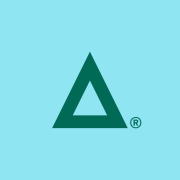

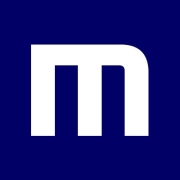

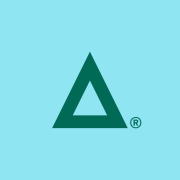
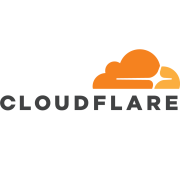







































































The terms “data leak” and “data loss” are often used interchangeably. However, while data loss prevention focuses on the prevention of data being lost or stolen by someone outside of the organization, data leakage includes the risk of data flowing between your organization’s critical systems, such as human resources or CRM. When data is leaked, it is not necessarily lost.
Other associated terms include information leak prevention (ILP), information leak detection and prevention (ILDP), information protection and control (IPC), content monitoring and filtering (CMF), and extrusion prevention system (EPS).
There are three types of data loss prevention (DLP):
Data loss prevention (DLP) tools monitor, detect, and block the transmission of sensitive data while it is in use, in motion, and at rest, in order to ensure that your organization’s data is not misused, accessed by unauthorized users, or lost (inadvertently or maliciously). They do this by providing visibility into your company’s data landscape, its patterns of utilization, and correlations with other enterprise systems, instituting measures to ensure that your company has consistent access to all of its data and to ensure that data’s integrity.
DLP solutions play a crucial role in safeguarding sensitive data in cloud environments by offering real-time monitoring and identifying potential risks associated with data transfers. They use advanced encryption techniques to secure data both in transit and at rest, ensuring unauthorized access is prevented. They also provide detailed audit logs and activity reports, allowing you to keep track of who is accessing the data and when, which is essential for maintaining compliance with various regulations.
What are key features to look for in a DLP solution for remote workforces?For remote workforces, it is essential to choose a DLP solution that offers robust endpoint protection as employees work from various networks. Features such as rule-based data classification, real-time alerts for suspicious activities, and seamless integration with collaboration tools are critical. Additionally, the ability to enforce data access policies remotely and respond quickly to potential data breaches ensures that your data remains secure, regardless of where your employees are located.
How does DLP integrate with existing security frameworks?DLP solutions integrate seamlessly with existing security frameworks by complementing and enhancing their capabilities. They often work alongside firewalls, intrusion detection systems, and antivirus software to create a comprehensive security ecosystem. By providing visibility into data flows across various platforms and identifying potential vulnerabilities, DLP solutions help you strengthen your overall security posture and protect against data breaches and leaks more effectively.
What role does machine learning play in modern DLP solutions?Machine learning significantly enhances the capabilities of modern DLP solutions by enabling more accurate detection of potential threats. By analyzing patterns and behaviors within the data, machine learning algorithms can identify anomalies that signify risky data activities. This not only allows for more proactive threat prevention but also helps in minimizing false positives, ensuring that alerts are more relevant and actionable. With continuous learning, these solutions adapt to new threats and improve over time.
How do DLP solutions help with compliance management?DLP solutions assist with compliance management by ensuring that sensitive data handling aligns with regulatory standards such as GDPR, HIPAA, or PCI-DSS. They offer features like automated data classification, detailed reporting, and monitoring that make it easier for you to demonstrate compliance. By providing visibility into how sensitive data is used and shared, DLP solutions help you identify and mitigate compliance violations efficiently, reducing the risk of financial penalties and reputational damage.