Access Management solutions provide security and control for managing user identities and permissions within systems. The tools facilitate the authentication and authorization processes, ensuring that the right individuals have access to the appropriate resources.
Effective Access Management is crucial for ensuring secure and efficient control over who can access company resources. It supports compliance with regulatory requirements, minimizes the risk of unauthorized access, and enhances operational productivity by automating access control processes. By leveraging insights and user feedback, organizations can select solutions that meet their specific needs and challenges.
What are the critical features of Access Management solutions?Access Management is implemented across sectors like finance, healthcare, and technology to protect sensitive information and ensure compliance with industry-specific regulations. For example, financial institutions utilize these solutions to safeguard customer data and transaction records.
Organizations find Access Management crucial for safeguarding user credentials and maintaining the integrity of their systems. These solutions help manage access policies effectively, reduce security risks, and enable compliance with various regulatory standards, thereby supporting the overall security strategy.
| Product | Market Share (%) |
|---|---|
| Microsoft Entra ID | 24.0% |
| Auth0 | 8.4% |
| Okta Workforce Identity | 8.1% |
| Other | 59.5% |






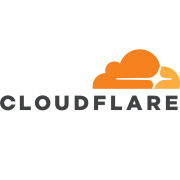













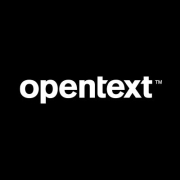









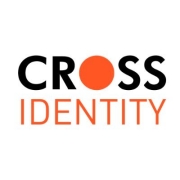




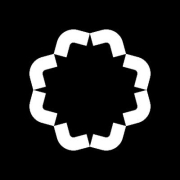











Access management, or IAM, comprises the systems and procedures that allow IT administrators to designate a digital identity for each individual, authenticate them when they log in, authorize them to access specific resources, and monitor and manage those identities throughout their lifecycle.
It is important to avoid granting users excess access privileges. Typically, this involves offering all users the lowest level of access possible while still allowing them to perform their roles.
There are several areas that fall under the category of access management:
Access management is the most effective security practice that protects organizations and data against threats; organizations that use identity and access management solutions report a reduction of unauthorized access incidents. Implementing appropriate access management reinforces an organization’s risk management and security posture.
Access management security ensures that users have the right access privileges required for their job. Without it, approvals for access requests, frequent changes in user roles and departments, and the lack of suitable processes for access put the organization at risk of insider threats and increase the chances of data leakage.
By leveraging access management programs to automate and streamline access management, organizations can boost operational efficiencies.
Access management systems are used to manage and monitor user access authorization and access to data, systems, and applications to help protect organizations from data loss and security breaches.
Security access management systems are designed to automate and simplify the process of assigning and managing numerous access settings. Automated software helps guarantee that users have the correct authorization levels and only have access to the resources they need.
Regulatory compliance and industry mandates have become increasingly stringent and more complex in recent years. Access management solutions that automate data collection, reporting, and access enable companies to limit access to only those individuals who need it and be more compliant to industry standards. By leveraging strategic security policies, organizations can ensure data is strictly controlled while meeting ongoing compliance requirements.
Key benefits of using access management systems include:
Features to look for in an access management system include:
User provisioning refers to the creation, management, and deactivation of user accounts within an organization's IT environment. This process ensures users have the access they need when they need it, vouching for business efficiency as it reduces time wasted on access-related issues.
During the user provisioning phase, IT administrators assign application access, data permissions, and hardware resources based on an individual's role and requirements within the company. This not only simplifies the process of onboarding new members but also ensures all necessary resources are allocated in a controlled and secure manner.
Upon an organizational change, such as a role switch or termination of a contract, the process of user deprovisioning comes into play. A thorough and efficient deprovisioning process revokes access rights and safeguards secure data. Failure to properly deprovision users can result in unauthorized database access, adoption of orphan accounts, and potential data breaches.
The automating user provisioning and deprovisioning process through access management software greatly decreases the chance of human error and the risk of security breaches, thus strengthening an organization's security posture significantly.
As part of a strategy for secure access, enterprises must realize the importance of robust processes for user provisioning and deprovisioning. Access management software optimizes the management of user identities and their respective access rights, directly impacting the organization's security and productivity levels.
Implementing Access Management can significantly enhance your organization’s security by controlling who can access specific resources and data. It enables you to define roles and permissions, ensuring that employees only have access to the information necessary for their jobs. This limits exposure of sensitive data and reduces the risk of insider threats. By adopting multi-factor authentication and real-time monitoring, you strengthen the overall security infrastructure. Additionally, Access Management systems can quickly revoke access from users who leave the organization, keeping your data secure from unauthorized access.
What are the key features to look for in an Access Management solution?When selecting an Access Management solution, you should look for features that align with your organization's needs. Key features include single sign-on (SSO) support, which simplifies user logins; multi-factor authentication (MFA) for enhanced security; integration capabilities with current systems; user lifecycle management for efficient role and permission updates; and detailed reporting tools for compliance and auditing purposes. Additionally, user-friendly interfaces and robust customer support can enhance the overall experience with the Access Management tool.
Why is multi-factor authentication important for Access Management?Multi-factor authentication (MFA) is crucial for Access Management because it adds an extra layer of security beyond traditional passwords. By requiring users to provide additional verification—such as a fingerprint, SMS code, or authentication app—MFA reduces the likelihood of unauthorized access even if passwords are compromised. This is particularly important in protecting sensitive data and preventing cyberattacks. Organizations that implement MFA see a marked decrease in phishing and credential stuffing incidents, protecting both the organization and its users.
How can Access Management help with compliance requirements?Access Management solutions play a pivotal role in helping your organization meet compliance requirements by maintaining detailed, auditable logs of who accesses specific data and when. They facilitate the enforcement of security policies and role-based access controls, ensuring only authorized users have access to private information. These solutions also help automate the reporting processes required by regulations like GDPR, HIPAA, and others. Using Access Management not only aids in compliance but also actively mitigates risk, enhancing trust and protecting your organization against potential fines and reputational damage.
What challenges might I face when implementing an Access Management solution?Implementing an Access Management solution can present several challenges such as integration with existing systems, which may require customization and technical expertise. Ensuring proper user adoption can also be difficult; this requires training and clear communication about the benefits of the new system. Additionally, continuously updating roles and permissions without interrupting workflow can be complex. Balancing security with user convenience is essential, as overly stringent controls might hamper productivity. Regular assessment and adjustments may be necessary to align with evolving security threats and organizational changes.