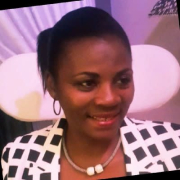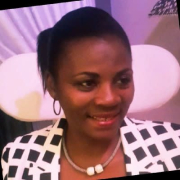We have manual processes, so the workflow enables us to automate a number of these processes.
OpenText 360 for SharePoint automates processes and offers cloud-based feature access without updates. It enables collaboration, document traceability, and integrates with Microsoft Teams. Despite its efficiency and security, it lacks out-of-the-box solutions, has complex licensing, and needs improved document handling. Cost reduction and enhanced integrations are suggested. The platform excels in flexibility but experiences potential failures in reports due to service outages and its reliance on SharePoint.