Authentication Systems are essential tools for protecting data by verifying user identities, providing robust security for enterprises. They manage user access, ensuring only authorized personnel can access sensitive information.
Enterprises leverage Authentication Systems to strengthen security protocols and safeguard sensitive data. These systems support multi-factor authentication, biometrics, and single sign-on features to enhance user authentication processes. By integrating advanced algorithms, they ensure seamless user experiences without compromising security.
What are the critical features of Authentication Systems?Healthcare firms use Authentication Systems to secure patient data and comply with regulations such as HIPAA. In retail, these systems protect customer information during transactions. Government entities rely on them for secure access to classified information, ensuring national security is maintained at all levels.
Authentication Systems help organizations secure sensitive data from breaches and unauthorized access. These systems provide secure, user-friendly access while helping companies meet stringent compliance regulations. Enterprises using these tools gain improved security and streamlined operational processes.
| Product | Market Share (%) |
|---|---|
| Microsoft Entra ID | 12.9% |
| Cisco Duo | 8.1% |
| Yubico YubiKey | 7.9% |
| Other | 71.1% |



































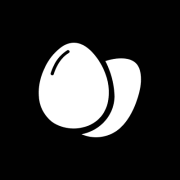

















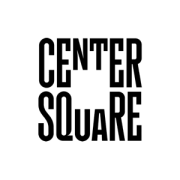

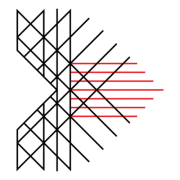



















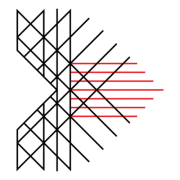






































There are 5 primary types of authentication factors that authentication systems typically employ.
1. Password-based authentication: This is usually the first type of authentication that users will employ, regardless of whether or not another factor or factors are being used in tandem to secure their system. Passwords are the most common type of authentication. These can consist of any combination of letters, numbers, or special characters. When a user logs on, they are asked to enter the password that they created for themselves or were assigned. If the password that they enter is recognized, then the user is granted access to the system that they are attempting to access.
2. Biometric marker authentication: This form of authentication is based on any one of a number of unique biological markers offered by the user. This form of authentication can use voice prints, facial recognition, retinal scans, and fingerprint scans. Biometric marker authentication is commonly used by anyone from ordinary consumers and private corporations to government installations and the military. It is a method of authentication that is becoming more popular. In order to gain entry to the system, users allow the authentication software in question to scan the biological marker that the software has archived. If the sample that the user offers matches the stored biological signature, then access is granted.
3. Certificate-based authentication: This method of authentication borrows an idea from the world of analog and transposes it into the digital world. Certificate-based authentication works on the idea that every person has identity documents that verify their identities for authorities in the real-world. Users are assigned virtual documents that are designed to digitally verify their identities. These documents contain digital signatures, the identity of a legitimate certificate issuing authority, and a public key. Any time that user attempts to log in, they must first provide a copy of their digital certificate. Access is granted if the details of the provided certificate are trusted by the authentication software.
4. Short message service (SMS) or one-time password (OTP)-based authentication: This method of authentication requires users to enter a randomly created code that is only usable once. This code is generated when users attempt to access the protected system. The randomly generated key is sent either to the user’s phone or email account. If the user in question enters the code that was sent to either a phone number or an associated account that is connected with their identity, then they are granted entry.
5. Security question-based authentication: This method of authentication requires users to answer one or more questions when they are setting up their system accounts. The answers that they give are stored within the system as the user’s identification keys. When they attempt to enter the system in the future, users will be confronted by one or more of the questions that they had previously answered. They will be allowed access to the system if the answers they provide are the same as the answers that were previously stored within the system.
Every method of authentication has benefits and drawbacks. In order to determine the method that is the most secure, one must do a cost-benefit-analysis.
1. Password-based authentication: This method is simple for users to use. All you need to enter is your password and you are done. It is also not very expensive to use. While this is a good thing from a usability perspective, passwords do suffer from a critical security flaw. They are rarely changed between accounts. Forty-six percent of the time, people use the same passwords for all of their accounts. This makes them highly vulnerable to phishing attacks and hacking. If one website is compromised, then the others are as well.
2. Biometric marker authentication: This method is nearly impossible for someone to spoof, as no two people have the same biological markers and therefore every user’s biometrics are unique. It is also simple for users to use, as everything that they need is already a part of them. However, this can be a costly system for organizations to set up.
3. Certificate-based authentication: This form of authentication ensures privacy. The digital certificates keep your data away from bad actors. Additionally, users don’t have to be concerned about the cost, as the servers used for this method are on the cheaper side. However, the companies that are charged with producing the digital certificates are often targeted by hackers who attempt to manipulate the certificates that they produce.
4. Short message service (SMS) or one-time password (OTP)-based authentication: This is a very simple method for users to employ. All that you have to do is attempt to log in and then enter the code that you receive. It is also very useful for spotting suspicious activity. If the user keeps trying to log in without entering the code, they likely do not belong there. A major issue with this method is that it is not quite safe from fraud. If a bad actor acquires a user’s phone or hacks their email, they will have full access to the system.
5. Security question-based authentication. This is also fairly easy for users to use. All a user has to do is remember their answer and type it in when the question appears on their screen. The cost of using this method is also pretty cheap. The servers required to create this security measure are not particularly expensive. Security questions do have a fatal flaw. The answers to security questions are usually easy for hackers to find online or guess. This makes them extremely insecure.
When all of the methods of authentication are compared, the biometric method seems to be the best. It is both the hardest to hack and also arguably the easiest for users to implement.
The authentication process has two main steps:
1. Identification. In this step, users enter their identification into the system for it to identify the user. This can take the form of a username and password, for example.
2. Central authentication. During this step, the user enters a credential that only the authenticated user should know or be able to present. This might take the form of a biometric marker, for example. This second piece of information enables the system to authenticate the identity of the person who is trying to gain access to the system.
Multi-Factor Authentication (MFA) enhances security by requiring two or more verification factors to access a resource. Instead of relying on just a password, MFA demands additional proofs of identity, such as a fingerprint or a text code. This reduces the risk of unauthorized access because a hacker would need all verification factors to breach your system. Implementing MFA fortifies your authentication process, deterring cyber threats and protecting sensitive information.
What are Single Sign-On solutions?Single Sign-On (SSO) solutions allow users to access multiple applications with one set of login credentials, streamlining the user experience by eliminating multiple logins. With SSO, once you log in to one application, you gain access to all other related apps without additional sign-ins. This not only simplifies the user journey but also enhances security by reducing password fatigue and encouraging stronger password usage.
Why is biometric authentication becoming popular?Biometric authentication is gaining popularity due to its unique identification approach that uses physiological characteristics like fingerprints, facial recognition, or retina scans. Biometric methods offer enhanced security as these traits are difficult to replicate. Users benefit from increased convenience and speed with biometric login processes compared to traditional passwords, reducing the reliance on memorization and susceptibility to phishing.
What is role-based access control and its benefits?Role-Based Access Control (RBAC) restricts system access to users based on their role within an organization. This approach simplifies permission management by categorizing users and providing access accordingly. As a security measure, RBAC ensures that individuals access only the data they need to perform their duties, reducing the risk of breaches and data leaks. By aligning user access with their job roles, RBAC enforces the principle of least privilege, enhancing overall system security.
How does passwordless authentication work?Passwordless authentication eliminates the need for traditional passwords by using alternative verification methods like biometrics, magic links, or one-time codes sent to a trusted device. This approach enhances security by mitigating risks associated with weak or stolen passwords. You enjoy a seamless and secure login experience, minimizing barriers while safeguarding against common cyber threats like phishing and brute force attacks.