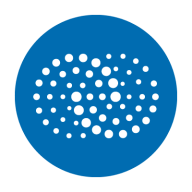

Catchpoint and NinjaOne are competing products in network performance and IT management solutions. NinjaOne seems to have the upper hand with its comprehensive IT management capabilities despite Catchpoint's strengths in network performance monitoring.
Features: Catchpoint offers in-depth, real-time analytics, extensive monitoring tools, and specialized network performance optimization. NinjaOne provides an all-in-one IT management platform, including remote monitoring, patch management, and IT asset management.
Room for Improvement: Catchpoint could enhance integration capabilities, expand IT management tools, and improve user interface customization options. NinjaOne could benefit from deeper network-specific analytics, better pricing transparency, and expanding its range of specialized monitoring tools.
Ease of Deployment and Customer Service: NinjaOne is recognized for straightforward deployment, rapid implementation, and efficient customer service. Catchpoint offers a reliable deployment model with a focus on robust network monitoring capabilities, though its deployment might require more initial configuration for optimal results.
Pricing and ROI: Catchpoint provides competitive pricing aligned with its network monitoring specialization, promising strong ROI for enterprises needing detailed insights. NinjaOne's initial setup costs are higher but justified by its comprehensive IT management solution, providing significant ROI through seamless IT operations management.
| Product | Market Share (%) |
|---|---|
| NinjaOne | 0.8% |
| Catchpoint | 0.5% |
| Other | 98.7% |


| Company Size | Count |
|---|---|
| Small Business | 5 |
| Midsize Enterprise | 1 |
| Large Enterprise | 8 |
| Company Size | Count |
|---|---|
| Small Business | 17 |
| Midsize Enterprise | 3 |
| Large Enterprise | 2 |
Catchpoint is the Internet Resilience Company™. The top online retailers, Global2000, CDNs, cloud service providers, and xSPs in the world rely on Catchpoint to increase their resilience by catching any issues in the Internet Stack before they impact their business. Catchpoint’s Internet Performance Monitoring (IPM) suite offers synthetics, RUM, performance optimization, high fidelity data and flexible visualizations with advanced analytics. It leverages thousands of global vantage points (including inside wireless networks, BGP, backbone, last mile, endpoint, enterprise, ISPs, and more) to provide unparalleled observability into anything that impacts your customers, workforce, networks, website performance, applications, and APIs.
Learn more at: https://www.catchpoint.com/
NinjaOne provides comprehensive remote monitoring, troubleshooting, and automation via a user-friendly web interface. With a robust mobile app and integration capabilities, it appeals to small businesses seeking cost-effective management solutions.
NinjaOne is designed to streamline IT operations through its remote monitoring, patch management, and automation capabilities. Its integration with Bitdefender and ongoing feature enhancements are valuable, although users express a desire for more third-party compatibility and smoother deployment processes. The platform's SLA system enhances performance tracking, while its continual development is a key attraction. Despite some calls for a more intuitive graphical interface and advanced reporting features, it remains an asset for managed service providers and businesses adapting to cloud-based environments.
What are the most important features?NinjaOne is widely employed across different sectors for server and workstation management, network infrastructure oversight, and client computer support. With its cloud-based framework, it supports managed service providers and businesses shifting to the cloud, ensuring seamless software deployment and improved asset management, making it integral to modern IT environments.
We monitor all Network Monitoring Software reviews to prevent fraudulent reviews and keep review quality high. We do not post reviews by company employees or direct competitors. We validate each review for authenticity via cross-reference with LinkedIn, and personal follow-up with the reviewer when necessary.