
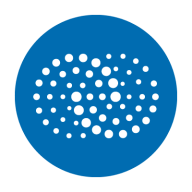
Catchpoint and Azure Network Watcher compete in the realm of network performance monitoring. While both have strengths, Azure Network Watcher often holds an edge for integration capabilities within the Azure ecosystem, despite Catchpoint's pricing benefits.
Features: Catchpoint offers advanced network monitoring with synthetic monitoring, detailed metrics, and precise analysis capabilities. Azure Network Watcher provides deep Azure integration, advanced diagnostics tools, and extensive network analytics.
Room for Improvement: Catchpoint could enhance its Azure integration, expand its diagnostics tools, and improve its analytics features. Azure Network Watcher may improve its user interface, reduce complexity for new users, and offer more competitive pricing.
Ease of Deployment and Customer Service: Catchpoint is known for quick deployment and intuitive tools, backed by responsive customer service. Azure Network Watcher's deployment is straightforward for Azure users but has a learning curve. Its customer service benefits from Azure's robust support network, suitable for enterprise deployments.
Pricing and ROI: Catchpoint's pricing is competitive, appealing to budget-conscious buyers with strong ROI. Azure Network Watcher's pricing may be higher but offers long-term ROI through network optimization and resource management within the Azure ecosystem.
| Product | Market Share (%) |
|---|---|
| Azure Network Watcher | 0.5% |
| Catchpoint | 0.5% |
| Other | 99.0% |


| Company Size | Count |
|---|---|
| Small Business | 6 |
| Large Enterprise | 7 |
| Company Size | Count |
|---|---|
| Small Business | 5 |
| Midsize Enterprise | 1 |
| Large Enterprise | 8 |
Azure Network Watcher is a comprehensive network monitoring and diagnostic service offered by Microsoft Azure. It provides a range of tools and capabilities to help users monitor, diagnose, and gain insights into their Azure network infrastructure. With Network Watcher, users can capture and analyze network traffic, monitor network performance, troubleshoot connectivity issues, and gain visibility into network topology. It also offers features like packet capture, flow logs, connection monitoring, and VPN diagnostics to ensure the smooth operation of Azure networks. Network Watcher enables users to proactively identify and resolve network issues, optimize network performance, and enhance the overall reliability and security of their Azure network environment.
Catchpoint is the Internet Resilience Company™. The top online retailers, Global2000, CDNs, cloud service providers, and xSPs in the world rely on Catchpoint to increase their resilience by catching any issues in the Internet Stack before they impact their business. Catchpoint’s Internet Performance Monitoring (IPM) suite offers synthetics, RUM, performance optimization, high fidelity data and flexible visualizations with advanced analytics. It leverages thousands of global vantage points (including inside wireless networks, BGP, backbone, last mile, endpoint, enterprise, ISPs, and more) to provide unparalleled observability into anything that impacts your customers, workforce, networks, website performance, applications, and APIs.
Learn more at: https://www.catchpoint.com/
We monitor all Network Monitoring Software reviews to prevent fraudulent reviews and keep review quality high. We do not post reviews by company employees or direct competitors. We validate each review for authenticity via cross-reference with LinkedIn, and personal follow-up with the reviewer when necessary.