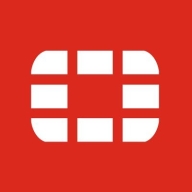

Nexthink and FortiMonitor are competing products in the IT operations management space. While Nexthink excels in pricing, FortiMonitor stands out for its robust feature set.
Features: Nexthink focuses on endpoint performance with applications like experience scoring, real-time monitoring, and remote actions, which aid in self-healing scenarios. FortiMonitor emphasizes network health, offering comprehensive network monitoring, strong integration capabilities with other Fortinet products, and detailed traffic analysis.
Room for Improvement: Nexthink can enhance its scalability for larger enterprises, improve integration with third-party applications, and provide more granular user analytics. FortiMonitor could improve support for new vendors more rapidly, simplify user interface for broader user levels, and enhance documentation for setup processes.
Ease of Deployment and Customer Service: Nexthink provides straightforward deployment and has a strong customer support system with a focus on user adaptability. FortiMonitor offers flexible cloud-based deployments and strong integration capabilities but aims more at enterprise-level scalability, offering comprehensive support for complex environments.
Pricing and ROI: Nexthink provides competitive pricing and delivers significant ROI by improving IT efficiency through reduced mean time to resolve (MTTR) issues. FortiMonitor might be more costly but offers substantial ROI thanks to its advanced network monitoring capabilities that ensure robust network infrastructure health. The decision between the two could hinge on whether an organization values comprehensive monitoring features or a more cost-effective solution.
| Product | Market Share (%) |
|---|---|
| Nexthink | 19.4% |
| FortiMonitor | 2.2% |
| Other | 78.4% |

| Company Size | Count |
|---|---|
| Small Business | 8 |
| Midsize Enterprise | 2 |
| Large Enterprise | 6 |
| Company Size | Count |
|---|---|
| Small Business | 3 |
| Midsize Enterprise | 2 |
| Large Enterprise | 19 |
FortiMonitor is a comprehensive, SaaS-based digital experience monitoring (DEM) platform that helps organizations modernize their performance-monitoring tools. It provides visibility into endpoint application performance and digital experience—no matter where the user resides or where the application is hosted.
Nexthink is a software solution company that focuses on helping IT workplaces by providing revolutionary insights into employees’ daily technology experiences. Nexthink offers IT departments a unique combination of automation, real-time analytics, and employee feedback. In order for IT departments to tell how employees use their services and how those services influence their productivity, Nexthink delivers a Digital Employee Experience Management platform. IT teams can now proactively measure and manage the digital employee experience.
Nexthink is closing the widening and costly visibility gap by freeing up IT teams to advance from reactive problem-solving to proactive optimization. By providing real-time visibility into the technology that employees use, the support process is streamlined through powerful automation capabilities, which will lead to improved employee engagement, no matter where they work.
About the Nexthink Experience
Nexthink aims to eliminate the barriers to a better digital experience by accelerating innovation across all endpoints. How does Nexthink work?\
Reviews from Real Users
Nexthink is a leading solution in digital employee experience management software because it gives valuable advice and actionable steps into employees’ daily experiences.
A tech specialist at a tech services company writes, "The initial setup is very simple."
A second-level support team leader at a consultancy agency notes, "The solution’s visualizations are very good. It's very easy to use them... We can give our senior managers, our directors, and our partners a dashboard at a very high level. They can very easily start to drill down by clicking through the dashboard and find stuff that doesn't look right. And our technical teams can use the same thing to identify problems in specific locations."
We monitor all Digital Experience Monitoring (DEM) reviews to prevent fraudulent reviews and keep review quality high. We do not post reviews by company employees or direct competitors. We validate each review for authenticity via cross-reference with LinkedIn, and personal follow-up with the reviewer when necessary.