
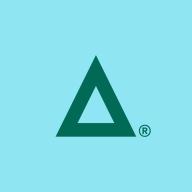
Datadog and Fortra's Intermapper are competing in the network monitoring and data analytics category. Datadog seems to have the upper hand due to its robust cloud monitoring capabilities, flexible pricing, and support options, making it favored by many users.
Features: Datadog provides integration with numerous third-party applications, advanced analytics, and real-time dashboards, helping users gain comprehensive visibility over infrastructure. Fortra's Intermapper focuses on network topology mapping and fault-tolerant architecture, offering detailed visualization of network connections.
Room for Improvement: Datadog could benefit from enhancements in application performance monitoring (APM), addressing trace details, and improving ease of use for non-technical users. Fortra's Intermapper might improve by simplifying deployment, increasing scalability, and offering more integrations with third-party services.
Ease of Deployment and Customer Service: Datadog, being cloud-based, is known for quick setup and excellent customer support, easing implementation and troubleshooting. Fortra's Intermapper requires local installation but is valued for its intuitive design and effective customer support.
Pricing and ROI: Datadog offers a flexible and cost-effective pricing model that aligns with varied business sizes, providing significant ROI through its comprehensive monitoring. Although Fortra's Intermapper requires a higher initial investment, it is often seen as delivering strong ROI through its deep network insights, which can justify the cost for businesses prioritizing network visualization.
| Product | Market Share (%) |
|---|---|
| Datadog | 2.4% |
| Fortra's Intermapper | 0.4% |
| Other | 97.2% |

| Company Size | Count |
|---|---|
| Small Business | 80 |
| Midsize Enterprise | 46 |
| Large Enterprise | 99 |
Datadog integrates extensive monitoring solutions with features like customizable dashboards and real-time alerting, supporting efficient system management. Its seamless integration capabilities with tools like AWS and Slack make it a critical part of cloud infrastructure monitoring.
Datadog offers centralized logging and monitoring, making troubleshooting fast and efficient. It facilitates performance tracking in cloud environments such as AWS and Azure, utilizing tools like EC2 and APM for service management. Custom metrics and alerts improve the ability to respond to issues swiftly, while real-time tools enhance system responsiveness. However, users express the need for improved query performance, a more intuitive UI, and increased integration capabilities. Concerns about the pricing model's complexity have led to calls for greater transparency and control, and additional advanced customization options are sought. Datadog's implementation requires attention to these aspects, with enhanced documentation and onboarding recommended to reduce the learning curve.
What are Datadog's Key Features?In industries like finance and technology, Datadog is implemented for its monitoring capabilities across cloud architectures. Its ability to aggregate logs and provide a unified view enhances reliability in environments demanding high performance. By leveraging real-time insights and integration with platforms like AWS and Azure, organizations in these sectors efficiently manage their cloud infrastructures, ensuring optimal performance and proactive issue resolution.
Fortra's software frees you up to focus on what matters most, aligning IT and business goals to help organizations build a competitive edge. Intermapper is network monitoring software for organizations who want to monitor their IT infrastructure in real time.
With Intermapper, you can visualize all your physical and virtual network components on a live map and get up-to-date performance data on its availability. Powerful and user-friendly, Intermapper helps leading businesses prevent costly outages and maximize uptime for 24/7 availability of network resources.
Features include flexible monitoring for anything with an IP address, free probes to monitor different types of equipment from various vendors, dynamic network mapping, bandwidth monitoring, real-time alerts, and remote access. Our add-on integration with Automate allows you to remediate network failures and conduct network self-healing.
Intermapper runs on Mac, Windows, and Linux.
We monitor all Network Monitoring Software reviews to prevent fraudulent reviews and keep review quality high. We do not post reviews by company employees or direct competitors. We validate each review for authenticity via cross-reference with LinkedIn, and personal follow-up with the reviewer when necessary.