

Dynatrace and Datadog compete in application performance management and monitoring solutions. Datadog often has the edge with its extensive feature set and multi-cloud appeal, while Dynatrace stands out for its automation and AI-driven analytics.
Features: Dynatrace offers AI-driven analytics, automatic root-cause analysis, and self-monitoring capabilities. Datadog provides robust integrations, real-time dashboards, and extensive features suitable for multi-cloud environments.
Room for Improvement: Dynatrace could improve by expanding integration options, enhancing user interface customization, and reducing complexity for new users. Datadog may benefit from refining its alert management, optimizing cost for high-volume data, and expanding support for emerging technologies.
Ease of Deployment and Customer Service: Dynatrace offers a straightforward deployment process with automation enhancing operational efficiency, while Datadog's cloud-based model simplifies deployment and is known for supportive service, often being more user-friendly.
Pricing and ROI: Dynatrace’s pricing is seen as premium, with high initial costs balanced by a high ROI due to enhanced efficiency. Datadog offers flexible pricing models, making it accessible to various enterprises and providing pricing flexibility.
Previously we had thirteen contractors doing the monitoring for us, which is now reduced to only five.
Datadog has delivered more than its value through reduced downtime, faster recovery, and infrastructure optimization.
I believe features that would provide a lot of time savings, just enabling you to really narrow down and filter the type of frustration or user interaction that you're looking for.
Using Dynatrace directly improved application uptime and reduced customer impacting incidents.
ROI is hard to specify; however, incidents like impending ransomware attacks highlight its value, though those are exceptional events.
Save money by identifying problems, thereby reducing monetary losses on their application side.
When I have additional questions, the ticket is updated with actual recommendations or suggestions pointing me in the correct direction.
Overall, the entire Datadog comprehensive experience of support, onboarding, getting everything in there, and having a good line of feedback has been exceptional.
I've had a couple instances where I reached out to Datadog's support team, and they have been really super helpful and very kind, even reaching back out after resolving my issues to check if everything's going well.
They have a good reputation, and the support is commendable.
The technical support from Dynatrace is excellent.
Whenever we faced any issues, we could get timely resolution from their support.
Datadog's scalability has been great as it has been able to grow with our needs.
We did, as a trial, engage the AWS integration, and immediately it found all of our AWS resources and presented them to us.
Datadog's scalability is strong; we've continued to significantly grow our software, and there are processes in place to ensure that as new servers, realms, and environments are introduced, we're able to include them all in Datadog without noticing any performance issues.
If it's an enterprise, increasing the number of instances doesn’t pose problems.
It is a powerful tool and helped us to reduce customer downtime and increase work efficiency.
The scalability of Dynatrace is very significant, especially considering the current improvements in their features.
Datadog is very stable, as there hasn't been any downtime or issues since I've been here, and it's always on time.
Datadog seems stable in my experience without any downtime or reliability issues.
Datadog seems to be more stable, and I really want to have a complete demo before making a call to decide on this.
Generally, all are stable at ninety-nine point nine nine percent, but if the underlying infrastructure is not deployed correctly, stability may be problematic.
There have been no stability issues with Dynatrace.
Dynatrace is a SaaS product with frequent agent management updates.
It would be great to see stronger AI-driven anomaly detection and predictive analytics to help identify potential issues before they impact performance.
We want to be able to customize the cost part, and we would appreciate more granular access control.
The documentation is adequate, but team members coming into a project could benefit from more guided, interactive tutorials, ideally leveraging real-world data.
The definition of enterprise is loosely used, however, from a holistic security perspective, including infrastructure, network, ports, software, applications, transactions, and databases, there are areas lacking, especially in network monitoring tools.
Dynatrace could enhance cost and licensing structures, as the current pricing can be expensive for large-scale deployments.
I'm specifically looking at AIOps and how we can monitor AIOps-related things, considering we have LLMs and all that stuff.
The setup cost for Datadog is more than $100.
Everybody wants the agent installed, but we only have so many dollars to spread across, so it's been difficult for me to prioritize who will benefit from Datadog at this time.
My experience with pricing, setup cost, and licensing is that it is really expensive.
Dynatrace is known to be costly, which delayed its integration into our system.
If setting up in a large scale environment, it is overwhelming because it is expensive.
The cost can be controlled from our side, and it is very transparent with Dynatrace regarding DPS and licensing.
Our architecture is written in several languages, and one area where Datadog particularly shines is in providing first-class support for a multitude of programming languages.
Having all that associated analytics helps me in troubleshooting by not having to bounce around to other tools, which saves me a lot of time.
Datadog was able to find the alerts and trigger to notify our team in a very prompt manner before it got worse, allowing us to promptly adjust and remediate the situation in time.
The integration with Power BI for generating detailed reports is a standout feature.
Dynatrace's AI-driven Davis engine absolutely helps identify performance issues by showing root cause analysis for us up to 200%; whatever is integrated, if it is visible, it can stitch and show.
Dynatrace links compute with services and services with code and other components.
| Product | Market Share (%) |
|---|---|
| Datadog | 5.3% |
| Dynatrace | 6.3% |
| Other | 88.4% |

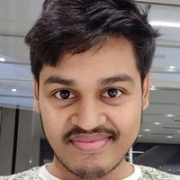
| Company Size | Count |
|---|---|
| Small Business | 80 |
| Midsize Enterprise | 46 |
| Large Enterprise | 99 |
| Company Size | Count |
|---|---|
| Small Business | 78 |
| Midsize Enterprise | 50 |
| Large Enterprise | 298 |
Datadog integrates extensive monitoring solutions with features like customizable dashboards and real-time alerting, supporting efficient system management. Its seamless integration capabilities with tools like AWS and Slack make it a critical part of cloud infrastructure monitoring.
Datadog offers centralized logging and monitoring, making troubleshooting fast and efficient. It facilitates performance tracking in cloud environments such as AWS and Azure, utilizing tools like EC2 and APM for service management. Custom metrics and alerts improve the ability to respond to issues swiftly, while real-time tools enhance system responsiveness. However, users express the need for improved query performance, a more intuitive UI, and increased integration capabilities. Concerns about the pricing model's complexity have led to calls for greater transparency and control, and additional advanced customization options are sought. Datadog's implementation requires attention to these aspects, with enhanced documentation and onboarding recommended to reduce the learning curve.
What are Datadog's Key Features?In industries like finance and technology, Datadog is implemented for its monitoring capabilities across cloud architectures. Its ability to aggregate logs and provide a unified view enhances reliability in environments demanding high performance. By leveraging real-time insights and integration with platforms like AWS and Azure, organizations in these sectors efficiently manage their cloud infrastructures, ensuring optimal performance and proactive issue resolution.
Dynatrace is an AI-powered software intelligence monitoring platform that accelerates digital transformation and simplifies cloud complexities. Dynatrace is an entirely automated full-stack solution that provides data and answers about the performance of your applications and deep insight into every transaction throughout every application, including the end-user experience. By modernizing and automating enterprise cloud operations, users can deliver an optimal digital experience with higher quality software to customers faster.
Dynatrace offers an all-in-one automated artificial intelligence solution that brings together application performance, cloud and infrastructure, and digital experience monitoring. Dynatrace accelerates performance-driven results through operations, development, and business teams with a shared metrics platform. In addition, users are provided a full-stack monitoring experience with three patented technologies:
What does Dynatrace offer?
Dynatrace redefines how organizations monitor their digital ecosystems. The solution offers:
Reviews from Real Users
Dynatrace is the only solution that provides answers to organizations based on deep insight into each user, transaction, and organization's environment.
Barry P., a managing performance engineer at Medica Health Plans, writes, "With Dynatrace, we have synthetic checks and real-user monitoring of all of our websites, places where members and providers can interact with us over the web. We monitor the response times of those with Dynatrace, and it's all integrated into one place."
A consultant at a tech service company notes, "A feature that's one of the highlights of Dynatrace is the AI. The second most valuable feature is OneAgent. Between infrastructures, applications, operating systems, you can deploy with just a single agent and can practically install and forget about it."
We monitor all Application Performance Monitoring (APM) and Observability reviews to prevent fraudulent reviews and keep review quality high. We do not post reviews by company employees or direct competitors. We validate each review for authenticity via cross-reference with LinkedIn, and personal follow-up with the reviewer when necessary.