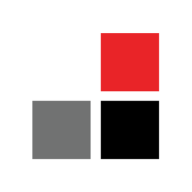

Infrascale Backup & Disaster Recovery and NetApp SnapCenter are two solutions in the backup and disaster recovery field. While Infrascale excells in ease of deployment, customer service, and pricing, NetApp SnapCenter stands out for its comprehensive features.
Features: Infrascale Backup & Disaster Recovery offers strong ransomware protection, cloud storage integration, and fast recovery times according to user reviews. NetApp SnapCenter is praised for its application-consistent backups, centralized management, and integration with other NetApp products. NetApp SnapCenter has more advanced features, making it a preferred choice for users needing extensive integration options.
Room for Improvement: Users suggest Infrascale Backup & Disaster Recovery improve its reporting capabilities and expand its integrations with other third-party applications. Reviews indicate that NetApp SnapCenter could enhance its GUI responsiveness and simplify its patch management process. Both products have areas for improvement, but the feedback is more critical for NetApp SnapCenter’s interface issues.
Ease of Deployment and Customer Service: Infrascale Backup & Disaster Recovery is noted for its straightforward setup process and responsive, helpful customer service. On the other hand, NetApp SnapCenter's deployment is described as more complex, often requiring additional support, though its customer service is reliable. Users favor Infrascale for ease of deployment and customer support quality.
Pricing and ROI: Infrascale Backup & Disaster Recovery is appreciated for its cost-effectiveness and significant ROI. In contrast, NetApp SnapCenter, while more expensive, is considered worth the investment due to its robust features, providing a strong ROI for comprehensive backup solutions. Users find Infrascale more budget-friendly, whereas NetApp SnapCenter offers better returns for feature-rich environments.
Their average mean time to resolve open tickets is an hour.
The most valuable aspects of Infrascale’s support for my company are the turnaround time and the resolution time.
The right expertise, a timely response, and being able to get to the right person to help you resolve the problem are very important.
The support from NetApp is very good, and I would rate it as ten points.
The technical support from NetApp is excellent.
One person can manage hundreds and hundreds of endpoints without any issues.
I would rate the stability a ten out of ten.
There was a recent announcement in terms of moving Infrascale to the cloud, which makes it easier for the customer in terms of usability.
Even though we have used multiple products in the private cloud, with NetApp, we haven't found any glitches.
Many customers do not rely on just one cloud provider and want to work with multiple clouds.
When the product works, there is really nothing to fix, but they can allow different types of backups, such as differential or incremental backups.
It should be more user-friendly and easier for customers to use.
We recently renewed one of our agreements with them, and even though we were going to renew anyway, they added more margin in terms of a discount for us for renewing early.
To someone considering Infrascale but is concerned about the price, I would say that they should get Infrascale's service no matter what it costs because any downtime or any loss of data is substantially worse than any cost for backup.
The per-terabyte pricing is very competitive compared to the others.
The product should be free because it is just software to administrate systems purchased from NetApp, which are already expensive.
What I like the most about it is that backups and restores are simple, straightforward, and clean.
Performing backup and recovery can be done very intuitively with the solution and the interface that is part of the solution.
The product is very stable and easy to install, which saves a significant amount of time during deployment.
Role-based access control and multi-factor authentication are security features available in NetApp SnapCenter.
| Product | Market Share (%) |
|---|---|
| Infrascale Backup & Disaster Recovery | 0.7% |
| NetApp SnapCenter | 0.8% |
| Other | 98.5% |

| Company Size | Count |
|---|---|
| Small Business | 17 |
| Large Enterprise | 1 |
| Company Size | Count |
|---|---|
| Small Business | 8 |
| Midsize Enterprise | 9 |
| Large Enterprise | 12 |
|
Infrascale overcomes the complexity of creating backup and disaster recovery solutions without sacrificing performance and reliability. We provide fast, secure recovery that enables customers to feel confident that their data is fully protected from any type of disaster, whether it be operational, environmental, or malicious. Infrascale provides data protection for SaaS applications, endpoints, and servers. SaaS BACKUP Protect Microsoft 365, Google Workspace, Box, Dropbox, and Salesforce data from accidental deletion and malicious attacks. Infrascale Cloud Application Backup (ICAB) provides customers with essential data protection that isn’t included in their SaaS provider’s limited retention policies. It also protects the broadest set of SaaS applications and delivers ease of use and ease of deployment. ENDPOINT BACKUP Direct-to-cloud backup and recovery solution for endpoints. Infrascale Cloud Backup (ICB) provides unlimited retention and version history, MSI installer and single pane of glass management, and ransomware anomaly detection. This delivers ease of use, ease of management, and protection from cybersecurity threats. SERVER BACKUP AND DISASTER RECOVERY Boot ready in minutes to run your systems when they go down due to any reason including server crashes, ransomware attacks, or natural disasters. Infrascale Backup & Disaster Recovery (IBDR) provides boot-ready time for failover that averages 2 minutes as well as unlimited disaster recovery and failover testing. In order to eliminate downtime and data loss, IBDR also provides a centrally managed Infrascale Management Dashboard. |
Unified, scalable platform for application-consistent data protection and clone management. This software simplifies backup, restore, and clone lifecycle management with application-integrated workflows.
We monitor all Backup and Recovery reviews to prevent fraudulent reviews and keep review quality high. We do not post reviews by company employees or direct competitors. We validate each review for authenticity via cross-reference with LinkedIn, and personal follow-up with the reviewer when necessary.