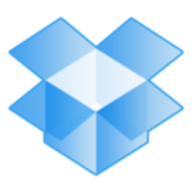

Dropbox Business - Enterprise and Google Workspace compete in business solutions, focusing on file sharing and collaboration. Google Workspace may have the upper hand with its superior integration and advanced collaboration features, offering better value for users of multiple Google services.
Features: Dropbox Business - Enterprise offers accessible high availability across platforms, strong file sharing with high security, and seamless syncing that ensures reliability. Google Workspace excels in real-time collaboration with tools like Google Docs, Sheets, and Slides, along with effective email management and scalability.
Room for Improvement: Dropbox Business - Enterprise could enhance file-sharing capabilities, improve integration with other solutions, and provide clearer pricing options. Google Workspace can advance by better integrating with non-Google platforms like Microsoft Outlook, enhancing collaboration features for large file sharing, and expanding project management tools.
Ease of Deployment and Customer Service: Dropbox Business - Enterprise deploys on hybrid cloud environments, offering flexibility, but customer support experiences vary with some noting long response times. Google Workspace uses public cloud deployment, known for intuitive ease of use and generally responsive customer support within Google’s framework.
Pricing and ROI: Dropbox Business - Enterprise employs a freemium model with competitive pricing, providing extensive storage and security features for businesses. Google Workspace's pricing is moderate yet competitive, with users noting a high ROI through collaboration and tool integration, potentially offering better long-term value for businesses.
I have seen a return on investment with reduced cost, quicker development turnaround, reduced management hassle, and improved collaboration between clients and team members.
It has also increased our security in my organization, boosting file sharing security and efficiency in project development by improving how easily we can share project files.
I have seen a return on investment as file sharing security has improved, enabling efficiency in project development, particularly when collaborating on a project where we share files, edit them, and work together effectively.
Dropbox offers 24-hour support, both through chat and limited hour calls.
They should improve their responsiveness, as users sometimes need a quick response and they can take hours to reply.
The customer support from Dropbox Business - Enterprise is one of the best I have encountered.
In the past, we experienced a problem with automatic emails being blocked, and the support team resolved the issue quickly.
Even as a technical person, I struggle to find appropriate contact numbers or email addresses.
I sent a complaint letter but it was hard to find customer service for that.
The scalability of Dropbox Business - Enterprise is impressive, as it can handle a huge amount of data seamlessly while maintaining fast and reliable performance.
It grows with my organization.
Dropbox Business - Enterprise's scalability is very good, as we are able to handle and send large files and receive large files from our clients without seeing any crashes or downtime.
It supports around 2,500 users in our company, and this scalability assists us in maintaining our infrastructure.
Scalability involves another configuration with a new email configuration, involving some authentication issues with Microsoft Outlook.
If webinars were provided and universities were promoted with webinars, people are going to attend them.
I have not experienced any downtime or lagging.
This stability is crucial to us because it ensures we do not lose communication or connection while using messaging and accessing files.
The stability of Google Workspace is excellent and very solid.
With Microsoft now that we are using, we have a security system by which every now and then you have to change your password, and whenever you try to access multiple times to the same email from different devices or many times in the same day, they will ask you for a code that you have to insert.
I would also appreciate the feature that allows visibility of who last modified a file, as that would be beneficial.
Sharing documents with other people in the same division or department and being able to work without downloading the file would be ideal.
One area of improvement would be to allow multiple users to edit a file simultaneously and see edits in real time, similar to OneDrive.
The new integration was implemented last September, and we are facing some issues with OAuth 2.0 authentication.
The security functionalities are similar to those in competitors like Active Directory, but they could be optimized for stronger security features.
It is hard to find categories and folders in Teams.
the price is relatively competitive compared to competitors such as Google Drive
My experience with pricing, setup cost, and licensing shows that the price was competitive compared to other alternatives.
I find the pricing very competitive and affordable.
The current cost is approximately seven to ten euros per user per month.
It also features an admin console where we can easily manage users, see which user has access to which content, and how much space they are consuming.
The feature I find myself using the most, which is the most valuable to me, is document collaboration, as it enables us to edit files and attach comments easily in real time.
Data encryption and security protocols for the business are excellent.
The ability to share documents with students and assign them things and correct them in real time has been beneficial.
The valuable features include the email service, email updates, and Google Drive.
These tools enhance productivity by allowing us to edit the same file at the same time, making collaboration much smoother.
| Product | Market Share (%) |
|---|---|
| Dropbox Business - Enterprise | 7.3% |
| Google Workspace | 3.2% |
| Other | 89.5% |

| Company Size | Count |
|---|---|
| Small Business | 40 |
| Midsize Enterprise | 19 |
| Large Enterprise | 37 |
| Company Size | Count |
|---|---|
| Small Business | 64 |
| Midsize Enterprise | 14 |
| Large Enterprise | 27 |
Dropbox Business - Enterprise enables seamless device synchronization and efficient file sharing with a user-friendly interface. It enhances productivity and security with diverse access options and scalable pricing.
Dropbox Business - Enterprise is a tool for data storage and sharing across devices, offering cloud-based solutions that facilitate communication between team members. It provides a stable performance with integration capabilities, version history, and collaborative tools. Limitations exist in link sharing, permissions management, and mobile interface usability, alongside the need for better real-time collaboration and stronger authentication. Despite these, Dropbox serves as a central repository for critical data, making document accessibility easy.
What are the key features of Dropbox Business - Enterprise?Dropbox Business - Enterprise is implemented across industries for centralized file management. Corporations use it for backing up crucial data and ensuring smooth collaboration among departments. In education, it supports faculty and students by enabling resource access on any device, while media companies use it to manage large files and creative assets efficiently.
Similar to G Suite, all Google Workspace plans provide a custom email for your business and include collaboration tools like Gmail, Calendar, Meet, Chat, Drive, Docs, Sheets, Slides, Forms, Sites, and more.
As we’ve evolved G Suite into a more integrated experience across our communication and collaboration tools, we’ve rebranded to Google Workspace to more accurately represent the product vision.
We monitor all Cloud Storage reviews to prevent fraudulent reviews and keep review quality high. We do not post reviews by company employees or direct competitors. We validate each review for authenticity via cross-reference with LinkedIn, and personal follow-up with the reviewer when necessary.