
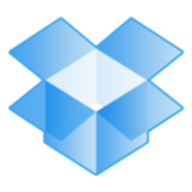
Box and Dropbox Business - Enterprise are major players in the enterprise cloud storage market. Box appears to hold a slight edge due to its emphasis on security and integration, which is critical for organizations with strict compliance needs.
Features: Box prioritizes collaboration, security, and third-party integrations, providing metadata tagging, version control, and flexible permission settings. Dropbox is renowned for its seamless file-sharing capabilities, ease of use, and mobile access, supporting basic collaboration needs effectively.
Room for Improvement: Box users call for enhanced search functionality, better user management, and more robust integrations. Dropbox could improve in security and integration with productivity tools, with users also desiring more flexible storage and superior real-time collaboration features.
Ease of Deployment and Customer Service: Box offers diverse deployment options, including public, private, and on-premises solutions, with strong customer service through dedicated success managers. Dropbox focuses on simplified cloud deployments, offering reliable support that caters to businesses favoring minimal configuration.
Pricing and ROI: Box is perceived to have a higher upfront cost but justifies this with extensive features and enterprise readiness, leading to significant ROI through efficiency gains. Dropbox's pricing is simpler and more cost-effective for users needing basic features, though it may become less competitive for advanced needs. Both provide good long-term ROI by streamlining management and enhancing efficiency.
Dropbox offers 24-hour support, both through chat and limited hour calls.
We provide the support ourselves and do not have any support straight from Dropbox.
I am uncertain about its effectiveness at an enterprise level, where SharePoint might be preferred.
Box was very stable and did not have any latency issues.
Collaborative editing was challenging if multiple people were in a document at once.
Sharing documents with other people in the same division or department and being able to work without downloading the file would be ideal.
One area of improvement would be to allow multiple users to edit a file simultaneously and see edits in real time, similar to OneDrive.
Box had a very easy-to-use search feature and a good user interface on its website, which was faster and better than SharePoint.
It also features an admin console where we can easily manage users, see which user has access to which content, and how much space they are consuming.
| Product | Market Share (%) |
|---|---|
| Dropbox Business - Enterprise | 8.3% |
| Box | 4.1% |
| Other | 87.6% |


| Company Size | Count |
|---|---|
| Small Business | 16 |
| Midsize Enterprise | 9 |
| Large Enterprise | 27 |
| Company Size | Count |
|---|---|
| Small Business | 40 |
| Midsize Enterprise | 19 |
| Large Enterprise | 31 |
Box is a Modern Content Management Platform for companies of all sizes and industries. The difference that Box brings is that it offers the security and controls admins need with the sharing and collaboration capabilities end users want. Box has made it easier for people to securely share ideas, collaborate and get work done faster. Today, more than 62,000 businesses, including 59% of the Fortune 500, trust Box to manage content in the cloud.
The Box platform provides HIPAA, FINRA, FedRAMP, and many other compliances to go with granular access permissions and advanced security capabilities.
By using Box you can sync, share, and collaborate on all types of files, anywhere, on any device - but that's just the beginning. You can choose where to store your data, to manage your own encryption keys, and set workflows to automate content-based processes. You can also assign custom metadata tags to content, watermark sensitive content, and set file retention or legal hold policies.
Box has deep, native integrations with Microsoft Office and Outlook, Google Apps for Work, Salesforce, Netsuite, Docusign, Adobe, and many other best-of-breed solutions you may already be using.
Dropbox Business - Enterprise enables seamless device synchronization and efficient file sharing with a user-friendly interface. It enhances productivity and security with diverse access options and scalable pricing.
Dropbox Business - Enterprise is a tool for data storage and sharing across devices, offering cloud-based solutions that facilitate communication between team members. It provides a stable performance with integration capabilities, version history, and collaborative tools. Limitations exist in link sharing, permissions management, and mobile interface usability, alongside the need for better real-time collaboration and stronger authentication. Despite these, Dropbox serves as a central repository for critical data, making document accessibility easy.
What are the key features of Dropbox Business - Enterprise?Dropbox Business - Enterprise is implemented across industries for centralized file management. Corporations use it for backing up crucial data and ensuring smooth collaboration among departments. In education, it supports faculty and students by enabling resource access on any device, while media companies use it to manage large files and creative assets efficiently.
We monitor all Cloud Storage reviews to prevent fraudulent reviews and keep review quality high. We do not post reviews by company employees or direct competitors. We validate each review for authenticity via cross-reference with LinkedIn, and personal follow-up with the reviewer when necessary.