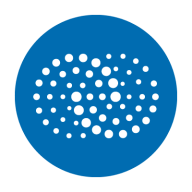

DX Spectrum and Catchpoint compete in the network monitoring space. DX Spectrum has a slight upper hand due to its comprehensive network management features.
Features: DX Spectrum offers fault isolation, scalability, and many integrations, making it strong at managing diverse network environments. Its alerting capabilities and topology mapping are particularly noteworthy. Catchpoint is known for its synthetic monitoring capabilities, focusing on transaction and API monitoring, which provides valuable insights into user experience.
Room for Improvement: DX Spectrum could improve ease of use, update its Java-based interface, and enhance reporting and usability. Catchpoint needs better UI navigation, automate update processes, and offer a more cost-effective approach to handling extensive data points.
Ease of Deployment and Customer Service: DX Spectrum is mainly on-premises, excelling in large-scale environments but with inconsistent customer service. Catchpoint offers both on-premises and cloud solutions, with praised customer support known for being responsive and supportive.
Pricing and ROI: DX Spectrum's high cost fits large enterprises, with a device-based licensing model seen as an investment by larger organizations due to reduced manual processes and efficiency gains. Catchpoint's pricing is also high, using a point-based model suited for large enterprises, providing value through essential monitoring capabilities despite its cost.
| Product | Market Share (%) |
|---|---|
| DX Spectrum | 1.0% |
| Catchpoint | 0.5% |
| Other | 98.5% |


| Company Size | Count |
|---|---|
| Small Business | 5 |
| Midsize Enterprise | 1 |
| Large Enterprise | 8 |
| Company Size | Count |
|---|---|
| Small Business | 25 |
| Midsize Enterprise | 19 |
| Large Enterprise | 89 |
Catchpoint is the Internet Resilience Company™. The top online retailers, Global2000, CDNs, cloud service providers, and xSPs in the world rely on Catchpoint to increase their resilience by catching any issues in the Internet Stack before they impact their business. Catchpoint’s Internet Performance Monitoring (IPM) suite offers synthetics, RUM, performance optimization, high fidelity data and flexible visualizations with advanced analytics. It leverages thousands of global vantage points (including inside wireless networks, BGP, backbone, last mile, endpoint, enterprise, ISPs, and more) to provide unparalleled observability into anything that impacts your customers, workforce, networks, website performance, applications, and APIs.
Learn more at: https://www.catchpoint.com/
DX Spectrum is a complete event and fault management system for network operations teams. The tool provides powerful capabilities for managing your dynamic, complex IT infrastructure, which includes physical, virtual, and cloud environments.The technology allows you to manage and optimize the infrastructure and the professional services that operate on top of it. DX Spectrum is a unified platform that helps your company enhance network service levels while lowering monitoring costs.
DX Spectrum has intelligent event correlation and root-cause analysis capabilities. It can pinpoint the precise components that are causing issues with availability and network settings. Reports and dashboards can be customized with role-based views. Change management solutions can also be used by teams to govern, track, and remediate changes across network devices.
DX Spectrum can identify multi-technology and multi-vendor stacks, as well as new software-defined networks (SDNs). It supports Multicast, MPLS, VPN, and VRF, among other routing protocols and technologies.
DX Spectrum Features
DX Spectrum has many valuable key features. Some of the most useful ones include:
DX Spectrum Benefits
There are many benefits to implementing DX Spectrum. Some of the biggest advantages the solution offers include:
Reviews from Real Users
DX Spectrum stands out among its competitors for a number of reasons. Two major ones are its robust root cause analysis and its event correlation tool. PeerSpot users take note of the advantages of these features in their reviews:
Umair A., Enterprise Solutions & Services Head at Duroob Technologies, writes of the product, “It covers networks very well. It has all the capabilities that you're looking for when it comes to monitoring. Spectrum is great for root cause analysis. It has excellent correlation event management. Spectrum's stability and scalability are also amazing. If you have a CA Service Desk, then it can be integrated so that if you have open tickets they can be closed automatically.”
Itarchit, an IT Architect at a comms service provider, notes, “The most valuable feature is the event correlation mechanism. I also like the product's multi-customer approach.” He adds, “We haven't seen a better product. Overall, I am happy with this solution. Based on the current market, I would rate DX Spectrum a nine out of ten.”
We monitor all Network Monitoring Software reviews to prevent fraudulent reviews and keep review quality high. We do not post reviews by company employees or direct competitors. We validate each review for authenticity via cross-reference with LinkedIn, and personal follow-up with the reviewer when necessary.