
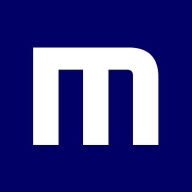
Mimecast Email Security and Barracuda Email Protection are leading contenders in the email security market. Mimecast has the upper hand due to its comprehensive threat protection mechanisms and extensive integration features.
Features: Mimecast offers robust sandboxing and filtering capabilities, integration with Microsoft 365, and effective threat protection. It efficiently intercepts phishing attempts and provides valuable email archiving solutions. Barracuda is known for its simplicity in setup, AI-driven impersonation protection, and effective spam and malware blocking capabilities.
Room for Improvement: Mimecast could enhance detection rates and simplify its administrative interface. Users have concerns about the time-consuming report submission for malicious emails and desire a more user-friendly management console. Barracuda could improve reporting mechanisms, stability features, and flexibility in pricing. There are also limitations in its integration with non-Microsoft platforms and customizing rules.
Ease of Deployment and Customer Service: Mimecast supports public, private, and hybrid cloud deployments, though its support can be sluggish and relies heavily on a knowledge base. Barracuda offers both public and on-premises deployments, and users generally find its support straightforward and responsive, though there is room for improvement in technical assistance.
Pricing and ROI: Mimecast's premium pricing may be challenging when additional features or tailored support are needed, whereas Barracuda offers more competitive pricing, appealing to budget-conscious buyers. Both solutions boast strong ROI through enhanced security, though quantifying this monetarily remains difficult.
| Product | Market Share (%) |
|---|---|
| Mimecast Email Security | 22.3% |
| Barracuda Email Protection | 12.8% |
| Other | 64.9% |

| Company Size | Count |
|---|---|
| Small Business | 12 |
| Midsize Enterprise | 6 |
| Large Enterprise | 5 |
| Company Size | Count |
|---|---|
| Small Business | 17 |
| Midsize Enterprise | 7 |
| Large Enterprise | 11 |
Barracuda Email Protection provides advanced security with features like AI protection and cloud-based spam blocking, making it essential for managing email risks effectively.
Barracuda Email Protection stands out with its robust malware detection, ease of use, and seamless integration with Microsoft 365, serving enterprises by simplifying email threat management. Despite its efficient spam filtering and straightforward setup, users seek improvements in email encryption, third-party vendor integration, report details, and more streamlined performance. Organizations leverage its AI capabilities for phishing detection and employee training, allowing for automated operations and comprehensive threat protection. Its archiving, search, and hands-off management are crucial for companies lacking extensive security resources, ensuring persistent email access and secure practices.
What are the key features of Barracuda Email Protection?In finance, healthcare, and large enterprises, Barracuda Email Protection is deployed for its reliable email archiving and retrieval, supporting compliance and data integrity. Industries benefit from its AI-powered phishing detection and employee training tools, enhancing operational security and reducing risk exposure.
Mimecast Email Security is a comprehensive solution designed to safeguard organizations against advanced email threats. With an array of advanced security features, it provides robust protection against phishing attacks, malware, ransomware, and other targeted threats.
This product leverages Mimecast's extensive threat intelligence network to identify and block malicious emails before they reach the user's inbox. It employs sophisticated algorithms and machine learning techniques to analyze email content, attachments, and URLs, ensuring that only legitimate and safe emails are delivered.
One of the key features of Mimecast Advanced Email Security is its URL Protect capability. This feature scans all URLs within emails in real-time, checking for any signs of malicious activity. It blocks access to suspicious websites, preventing users from inadvertently clicking on harmful links and falling victim to phishing attacks or drive-by downloads.
Another notable feature is Attachment Protect, which scans all email attachments for malware and ransomware. It uses multiple layers of defense, including sandboxing and file conversion, to detect and neutralize any threats. This ensures that users are protected from opening malicious attachments that could compromise their systems.
Mimecast Advanced Email Security also includes Impersonation Protect, which guards against CEO fraud and other impersonation attacks. It analyzes email headers, domains, and sender behavior to identify suspicious emails that attempt to deceive users. By alerting users and administrators to potential impersonation attempts, it helps prevent financial loss and data breaches.
Furthermore, Mimecast Advanced Email Security provides comprehensive data loss prevention (DLP) capabilities. It scans outgoing emails for sensitive information, such as credit card numbers or social security numbers, and prevents accidental or intentional data leaks. This helps organizations comply with data protection regulations and maintain the privacy of their customers' information.
We monitor all Office 365 Protection reviews to prevent fraudulent reviews and keep review quality high. We do not post reviews by company employees or direct competitors. We validate each review for authenticity via cross-reference with LinkedIn, and personal follow-up with the reviewer when necessary.