
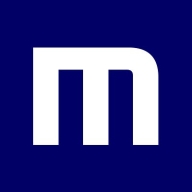
Check Point Harmony Email & Collaboration and Mimecast Email Security are leading competitors in the email security landscape. Check Point appears to hold an advantage due to its comprehensive integration with Office 365 and flexible pricing, whereas Mimecast, strong in spam filtering, is often less flexible with licenses.
Features: Check Point provides extensive integration with Office 365, user-friendly API support enhancing collaboration, and effective sandboxing for malware prevention. Mimecast excels in phishing protection, offers robust impersonation detection, and its sandboxing features are critical for email security.
Room for Improvement: Check Point could refine project management and improve backend database performance and false-positive accuracy. Mimecast could benefit from more flexible pricing models, UI enhancements, and increased efficiency in sandbox operations.
Ease of Deployment and Customer Service: Check Point is noted for quick deployment, especially in cloud environments, though its support can sometimes be slow. Mimecast offers multiple deployment options, but its support response times have been criticized for delays.
Pricing and ROI: Check Point is praised for a flexible and cost-effective pricing model benefiting larger enterprises, with clear ROI from threat prevention. Conversely, Mimecast is often viewed as more expensive, with additional archival fees, offering a more indirect ROI centered around security benefits.
The time saved during investigations is significant due to the neat dashboard that organizes everything related to alerts.
I have seen a return on investment, as I can share relevant metrics like money saved, time saved, and fewer employees needed, all of them.
There has been a 70% decrease in phishing emails and data breaches since implementing Check Point Harmony Email Security.
There is definitely a return on investment when using Mimecast, as it blocks phishing emails, reducing the risk of significant financial losses.
We understand that with respect to SLA, but we expect they can go beyond SLA and provide quick support for the client.
We opted for the 24/7 premium support, which is very responsive and quick whenever we have configuration challenges or other inquiries.
Customer support is of high quality.
Support personnel are hesitant to engage in remote sessions, preferring to share documentation via email.
Mimecast technical support is generally quite good.
I would rate the scalability of Check Point Harmony Email and Collaboration as nine out of ten, indicating high scalability.
Scalability is limited, being only integrated with Microsoft Office 365 and G Suite at present.
Enhancing reporting capabilities with customizable and advanced analytics features would greatly improve our ability to detect trends and proactively address emerging threats.
Updates based on AI and reduced administrative overhead by adding or bulk adding new users, along with graphical enhancements to the GUI, would also be beneficial.
It would be better if HEC also provides support for third-party email service solutions, such as IBM HCL Notes, creating more opportunities.
A lot of emails were missed despite being known samples.
We discussed the phishing aspect, the DNS system, and the key rotation.
Pricing is a bit expensive, but it is worth it considering the features that Check Point provides.
Check Point provided discounts, making the pricing reasonable with respect to the features they offer.
Check Point is a little bit expensive compared to other vendors, but the cost justifies itself.
The pricing is higher for Mimecast, particularly for the Indian market, where it is considered expensive.
Check Point Harmony Email and Collaboration offers online support and has tight integration with Microsoft.
The protection and scanning of emails are also appreciated, as they secure everything in the email spectrum.
The most valuable feature is spam detection and phishing site prevention, which Microsoft couldn't catch, yet Check Point does.
A distinct advantage of Mimecast is its ability to block phishing and impostor attacks, which are significant threats currently.
One of the most useful features is the threat remediation module, which can be used to remove malicious emails that may have been delivered or manually remove them.


Check Point Harmony Email and Office is a cloud-based software offering complete protection to stop malware attacks through emails. The software is designed to provide protection for organizations using Office 365, G Suite, Google Workspace, and all other collaboration and file-sharing apps. Access permissions can be granted and custom policies can be defined for any user of choice.
Check Point Harmony Email and Office identifies and blocks advanced malware, phishing, and ransomware attacks in real time before they reach the user’s inbox. In turn, this also helps protect sensitive business data from breaches. Harmony Email and Office was the first solution to implement machine learning, API, and AI for email security, and will ultimately prevent any attempts at account takeover via agentless multi-factor authentication.
What is Complete Protection?
Check Point Harmony Email and Office offers a superior catch rate for collaboration apps and cloud email with their API-based solution that detects attacks that other solutions miss, including account takeover, supply chain attacks, ransomware, and BEC. The complete protection offers:
Reviews from Real Users
Check Point Harmony Email and Office offers a revolutionary prevention solution to stop malware attacks through emails. Users particularly like its visibility and the ability to protect sensitive business data.
David U., a CISO at IMC companies, notes, "It provides visibility of events, what's going on with the environment, what we're missing with our other solution, and the user behavior."
Mantu S., a senior technology architect at Incedo Inc., writes, "We are able to protect sensitive business data and maintain regulatory compliance with advanced data leak prevention (DLP)."
Mimecast Email Security is a comprehensive solution designed to safeguard organizations against advanced email threats. With an array of advanced security features, it provides robust protection against phishing attacks, malware, ransomware, and other targeted threats.
This product leverages Mimecast's extensive threat intelligence network to identify and block malicious emails before they reach the user's inbox. It employs sophisticated algorithms and machine learning techniques to analyze email content, attachments, and URLs, ensuring that only legitimate and safe emails are delivered.
One of the key features of Mimecast Advanced Email Security is its URL Protect capability. This feature scans all URLs within emails in real-time, checking for any signs of malicious activity. It blocks access to suspicious websites, preventing users from inadvertently clicking on harmful links and falling victim to phishing attacks or drive-by downloads.
Another notable feature is Attachment Protect, which scans all email attachments for malware and ransomware. It uses multiple layers of defense, including sandboxing and file conversion, to detect and neutralize any threats. This ensures that users are protected from opening malicious attachments that could compromise their systems.
Mimecast Advanced Email Security also includes Impersonation Protect, which guards against CEO fraud and other impersonation attacks. It analyzes email headers, domains, and sender behavior to identify suspicious emails that attempt to deceive users. By alerting users and administrators to potential impersonation attempts, it helps prevent financial loss and data breaches.
Furthermore, Mimecast Advanced Email Security provides comprehensive data loss prevention (DLP) capabilities. It scans outgoing emails for sensitive information, such as credit card numbers or social security numbers, and prevents accidental or intentional data leaks. This helps organizations comply with data protection regulations and maintain the privacy of their customers' information.
We monitor all Email Security reviews to prevent fraudulent reviews and keep review quality high. We do not post reviews by company employees or direct competitors. We validate each review for authenticity via cross-reference with LinkedIn, and personal follow-up with the reviewer when necessary.