

Tungsten TotalAgility and AntWorks CMR+ are competitive products in the intelligent automation industry. AntWorks CMR+ seems to have the upper hand due to its comprehensive feature sets, although Tungsten TotalAgility leads in customer support and pricing.
Features: Tungsten TotalAgility is valued for robust process automation, seamless integration with enterprise systems, and efficient business operation streamlining. AntWorks CMR+ offers advanced cognitive machine learning, extensive unstructured data handling, and powerful data analytics capabilities.
Ease of Deployment and Customer Service: Tungsten TotalAgility features a straightforward deployment model with strong customer service and dedicated support, making implementation smooth. AntWorks CMR+ has a customizable deployment requiring more initial setup, but Tungsten TotalAgility's support structure ensures a more efficient setup process.
Pricing and ROI: Tungsten TotalAgility features competitive pricing with favorable ROI due to an effective cost-to-benefit ratio and faster return on investment. AntWorks CMR+ might require higher upfront investment, offering long-term value through advanced features, although it may take longer for significant ROI to manifest.
| Product | Market Share (%) |
|---|---|
| Tungsten TotalAgility | 5.6% |
| AntWorks CMR+ | 2.1% |
| Other | 92.3% |
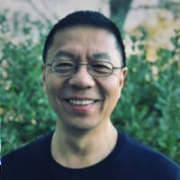

| Company Size | Count |
|---|---|
| Small Business | 8 |
| Large Enterprise | 13 |
CMR+ combines AI technologies like Deep Learning, Natural Language Processing (NLP), Machine Vision, and Machine Learning (ML) to pre-process, classify, extract, and validate all data types.
Tungsten TotalAgility revolutionizes customer experience and organizational efficiency by integrating content-intensive workflow automation with advanced technologies like low-code process design and AI-driven intelligent document processing. Offering multiple deployment options including public cloud or preferred cloud service, TotalAgility empowers organizations to choose the solution that best fits their needs. With leading document intelligence, low-code automation, and end-to-end business process handling, TotalAgility ensures seamless workflow orchestration and task automation. Additionally, the platform delivers a frictionless development experience and a comprehensive single-vendor solution, eliminating the need for complex third-party arrangements. The recent unveiling of the TotalAgility-Azure OpenAI Connector further enhances the platform with cutting-edge Generative AI technology, enabling deep understanding, tailored responses, and diverse content creation. TotalAgility stands as the ultimate choice for unlocking innovation, maximizing workforce capacity, and improving customer engagement while ensuring governance, security, and agility for the future.
We monitor all Intelligent Document Processing (IDP) reviews to prevent fraudulent reviews and keep review quality high. We do not post reviews by company employees or direct competitors. We validate each review for authenticity via cross-reference with LinkedIn, and personal follow-up with the reviewer when necessary.