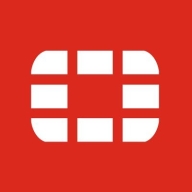

Find out what your peers are saying about Microsoft, Okta, Cisco and others in Single Sign-On (SSO).
It enhances security by ensuring only the right person can access systems, even if their login credentials are compromised.
The technical support team is proficient and has all necessary resources to support all types of requirements.
Customer service and support are excellent.
Technical support from Fortinet deserves a rating of 10.
It is not poor support, but it is not perfect support we're getting right now; it is not an immediate solution, and it may take two or three days.
The support side has recently become weaker compared to what it used to be with VMware.
Fortinet FortiAuthenticator should be sufficiently scalable.
The scalability of FortiAuthenticator is good, and I would rate it an eight on a scale of one to ten.
I find Fortinet FortiAuthenticator to be highly scalable, and I would rate it an eight out of ten for scalability.
It remains stable even when the number of concurrent users increases.
For example, authentication for wireless users expires after 24 hours, requiring re-authentication daily.
I recommend Fortinet make its images migratable between environments.
Fortinet FortiAuthenticator could benefit from some artificial intelligence functionality.
Another concern is that support is getting reduced by Workspace ONE; some customers are saying there are support issues on Workspace ONE right now.
The documentation is not comprehensive compared to other VMware solutions or Microsoft documentation.
Fortinet FortiAuthenticator is not overly expensive compared to other Fortinet subscriptions.
The integration with FortiToken is outstanding, adding a layer of security for authentication.
Fortinet FortiAuthenticator can be used from anywhere in the world, and the authenticator services function globally.
We use multi-factor authentication for enhancing security.
The compliance management feature set is heavily used and beneficial for most organizations.
In UEM, the most helpful part of Windows Management is the baseline policy and central script; using this, you can replace all the AD GPO policy.
| Product | Market Share (%) |
|---|---|
| Fortinet FortiAuthenticator | 3.4% |
| Microsoft Entra ID | 11.6% |
| Okta Platform | 9.1% |
| Other | 75.9% |
| Product | Market Share (%) |
|---|---|
| Workspace ONE UEM | 11.4% |
| Microsoft Intune | 26.7% |
| ManageEngine Endpoint Central | 9.1% |
| Other | 52.8% |


| Company Size | Count |
|---|---|
| Small Business | 38 |
| Midsize Enterprise | 18 |
| Large Enterprise | 11 |
| Company Size | Count |
|---|---|
| Small Business | 41 |
| Midsize Enterprise | 21 |
| Large Enterprise | 58 |
Fortinet FortiAuthenticator is the primary secure point of approved access into the Fortinet network, authorizing users, reviewing access permissions, and relaying the information to all Fortigate devices for comparison with identity-based protocols. Fortinet FortiAuthenticator is a top-ranked authorization and SSO solution.
Appropriate secure access is fundamental to every role in an enterprise ecosystem. It is an integral function of every organization to ensure that every access and privilege is secure and to mitigate any possible risk to an organization. Approved users should only have access to the necessary information when they need it, from the appropriate location(s) to safeguard an organization's security at all times.
Fortinet FortiAuthenticator is available as an appliance, virtual machine, or in the cloud.
Fortinet FortiAuthenticator Methods
Reviews from Real Users
Ernesto C., Presales Engineer at a comms service provider, shares,
”Key Features and Benefits
Ibrahim M., Senior Network & Security Engineer at a tech services company, relates, "The initial setup is a valuable point on Fortinet products. Most of the time, putting the theory into practice on the devices is quite friendly and straightforward. As long as you can read English you can find your way around the solution and make it work. This is a high value point on Fortinet - the way everything is laid out in the web UI is user-friendly and quite straightforward. The UI is quite simple."
VMware Workspace ONE is an intelligence-driven digital workspace platform that delivers any app on any device. It integrates access control, multi-platform endpoint management, and application management. With the VMware Workspace ONE platform, IT teams can deliver a digital workspace that includes the devices and apps of the company’s choice, but with security and control.
VMware Workspace ONE is available:
VMware Workspace ONE Key Features
VMware Workspace ONE Benefits
Some of the benefits of using VMware Workspace ONE include:
Workspace ONE Components
Reviews from Real Users
Below is some feedback from our PeerSpot users who are currently using the solution:
PeerSpot user Patrick B., Cybersecurity Architect at a tech services company, says, "Its UI is extremely easy to use whether you're an advanced user or a novice user. When I first opened it up and had to learn the product, I was easily a novice. By the end of the third month, I was digging into the backend of the system and using it as a highly advanced user to accomplish what I needed to accomplish, and I was able to do it through the UI mostly."
Roshan T., Partner Manager North America at a tech company, mentions how satisfied he is with the product, saying, "You can put all your applications on a mobile device, be it a phone or tablet. It is secure and easy to use. Because it is centrally managed, you don't have to do any configuration on the phone. I just got the phone and connected to the central applications. I just downloaded one thing and everything got rolled out. Email, calendar, and other things were deployed centrally. If you don't have AirWatch, you have to configure your phone manually. For example, you need to deploy and configure your email manually and then synchronize everything. It is much simpler when a mobile device is centrally managed."
We monitor all Single Sign-On (SSO) reviews to prevent fraudulent reviews and keep review quality high. We do not post reviews by company employees or direct competitors. We validate each review for authenticity via cross-reference with LinkedIn, and personal follow-up with the reviewer when necessary.