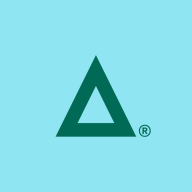


Find out in this report how the two Robotic Process Automation (RPA) solutions compare in terms of features, pricing, service and support, easy of deployment, and ROI.

| Company Size | Count |
|---|---|
| Small Business | 25 |
| Midsize Enterprise | 10 |
| Large Enterprise | 9 |
| Company Size | Count |
|---|---|
| Small Business | 249 |
| Midsize Enterprise | 143 |
| Large Enterprise | 666 |
Fortra's Automate offers a user-friendly platform for task automation, featuring a drag-and-drop interface that aids in scheduling, file management, and integrating with services like Azure and AWS.
Fortra's Automate provides substantial ease in automating complex tasks through its intuitive design. It offers seamless integration capabilities, especially with Azure and AWS, and comes equipped with strong error handling. Cost-effective and requiring minimal coding, it supports a broad range of industries by effectively automating tasks such as HR operations, invoice management, and data processing across servers.
What features stand out in Fortra's Automate?
What benefits should users consider in reviews?
In industries such as healthcare and transportation, Fortra's Automate facilitates the automation of client management, HR operations, and data processing, boosting efficiency. Banks utilize it for managing extensive invoice workflows, while distribution sectors rely on its capabilities for insurance checks and system support. Its applicability across servers makes it a valuable tool for any sector seeking to reduce manual workload and improve task accuracy.
Ephesoft provides intelligent document processing solutions with industry-leading technology to help enterprises maximize their productivity. Using AI and patented machine learning technology, Ephesoft’s platform captures data from documents, enriches it with context and amplifies the power of that data, adding intelligence to accelerate any business process and drive successful digital transformation. Once the data is unlocked, Ephesoft classifies it and easily export the data into any ERP, Content Services, RPA, Workflow or other repository.
Customers who have a high volume of valuable documents like invoices, records, contracts, mail, claims or loans, can benefit by accelerating and streamlining processes, eliminating manual data entry and boosting productivity. It’s time to automate your processes and get work done faster.
UiPath Platform is appreciated for its user-friendly interface and extensive automation capabilities, offering seamless integration with diverse applications. Its intuitive drag-and-drop functionality enables users to design efficient workflows with minimal technical expertise.
UiPath Platform delivers a robust set of features that enhance automation and productivity. With components like Orchestrator, task management is optimized, facilitating better scalability. Users benefit from advanced AI and document understanding tools, boosting data handling accuracy and reducing errors. Despite its strengths, UiPath faces challenges with upgrading processes, AI enhancements, and user documentation. Integration and selector sensitivity issues, along with support and licensing complexities, highlight areas for potential improvement. Users request smoother deployment, error handling, and migration processes. Enhanced support for RHEL/Ubuntu, LINQ, and Lambda and improved real-time insights, automation recording, and scheduling are desired. Streamlining the experience for non-technical users with simplified workflows remains a priority.
What are the key features of UiPath Platform?
What benefits should users look for in reviews?
UiPath Platform is widely implemented across sectors such as finance, healthcare, insurance, HR, IT, and supply chain to automate repetitive business tasks. Common uses include automating data entry, invoice processing, document management, report generation, and customer service operations. Organizations value the platform's ability to integrate seamlessly with systems like SAP, CRM, and Oracle, allowing for enhanced efficiency and accuracy in processing both structured and unstructured data.
We monitor all Robotic Process Automation (RPA) reviews to prevent fraudulent reviews and keep review quality high. We do not post reviews by company employees or direct competitors. We validate each review for authenticity via cross-reference with LinkedIn, and personal follow-up with the reviewer when necessary.