

Find out what your peers are saying about Datadog, Dynatrace, Splunk and others in Application Performance Monitoring (APM) and Observability.
Using Dynatrace directly improved application uptime and reduced customer impacting incidents.
ROI is hard to specify; however, incidents like impending ransomware attacks highlight its value, though those are exceptional events.
Save money by identifying problems, thereby reducing monetary losses on their application side.
They have a good reputation, and the support is commendable.
The technical support from Dynatrace is excellent.
Whenever we faced any issues, we could get timely resolution from their support.
If it's an enterprise, increasing the number of instances doesn’t pose problems.
It is a powerful tool and helped us to reduce customer downtime and increase work efficiency.
The scalability of Dynatrace is very significant, especially considering the current improvements in their features.
Generally, all are stable at ninety-nine point nine nine percent, but if the underlying infrastructure is not deployed correctly, stability may be problematic.
There have been no stability issues with Dynatrace.
Dynatrace is a SaaS product with frequent agent management updates.
The definition of enterprise is loosely used, however, from a holistic security perspective, including infrastructure, network, ports, software, applications, transactions, and databases, there are areas lacking, especially in network monitoring tools.
Dynatrace could enhance cost and licensing structures, as the current pricing can be expensive for large-scale deployments.
I'm specifically looking at AIOps and how we can monitor AIOps-related things, considering we have LLMs and all that stuff.
Grafana does have features that I think my current solution lacks, such as better performance reporting.
Dynatrace is known to be costly, which delayed its integration into our system.
If setting up in a large scale environment, it is overwhelming because it is expensive.
The cost can be controlled from our side, and it is very transparent with Dynatrace regarding DPS and licensing.
The integration with Power BI for generating detailed reports is a standout feature.
Dynatrace's AI-driven Davis engine absolutely helps identify performance issues by showing root cause analysis for us up to 200%; whatever is integrated, if it is visible, it can stitch and show.
Dynatrace links compute with services and services with code and other components.
Opsview's alerting capabilities are very helpful, and they positively impact our incident response times.
| Product | Market Share (%) |
|---|---|
| Dynatrace | 6.3% |
| Datadog | 5.3% |
| New Relic | 4.0% |
| Other | 84.4% |
| Product | Market Share (%) |
|---|---|
| Opsview | 1.6% |
| Zabbix | 15.2% |
| Checkmk | 7.3% |
| Other | 75.9% |
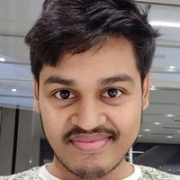
| Company Size | Count |
|---|---|
| Small Business | 78 |
| Midsize Enterprise | 50 |
| Large Enterprise | 298 |
| Company Size | Count |
|---|---|
| Small Business | 12 |
| Midsize Enterprise | 5 |
| Large Enterprise | 9 |
Dynatrace is an AI-powered software intelligence monitoring platform that accelerates digital transformation and simplifies cloud complexities. Dynatrace is an entirely automated full-stack solution that provides data and answers about the performance of your applications and deep insight into every transaction throughout every application, including the end-user experience. By modernizing and automating enterprise cloud operations, users can deliver an optimal digital experience with higher quality software to customers faster.
Dynatrace offers an all-in-one automated artificial intelligence solution that brings together application performance, cloud and infrastructure, and digital experience monitoring. Dynatrace accelerates performance-driven results through operations, development, and business teams with a shared metrics platform. In addition, users are provided a full-stack monitoring experience with three patented technologies:
What does Dynatrace offer?
Dynatrace redefines how organizations monitor their digital ecosystems. The solution offers:
Reviews from Real Users
Dynatrace is the only solution that provides answers to organizations based on deep insight into each user, transaction, and organization's environment.
Barry P., a managing performance engineer at Medica Health Plans, writes, "With Dynatrace, we have synthetic checks and real-user monitoring of all of our websites, places where members and providers can interact with us over the web. We monitor the response times of those with Dynatrace, and it's all integrated into one place."
A consultant at a tech service company notes, "A feature that's one of the highlights of Dynatrace is the AI. The second most valuable feature is OneAgent. Between infrastructures, applications, operating systems, you can deploy with just a single agent and can practically install and forget about it."
Opsview is a modern and scalable SaaS or on-premise monitoring solution that gives your organization full visibility into on-premises and cloud IT infrastructure. It delivers simplified management and a single pane of glass view of your entire IT operations. The solution provides unified insight into dynamic IT operations on premises, in the cloud, or hybrid. Additionally, it can be used either in agent-based or agentless configurations.
You can use Opsview to monitor:
Operating systems
Networks
Cloud
VMs
Containers
Databases
Applications
Opsview Features
Opsview comes with an array of features, including:
AutoMonitor express scan: This feature makes it easy for you to keep up with your
changing IT infrastructure by helping you find new Windows, VMware, and Azure hosts.
Business service monitoring: This enables you to see the health of all your end-to-end
business services in real time and in one place.
Autodiscovery: With this feature you can automatically discover and profile hosts in your environment, which helps you quickly populate information into Opsview for monitoring.
Network analyzer: Opsview provides you with a complete picture of your company's
network infrastructure via its Network Topology, Flow Collector, & NetAudit modules.
Customizable dashboards: Opsview dashboards give you a view of all your monitoring
metrics in interactive dashboards that are easy to create and maintain.
Customizable reports: With Opsview, reports connect to the Opsview Data Warehouse and present historical data collected by Opsview. The solution’s out-of-the-box reports include performance, SLA, and events.
Disaster recovery: Opsview gives your organization peace of mind with its disaster
recovery by restoring your Opsview system if needed.
Event handlers: Opsview event handlers allow for automation and proactive monitoring so that your users are not impacted.
Events viewer: The events viewer feature helps you easily see all the important events in your Opsview system.
High availability server: Opsview has a high availability monitor that offers protection to ensure that you never lose IT infrastructure visibility.
Multitenancy: Multitenancy makes it possible for your MSP to give control of Opsview to your end users. It also allows you to create new hosts and roles as well as users while using a secure, private environment.
Log analytics: This feature allows you to improve logging visibility, reporting, correlation, and alerting.
SNMP traps: With SNMP traps, you can reduce your network and server load and provide faster service to your customers.
Opsview Benefits
There are many benefits to implementing Opsview. Some of the biggest advantages the
solution offers include:
Extensible: Opsview can be used in agent-based or agentless configurations. In addition, it can sit above multiple monitoring tools, aggregating information into a single pane of glass.
Scalable: Opsview is very scalable. It can easily scale beyond 10,000 monitored devices via its distributed model that spreads monitoring across many monitoring engines. Its databases may be located on dedicated servers to further distribute load.
Functional overview: Opsview monitors your IT infrastructure, network and applications, and displays alerts. It is also designed to generate notifications and integrate with your other service management tools.
Flexible: Opsview has a flexible web framework, allowing dashboards and monitoring views to be easily customized and extended.
Integration: Easily integrate Opsview Cloud with your current operational tools, including help desks, service management, automation and notification tools
Automation: Automate the configuration and operation of your IT monitoring system using Opsview’s intrinsic automation capabilities. Allowing you to spend more time on projects that drive your business.
Opsview Cloud
Opsview Cloud gives your business 24/7 Saas Monitoring for your entire IT estate. Benefits include:
Reducing your infrastructure costs
Realigning your resources to focus on business value IT projects
Ensuring you have 24/7 monitoring
Utilizing Opsview experts to provide monitoring best practices/tips and tricks
We monitor all Application Performance Monitoring (APM) and Observability reviews to prevent fraudulent reviews and keep review quality high. We do not post reviews by company employees or direct competitors. We validate each review for authenticity via cross-reference with LinkedIn, and personal follow-up with the reviewer when necessary.