

AWS CodeBuild and GitHub Actions are contenders in the CI/CD tools category, offering solutions for automating software deployments. AWS CodeBuild is advantageous for those integrated into the AWS ecosystem, while GitHub Actions is ideal for developers leveraging GitHub repositories for version control.
Features: AWS CodeBuild supports multiple programming languages and provides scalable build environments, integrating seamlessly with other AWS services. GitHub Actions offers flexible CI/CD pipelines, enabling workflow customization and integration through the GitHub Marketplace. It suits those already using GitHub by enhancing the functionality of version control with a wide range of reusable workflows.
Room for Improvement: AWS CodeBuild could enhance its user interface for those not familiar with AWS, reduce dependencies on AWS services, and improve documentation clarity for non-AWS components. GitHub Actions might expand integration options beyond GitHub, provide more comprehensive error reporting, and enhance the scalability for extremely high-volume projects to improve its utility outside GitHub-focused environments.
Ease of Deployment and Customer Service: AWS CodeBuild's deployment model is optimized for AWS, backed by an extensive support system, making it comfortable for teams entrenched in AWS. GitHub Actions' intuitive setup aligns perfectly with the GitHub environment and is supported by responsive service that adeptly manages user issues, making it easier for GitHub users to navigate and implement.
Pricing and ROI: AWS CodeBuild operates on a pay-as-you-go basis, suitable for AWS heavy projects demanding scalability, while GitHub Actions offers free tiers and competitive pricing for larger projects, especially those centered around GitHub, providing strong ROI.
| Product | Market Share (%) |
|---|---|
| GitHub Actions | 8.1% |
| AWS CodeBuild | 2.2% |
| Other | 89.7% |

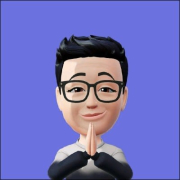
| Company Size | Count |
|---|---|
| Small Business | 6 |
| Midsize Enterprise | 5 |
| Large Enterprise | 2 |
| Company Size | Count |
|---|---|
| Small Business | 9 |
| Midsize Enterprise | 4 |
| Large Enterprise | 11 |
AWS CodeBuild is a fully managed continuous integration service that compiles source code, runs tests, and produces software packages that are ready to deploy. With CodeBuild, you don’t need to provision, manage, and scale your own build servers. CodeBuild scales continuously and processes multiple builds concurrently, so your builds are not left waiting in a queue. You can get started quickly by using prepackaged build environments, or you can create custom build environments that use your own build tools. With CodeBuild, you are charged by the minute for the compute resources you use.
GitHub Actions streamlines CI/CD processes with an intuitive YAML workflow and robust automation, enhancing efficiency and integration with third-party tools and cloud providers.
GitHub Actions automates development pipelines, supports scalable public and private runners, and manages secure secrets. This tool integrates seamlessly with platforms like AWS, Kubernetes, Google Cloud, and Databricks. It enhances DevOps workflows with reliable task automation. Users note areas for UI and deployment tool improvements, artifact management simplification, and additional programming language support. Debugging complexity and hosting agent transitions pose challenges, along with integration enhancements for tools like OneDrive.
What are GitHub Actions' key features?Companies in tech and software development frequently utilize GitHub Actions for integrating, deploying, and versioning projects. It is often employed for deploying applications to cloud environments like AWS and Kubernetes, managing extensive CI/CD workflows, and automating test and security operations, thereby streamlining production cycles across industries.
We monitor all Build Automation reviews to prevent fraudulent reviews and keep review quality high. We do not post reviews by company employees or direct competitors. We validate each review for authenticity via cross-reference with LinkedIn, and personal follow-up with the reviewer when necessary.